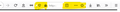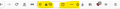Remove Icons from address bar
My address bar on my tablet is small due to my screen size and caused by the icons as shown in the screenshot I cannot see the address anymore and sometimes even not click it to edit. How can I remove them? I would expect all these yellow marked icons in the bar outside the address edit so I can add and remove the like all other icons.
Bewerkt door werbenirvana op
Alle antwoorden (2)
Some you cannot move, but some of those you can right-click (or long press on a touch screen?) and "Remove from address bar". They will go into the 3-dot icon Page Actions list.
You might also pin some of those toolbar icons to the overflow menu by the same method, so the address bar is larger.
You could possibly move some icons to the overflow area.
See also my reply in this thread about the page action icons.