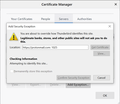Sending problem, self-signed certificate not accepted
Hello,
I wanted to connect my Protonmail email to Thunderbird, which went successfully. Unfortunately, I cannot send messages as I get the error in the image attached. I have the correct SMTP settings (server: 127.0.0.1, port: 1025) from the Protonmail Bridge app with the correct password, but the message never sends. All other emails are working correctly with Thunderbird. I have also used all troubleshooting and nothing works. Adding security exceptions (as in the attached snapshot) hangs forever and did not even work.
I appreciate your assistance.
Sincerely, Abdulaziz
Bewerkt door adenabdulaziz op
Alle antwoorden (1)
If the certificate is ok then select 'Permanently store this exception' checkbox and click on 'Confirm security exception' button.
https://protonmail.com/support/knowledge-base/protonmails-ssl-certificate/
https://support.mozilla.org/en-US/kb/advanced-panel-settings-in-thunderbird#w_certificates-tab