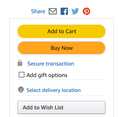Enable / Disable extensions by single click.
I have installed some extensions. Is there any way to disable / enable the extensions by single click without visiting Menu>Add-ons>disable?
Because some sites do not load properly due to some of the installed extensions. So, I have to disable whenever visiting the site and enable it again after closing the site.
Alle antwoorden (8)
Some can be shut down from their icons. Ad-Blockers for example. What are you having problems with?
If you do not need to keep history for those sites, another option would be to open them in a private window. You can set extensions to not run in private windows -- that actually is the default settings -- on their Details panel on the Add-ons page.
jscher2000 said
If you do not need to keep history for those sites, another option would be to open them in a private window. You can set extensions to not run in private windows -- that actually is the default settings -- on their Details panel on the Add-ons page.
I don't want to disable all the extensions at once. I disable an extension and reload the affected site and if the issue persists and I disable the next one and so on....
So, Private window mode is not suitable in this case.
FredMcD said
Some can be shut down from their icons. Ad-Blockers for example. What are you having problems with?
Many problems. The SUBMIT BUTTON does not work on a few sites and it is even missing on a site. RADIO BUTTON does not work on a site,....
You can possibly use a second profile without any extensions or at least only extensions that aren't causing issues and open such a link in that profile. You can possibly use Sync to send the tab to that profile.
See "Creating a profile":
ppong said
The SUBMIT BUTTON does not work on a few sites . . .
Make sure you are not blocking content.
Start Firefox in Safe Mode {web link}
A small dialog should appear. Click Start In Safe Mode (not Refresh). Is the problem still there?
https://support.mozilla.org/en-US/kb/enhanced-tracking-protection-firefox-desktop
cor-el said
You can possibly use a second profile without any extensions or at least only extensions that aren't causing issues and open such a link in that profile. You can possibly use Sync to send the tab to that profile. See "Creating a profile":
Thank you for your reply.
I have to disable different extensions for different sites. So, Different profiles are not suitable. I think Menu>add-ons>Disable is an easier way than different profiles.
FredMcD said
ppong said
The SUBMIT BUTTON does not work on a few sites . . .Make sure you are not blocking content.
Start Firefox in Safe Mode {web link}
A small dialog should appear. Click Start In Safe Mode (not Refresh). Is the problem still there?
https://support.mozilla.org/en-US/kb/enhanced-tracking-protection-firefox-desktop
I could not reproduce some issues now. Because.... An issue is related to a Refresh button. I can refresh once a month. I already clicked this month. So, I have to wait till next month. But I am sure if I disable extensions it works normally. Otherwise I could not even see the button. An issue is related to (Amazon) View Deal button. There is no such deal right now. So, I could not reproduce. If I click the button it tries to load but nothing happens, If extensions enabled.
But I tried safe mode. Some issues still persist in safe mode too. (So, I understand they are not related to extensions) For example see the attached screenshots. 1. In the first image I could not select the second radio button. If I select, it automatically goes to the first one again. 2. In the second image, (Amazon) Add to Cart and Buy Now buttons appear differently. You can see the correct look of buttons in the 3rd image which I got from Edge browser.
Bewerkt door ppong op