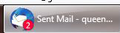How to turn off notifications for emails
I just downloaded the TB 91.2.0 and I'm not getting an annoying icon notification on my taskbar whenever there are unread emails. (See screenshot below.) How do I turn this off? Using a PC with Windows Pro 7.0.
Gekozen oplossing
go to preferences and search for icon.
Click the button for App icon options and set them to whatever you prefer.
Dit antwoord in context lezen 👍 1Alle antwoorden (2)
Gekozen oplossing
go to preferences and search for icon.
Click the button for App icon options and set them to whatever you prefer.
Thanks - you're the best!!!