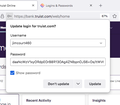Saved Passwords do not work at truist.com (a bank)
When I go to Truist.com, my recently merged bank, it remembers my userid OK, but fills in the password field with about 200 random ASCII characters. I tried to delete and re-establish the saved password, but Firefox either gets messes it up or more likely the web site messes it up. The result is that the true saved password in lost and the ASCII rubbish re-appears.
Work-around is to not let Firefox save the password for this site. It works A-OK with the other 150 or so passwords. Check out the screen shot attached.
Luv Firefox, even donate once in a while.
Thank you,
Jim Court [ jimcourt1@gmail.com ]
Gekozen oplossing
Some websites update/modify the password field before submitting the form for some reason (maybe they want to disrupt storing the password). If Firefox detects that the field is different than saved in the Password Manager when the form is submitted then Firefox offers to update this password. If necessary edit the password in Lockwise and create a login block exception for this origin (protocol and hostname) to prevent Firefox from updating the stored password. You may have to use "Use Saved Login/Password" if auto-fill isn't working.
Dit antwoord in context lezen 👍 0Alle antwoorden (1)
Gekozen oplossing
Some websites update/modify the password field before submitting the form for some reason (maybe they want to disrupt storing the password). If Firefox detects that the field is different than saved in the Password Manager when the form is submitted then Firefox offers to update this password. If necessary edit the password in Lockwise and create a login block exception for this origin (protocol and hostname) to prevent Firefox from updating the stored password. You may have to use "Use Saved Login/Password" if auto-fill isn't working.