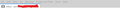Menu bar background color change
Is there a way to change the background color of the menu bar. My eyesight isn't real good and I have a hard time reading the text on that bar. The gray/tan color doesn't provide much contrast.
Gekozen oplossing
I agree with you, but I'm not able to reproduce. I have enabled Thunderbird's 'Light' theme. In my version the text colour is black.
What version of Thunderbird are you using?
I'm wondering if your computer settings are being used.
In Thunderbird
- Menu icon > Addons and Themes
- Select 'Themes'.
Are you using a default Thunderbird 'Light' theme ?
Are you using the 'System theme -auto' ? If yes, then Enable the 'Light' theme.
Have you tried using the 'Dark' theme?
- Menu icon > Settings > General
- Under 'Language & Appearance'
- Fonts & Colours' - click on 'Colours' button
- Set 'Text' to 'Black'
- Set 'Background' to 'white'
- Do NOT select 'Use System colours'
- Override the colours specified....... set to 'Only with High Contrast themes' or 'Never'
- Click on 'OK'
Alle antwoorden (2)
Gekozen oplossing
I agree with you, but I'm not able to reproduce. I have enabled Thunderbird's 'Light' theme. In my version the text colour is black.
What version of Thunderbird are you using?
I'm wondering if your computer settings are being used.
In Thunderbird
- Menu icon > Addons and Themes
- Select 'Themes'.
Are you using a default Thunderbird 'Light' theme ?
Are you using the 'System theme -auto' ? If yes, then Enable the 'Light' theme.
Have you tried using the 'Dark' theme?
- Menu icon > Settings > General
- Under 'Language & Appearance'
- Fonts & Colours' - click on 'Colours' button
- Set 'Text' to 'Black'
- Set 'Background' to 'white'
- Do NOT select 'Use System colours'
- Override the colours specified....... set to 'Only with High Contrast themes' or 'Never'
- Click on 'OK'
I'm running windows 11, TB version 102.3.1 I saw a previous post about changing the theme but I thought they were talking about downloading an theme. Found one that said it would change the colors but it said it would not work with my TB version. I tried switching from the system theme to the light theme and that fixed it. Thanks for your help.