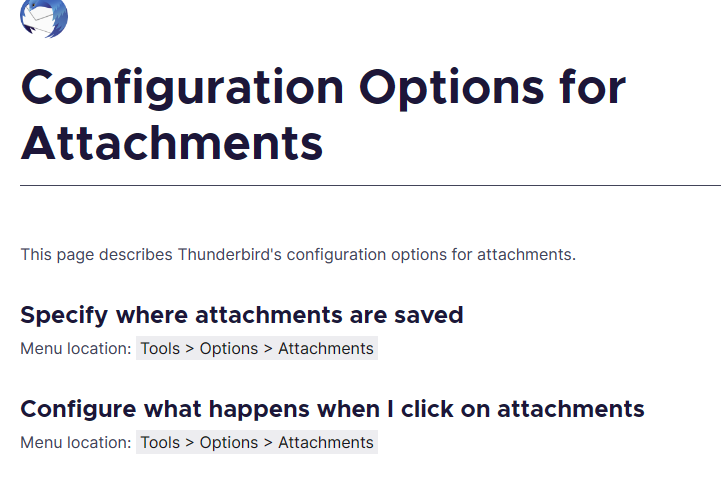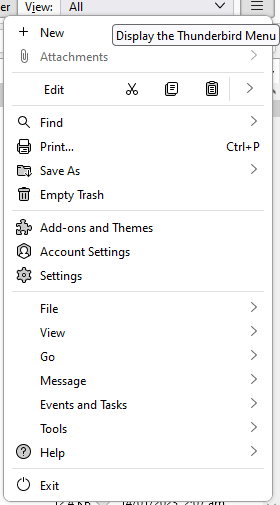Missing Helper Application for Word (WINS 11) in T-Bird
Recently upgraded to WINS 11 and now when I attach a Word document (.docx) to a Thunderbird email it will not allow me to open it before I send it or if some sends me a Word attachment it won't open. Says "Helper Application does not exist. Change association in your preferences." Can't find this "preferences" setting. (Nothing like it exists in T-Bird that I can find and WINs 11 default WORD app appears to be set properly). Don't have this problem with PDF or Excel - always asks what app I want to use to open. Read earlier similar problems - yet can't find the path to get to the "preferences" folder. Appreciate any help. Thank you. Greg D.
Alle antwoorden (5)
Open settings on the menu. Search for PDF
When the list of program file type is shown, make your modification.
Note that this will only work if the file is correctly identified in the email as a word document, and the file extension is not used to identify it. Either in Thunderbird, or on any application using the web standard mediatypes. For word they appear to be per https://www.iana.org/assignments/media-types/media-types.xhtml
application/msword application/vnd.ms-word.document.macroEnabled.12 application/vnd.ms-word.template.macroEnabled.12
Thank you for your quick response, but still very confused. On What Menu do I open the Settings? Is it within the T-Bird Tools Menu? When search on PDF in T-Bird settings, I find no "content type" for Word (see attachment). Is this the problem? and If so, how do I create an entry?? Is this the wrong MENU? What application's Settings must I look in?? Thank you for your help.
PS Also, why am I searching on "PDF"?
Glospreys said
Thank you for your quick response, but still very confused. On What Menu do I open the Settings? Is it within the T-Bird Tools Menu? When search on PDF in T-Bird settings, I find no "content type" for Word (see attachment). Is this the problem? and If so, how do I create an entry?? Is this the wrong MENU? What application's Settings must I look in?? Thank you for your help.
You do have a word entry, for rich text documents.
The way these attachments work is you double click the attachment and it is created as a file in the temp folder and Thunderbird either launches the helper application listed to display the file, or if such a file has no association it passes the information to the operating system and a dialog is show listing the applications the operating system has for launching files of that type.
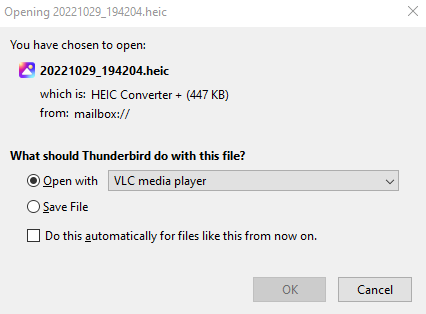
And at this point we come back to "files of this type". In the body of the email that file is attached to is the following description.
Content-Type: image/heic; name="20221029_194204.heic" Content-Disposition: attachment; filename="20221029_194204.heic" Content-Transfer-Encoding: base64
It is the content type that defines the action, not the HEIC on the end of the file name. So I suggest you have a look in one of your emails at the content type: and se what is placed there. If it is something you are composing, save it to draft, close it and reopen as some conversions do not occur until the draft phase or send, whichever comes first.
I am going through all this as is is possible you are saving docx. files as some other internal format. So if might be the extension is docx and the type say RTF. I find it odd that there is no "word" file type. But they are not created unless you click the do this everytime option of the open with dialog.
This link https://www.techtimes.com/articles/264075/20210812/windows-11-heres-set-default-apps-settings-file-types.htm appears to offer a simple tutorial on file associations on Windows 11. Despite you saying it is ok, I suggest you check the docx type. Just to be sure. It sounds to me like what has happened is the "helper" application in Windows might be the right program, but the program has moved. You might want to delete what is set and restate it simply to be sure the link is not pointing to a location on say an old machine or a prior office installation.
PS Also, why am I searching on "PDF"?
Because it always goes to the right place to find the helper applications. As you point out you have no word. But there is always a PDF, it is built in.
Matt,
Again thank you for your info and concern. The problem seems to have resolved itself, but to my knowledge I didn't do / change anything. Can attach docx or doc type (ext) files and can open (get the dialog box you mentioned) them (even before saving the email) to view / confirm contents.
In going to T-Bird's help page re. Configuration Options for Attachments (see attachment) it offers the following menu path: Tools > Options> Attachments. When I open Tools, there is no Options menu selection on the drop down menu nor in any sub-menus (unfortunately can't get a screen shot of the drop down menu)?? Another mystery.
Regards,
Greg
I picture, I think, is what is neededhere. Thunderbird has multiple ways of doing things. Historically and for some like me, the menu bar across the top is the preferred way. It is also the way documented in most of the older support documents. This bar can be made visible permanently by right clicking the toolbar at the top of the windows and selecting "Menu bar" from the menu, or temporarily by pressing F10.
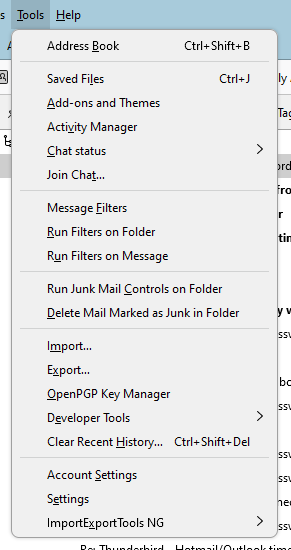
Then there is the default application menu which is about all newer windows users are familiar with as the menu bar is not visible by default in windows as I mentioned above. It is on by default in Linux and Apple OS builds.
Then there is the final nail in this story. The developers appear to be unable to make up their mind what to call it. Options, settings or Preferences.
So the next version of Thunderbird will call it settings as shown below.
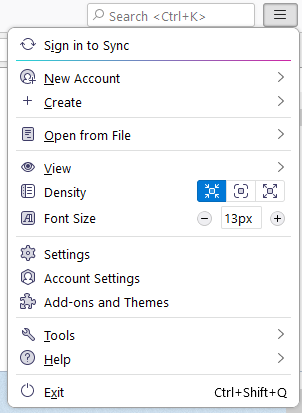
So if you are using a recent version of Thunderbird there is a Tools > options menu entry, but it is the same thing as the application menu > Options.