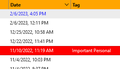Flagging/grouping/tagging emails by multiple criteria
Is it possible to group/flag/tag/mark emails in some way when those emails meet multiple criteria. With the tags as they stand I can set a color. So I might tag emails with the word "jane" in them with an orange color.
But can I also tag emails if they also contain "doe" as well. Whether with a custom column or some other means so that I can tell immediately which tags/flags/criteria are present in an email?
I'm talking about the list of emails in a folder.
Sorry, I hope that make sense.
Alle antwoorden (5)
You can have loads of tags. Sometimes limit by the implementation of them used by the imap server.
What Thunderbird will not do it create a rainbow effect to colour your email with all the tags used. it will colour them with the colour of the lowest numbed tag used. (the shortcut keys being the number of the tag.)
If the Tag column is enabled (right-click any column button to select columns), all the tags on a message can be viewed in the Threads Pane (see picture).
I wasn't expecting to get rainbow results :) Ok, tags must be the wrong term. In the message list we can star an email. To me that is a "tag". But for thunderbird tagging is coloring the subject. I'm at a total loss as to how to explain what I'm looking for. When looking at all the emails in a folder in the list pane (?) I would like to have additional columns for words that I've tagged in emails. For example, all emails across all folders that have the word Dog in them get a flag/tag/icon/marker. All emails that have cat in the email have a different flag/tag/icon/marker. And if the email has both I will have the flag/tag/icon/marker in both columns It sounds like this is not possible.
Bewerkt door citizen1138x op
Thunderbird has 'starring' and 'tagging'. Multiple tags applied to one email will only display the tags and their separate colour when you select the email to view, then all the applied tags display in the header section of the email.
There is only one column for 'Tags' - If you tend to apply more than one tag then you may need to make the Tag column wider so it can display the list of all the applied tags, but the colour in the Thread Pane is determined by the Tag with lowest number.
However, I discovered the list in the Tags column can be difficult to read because there is no obvious separation between tags eg: Important To Do Personal
Therefore I advise you do same as me - Edit the Tags by adding a hyphen to each eg: Important - Then that list in the Tags column now looks lke this: eg: Important - To Do - Personal - It just visually improves the view and makes it easier to read. This may help you.
citizen1138x said
I wasn't expecting to get rainbow results :) Ok, tags must be the wrong term. In the message list we can star an email. To me that is a "tag". But for thunderbird tagging is coloring the subject. I'm at a total loss as to how to explain what I'm looking for. When looking at all the emails in a folder in the list pane (?) I would like to have additional columns for words that I've tagged in emails. For example, all emails across all folders that have the word Dog in them get a flag/tag/icon/marker. All emails that have cat in the email have a different flag/tag/icon/marker. And if the email has both I will have the flag/tag/icon/marker in both columns It sounds like this is not possible.
Create filters that apply to the Subject or Body that contain the word dog, and make the Action to apply a star or the Dog (custom) tag, or copy or move the message to the Dog folder. To do this manually, do a Classic Search (Ctrl+Shift+F) with the same filter rules and save as a Search Folder if desired. Instead of having extra columns with specific words, it's also possible to manually edit the Subject and add the words.
You will have to try different automatic and manual methods to achieve the desired result.