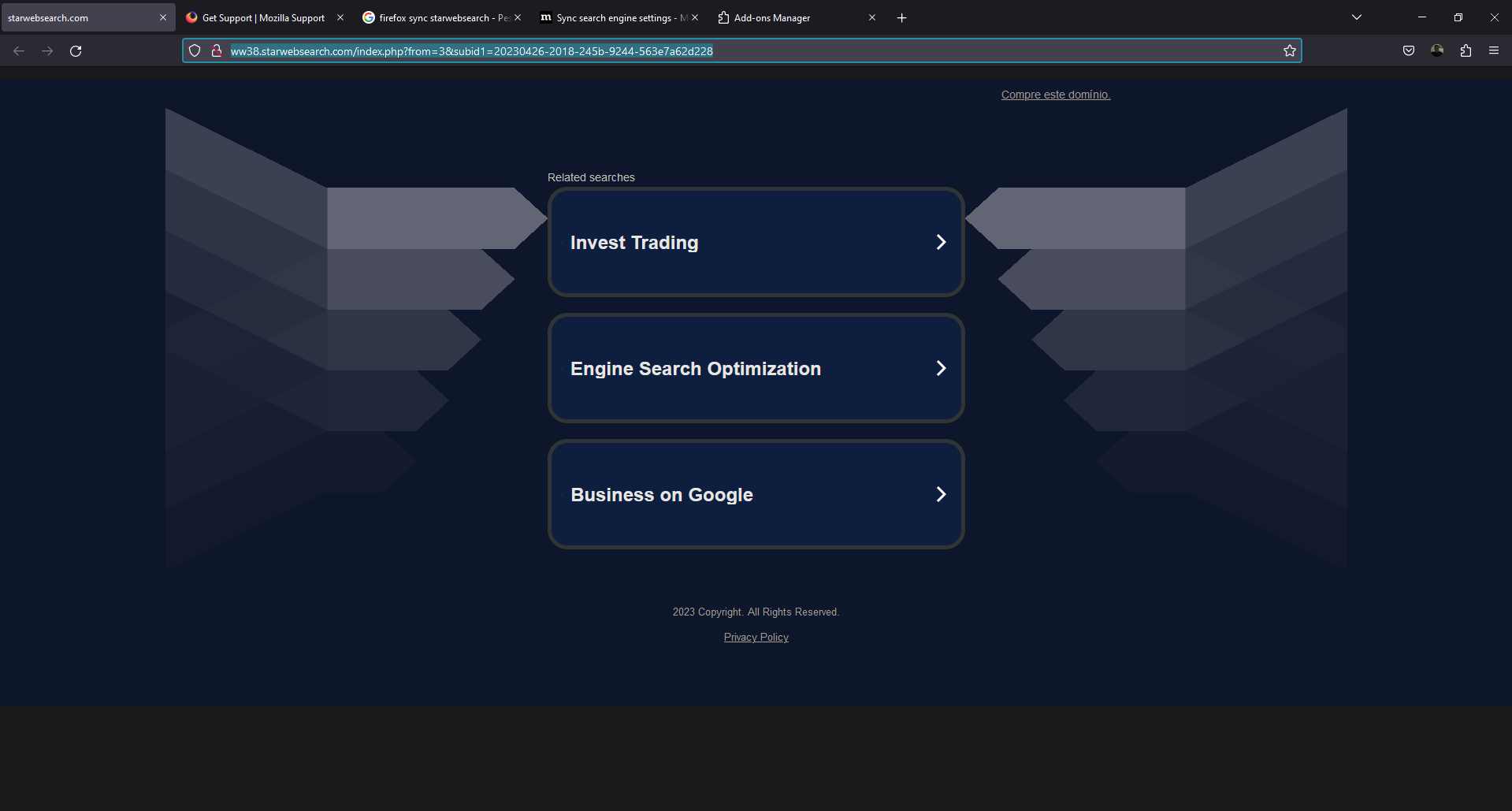Have a Sync problem (starwebsearch.com)
Hi
Every time I sync my Firefox with my Firefox account, it syncs a Tab that opens every time I run Firefox (starwebsearch.com) the tab link is this http://ww38.starwebsearch.com/index.php?from=3&subid1=20230426-2018-245b-9244-563e7a62d228
No matter I reinstall Firefox or redo my computer, if I sync my Firefox this will return every time I open my Firefox... But if I don't sync my Firefox, this won't appear ever, of if I unsync it, it will stop.
How do I remove this malicious tab from my Firefox account? This is very very very annoying
Thanks in advance
Alle antwoorden (1)
You need to look online for how to remove malware from other users online. Firefox user help can't help remove that since that isn't a Firefox caused issue.