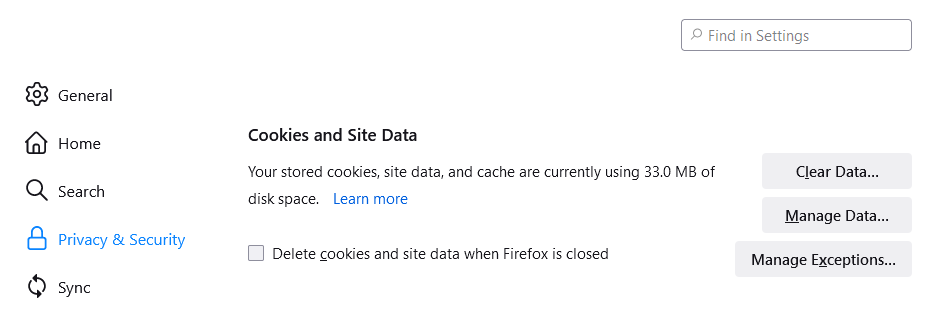phone confirmation
Hi Mozilla/Firefox, I've just started using Firefox with DuckDuckGo because I loathed, hated and despised Bing on Microsoft. So far, everything is great. But, (there's always a but, isn't there?) when I used to sign on to my internet banking or any financial website, I used to get a text from the institution to a designated phone number held on their database giving me a six-digit code that I input to confirm that i was the person logging on to the account. Sadly, this extra bit of security does not happen any more. Is there a facility on the Firefox settings that I need to switch on for this to happen again, or do I need to revert back to Microsoft for my financial websites? Many thanks for your help. Peter W. Morris
Alle antwoorden (3)
Unfortunately how sites secure or does phone confirmation is up to their site Firefox has no control of that. You should contact your site about this secure login issue.
Hi Peter,
Thank you for reaching out to the Firefox Support Forum for assistance. I understand that you are experiencing an issue with receiving text message confirmations for logging into your financial websites since switching to Firefox with DuckDuckGo.
As a Firefox support volunteer, I can provide you with some guidance on this matter.
Firefox itself does not control the functionality of receiving text message confirmations for logging into websites. This feature is typically implemented by the individual financial institutions as an additional layer of security.
To ensure that you receive text message confirmations for logging into your financial websites, please follow these steps:
Contact your financial institution: Reach out to your bank or the relevant financial institution and inquire about the status of the text message confirmation feature. They will be able to provide you with more information on whether this feature is still available or if there have been any changes in their security procedures.
Check your account settings: Log into your online banking account or the respective financial website and review your account settings. Look for any options or preferences related to two-factor authentication, security settings, or contact information. Ensure that your designated phone number is correctly listed in your account details.
If the financial institution confirms that the text message confirmation feature should be available but you are still not receiving the messages, you can try the following troubleshooting steps:
Clear browser cache: Clearing the cache in Firefox can help resolve various issues. To do this, click on the menu button (three horizontal lines) in the top right corner of the browser, go to "Options" or "Preferences," select "Privacy & Security," scroll down to the "Cookies and Site Data" section, and click on the "Clear Data" button. Make sure to select the "Cached Web Content" option and then click "Clear."
Disable add-ons: Sometimes, browser add-ons or extensions can interfere with website functionality. Try disabling any add-ons you have installed and then test if you can receive text message confirmations.
If the issue persists after following these steps, I recommend reaching out to the support team of your financial institution for further assistance. They will have the specific knowledge and access to your account details to help troubleshoot the problem.
I hope this information helps you resolve the issue. If you have any further questions or need additional assistance, please feel free to ask.
Best regards, Firefox Support Volunteer
Hi Peter, most people complain that they have to do the "text me a code" routine every time they close and reopen Firefox. That is caused by cookies getting cleared when Firefox closes -- clearing those cookies prevents Firefox from indicating that you previously satisfied multi-factor authentication, so you have to do it again.
If you feel more secure having Firefox clear cookies when it closes, there is a setting for that on the Settings page, Privacy & Security panel, in the "Cookies and Site Data" section (note the checkbox):
Is that what you had in mind?