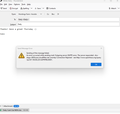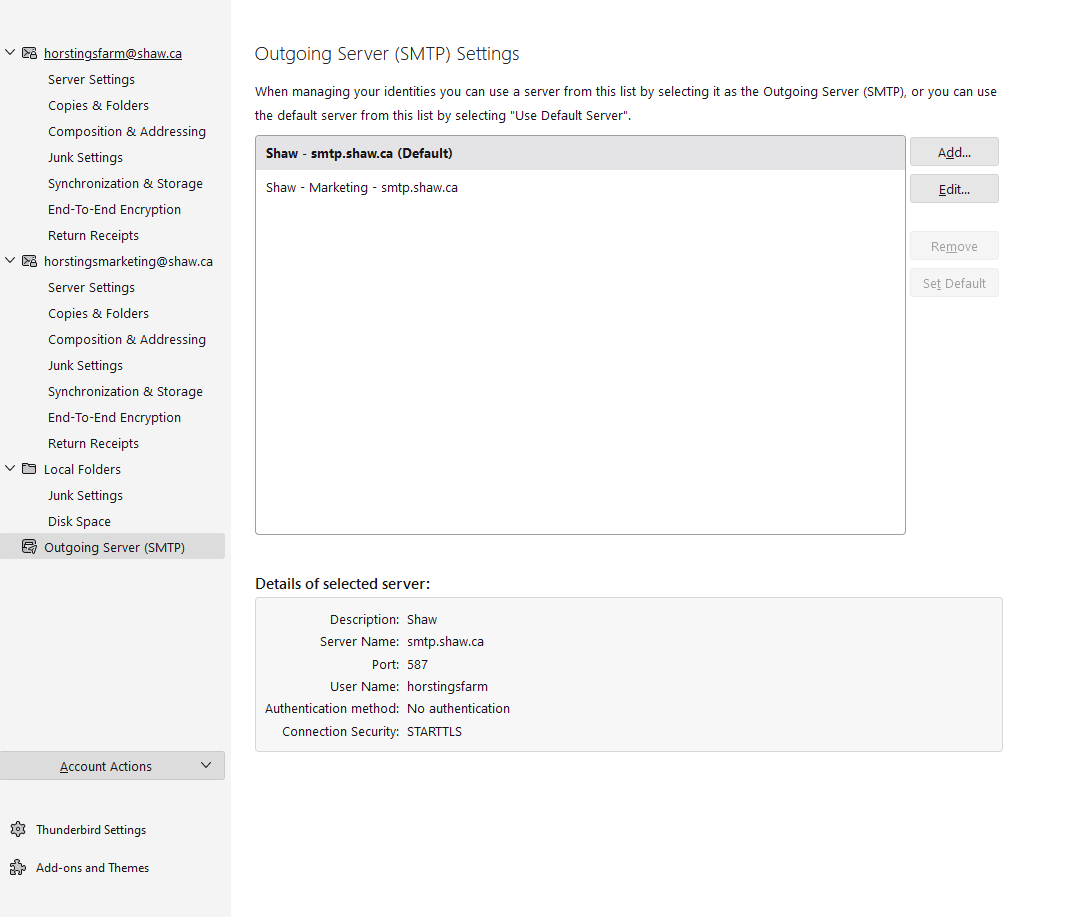Cannot send messages after installing Thunderbird
We just got two new office computers and Windows Mail sucks.
So I downloaded Thunderbird, and set up my accounts as described by both Shaw's website and Thunderbird's.
Everything seemed to be working ok until I tried sending my first email. I got this message:
Sending of the message failed. An error occurred while sending mail: Outgoing server (SMTP) error. The server responded: shw-obgw-4003a.ext.cloudfilter.net cmsmtp Connection Rejected - see http://www.spamhaus.org/query/ip/207.194.98.229 AUP#IPBL00001.
I tried changing the port to 2525 as I read in a Thunderbird forum that worked for some, but it just changed the error message slightly...
Any assistance would be greatly appreciated, as I just want a mail app that I can create folders in!
Alle antwoorden (3)
I should also mentioned I followed all these steps to troubleshoot, besides resetting SMTP Password [through my ISP] and verifying that my mail server (Shaw) supports the minimum version of TLS, although I did follow the suggested steps to lower the bar to see if that was the issue, but it didn't make a difference.
This is not related to Thunderbird. The URL at https://check.spamhaus.org/listed/?searchterm=207.194.98.229 provides some tips in resolving this. I suggest checking with your email host for assistance in this.
The settings for the Shaw smtp are: mail.shaw.ca on 587, STARTTLS, authentication = normal password, User Name = part of address before @. If the error remains, state your antivirus and VPN if you use one.