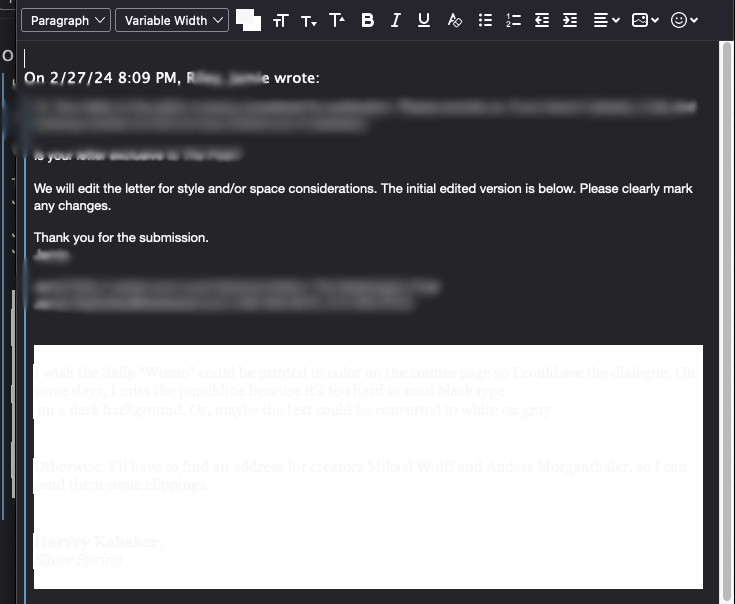Dark mode: Text not visible when replying to some HTML emails
I use dark mode (Windows 10 Pro, Thunderbird 115.4.2 (64-bit)). Fresh installation, fresh profile. When I reply to some emails, the reply text is not visible. The examples I saw were with a light (white?) background, but I'm not sure if it also happens with other backgrounds. But it's not all white backgrounds either, some emails with a light background I can reply to just fine.
The reply area can be dark with a dark grey font (slightly different color), or it can be white with a white font. In both cases, obviously the text I type is not readable.
Any idea how to fix this?
Alle antwoorden (6)
The reason you cannot read it is because the sender of original email put css code in email saying the text colour must be black, but they did not put any background colour because they expected you tobe using a white background automatically. So when you click on REply, that code is copied into the Reply email and if you use a dark background then you get the problem.
I use Dark Theme with the following settings, so my background is white by default when composing emails.
- Settings > Composition
- Under 'HTML Style' section
- Do not select / uncheck 'Use readers default colours'
- Set 'Text colour' as Black and 'background colour' as White
Thank you. But then my compose window will always be white? Outlook manages this - I think by simply setting the compose window to black and using a light grey font. So I guess I should be able to achieve the same thing in TB with those settings? But how will the email be displayed for the recipient?
Recipient will have black text on white unless they have set up to manipulate it.
What do you see in the received email to which you are replying ?
Though I use Mac OS, I tried your suggestion to uncheck 'Use reader's default colors' and to set 'Text color' as Black, and 'Background Color' as White.
This does not fix the problem for me.
Harvey Kabaker said
Though I use Mac OS, I tried your suggestion to uncheck 'Use reader's default colors' and to set 'Text color' as Black, and 'Background Color' as White. This does not fix the problem for me.
Are you talking about emails you reply to which is the topic of this question or when reading emails in Message Pane?
Reading the email looks OK. When composing a reply or forwarding it, the email I'm now creating hides quoted text from previous emails (i.e, with two vertical lines at the left and text is indented). So maybe a more precise description is, when composing as response to or forwarding an email with a string of previous messages, quotations with two indentations from the earlier emails is hidden as white text on white background.
So I see this as a bug in Thunderbird's display coding for that double-indented text. I attached this image to my separate post.
Bewerkt door Harvey Kabaker op