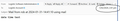Some emails are being interpreted as future dated
Thunderbird (115.7.0) is determining that "some" emails are future dated even though the mail-source is showing the email as dated today I am using the OWL add-on so that I came connect to Microsoft365
Here are the first few lines of mail-source as an example From - Wed Jan 31 2024 14:41:16 X-Mozilla-Status: 0001 X-Mozilla-Status2: 00000000 Received: from MEYP282MB1734.AUSP282.PROD.OUTLOOK.COM (2603:10c6:220:b7::16)
by SYBP282MB2509.AUSP282.PROD.OUTLOOK.COM with HTTPS; Wed, 31 Jan 2024 01:41:15 +0000
Received: from SY5P300CA0008.AUSP300.PROD.OUTLOOK.COM (2603:10c6:10:1fb::10)
by MEYP282MB1734.AUSP282.PROD.OUTLOOK.COM (2603:10c6:220:b7::16) with Microsoft SMTP Server (version=TLS1_2, cipher=TLS_ECDHE_RSA_WITH_AES_256_GCM_SHA384) id 15.20.7249.23; Wed, 31 Jan 2024 01:41:13 +0000
I have added an image of the mail showing it as being dated tomorrow 01/02/2024 14:41
The "problem" emails are coming from a new Debian 12 server using mail.utils If I send an email from Debian 12 server using sendmail the emails are dated correctly However if I compare the mail-source of the mail.utils email versus the mail-source of sendmail email both show the same date and time
Thank you for you help
Alle antwoorden (4)
I do not see any reference in the stuff you posted to the Date: header from which the date is extracted, so I guess. What we have is your idea of what is the emails date, based or received headers which are not referenced Vs the date header which is missing from your post, which is used.
Hi Matt ; sorry I did not provide enough information. I have re-created the issue and looked at the mail-source for the email created via mail.utils and the email created by sendmail. I have grep'd "Date:" the two "saved" source files and the output is as follows:
grep "Date:" mail-source.txt sendmail-source.txt mail-source.txt:Date: Sat, 3 Feb 2024 15:07:13 -1100 sendmail-source.txt:Date: Sat, 3 Feb 2024 15:07:13 +1300 (NZDT)
Is this sufficient information or should I provide the two source files Thanks
Why not just open the email you show here
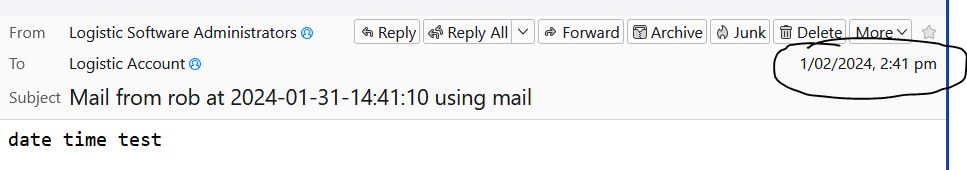 Open the source (Ctrl+U)
Locate the Date: header on that particular email and see what is actually says. Instead of trying to recreate things and using grep of all things.
Open the source (Ctrl+U)
Locate the Date: header on that particular email and see what is actually says. Instead of trying to recreate things and using grep of all things.
The date should be in the form Date: Fri, 02 Feb 2024 00:59:03 -0600 with the UTC offset specified so a local time can actually be displayed.
I would guess that the timezone information on the server are simply not correct. This has become apparent in a couple of other Linux posts where the desktop window manager uses different locale information to the actual operating system. I suggest you explore what is set in the TZ environment variable on the server. See https://tecadmin.net/change-timezone-on-debian/ My small understanding is that the default is UTC with no offset. Hence wrong dates and times unless you live along the Greenwich Meridian.
As you can see from your output. The files are having one file at UTC +11. Somewhere in Russia or Lord Howe Island (standard time) and the other at UTC + 1300 sounds almost like it might be for New Zealand. A google search is these mail.utils indicates they have all sorts of date time settings. SO I don't know, but I think the issue is server side.
Bewerkt door Matt op
Got it wrong -11 is Niue, American Samoa, Swains Island, and parts of the United States Minor Outlying Islands