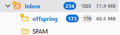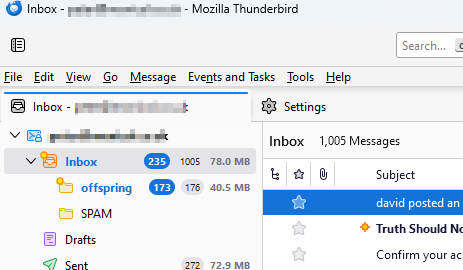Display of mailbox details
In the image mu mailbox shows the number of unread messages 234, the total number of message 1003 and the storage used 77.9 MB. I set tese options using a little button and then foolishly clicked another little button that hid the option to choose what to display. I am unable to turn that second button on again and so cannot comntrol the display of inbox usage. How do I turn that button back on? Thanks for any help.
Gekozen oplossing
Thank you for that reply, but ... If you check the image (and apologies for blurring my email) you see that all the buttons have diappeared. No 'new message', no 'get messages'. I suspect, now, that I have broken something.
EDIT View/Folders/Folder Pane Header (from https://support.mozilla.org/en-US/questions/1418993#question-reply)
Dit antwoord in context lezen 👍 0Alle antwoorden (4)
Just to the right of the 'new message' button are three dots. Click there and the option is on the dropdown menu
Gekozen oplossing
Thank you for that reply, but ... If you check the image (and apologies for blurring my email) you see that all the buttons have diappeared. No 'new message', no 'get messages'. I suspect, now, that I have broken something.
EDIT View/Folders/Folder Pane Header (from https://support.mozilla.org/en-US/questions/1418993#question-reply)
Bewerkt door peter840 op
if menu bar isn't showing, click alt key Now, click view>folders and tick folder pane header . You are forgiven for breaking it. :)
Thanks :-)