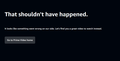Prime Video not loading video pages: "That shouldn't have happened" error
I am unable to load the video pages on prime video in firefox. Instead of loading the video's page, it gives me a black screen and says "That shouldnt' have happened. It looks like something went wrong on our side. Let's find you a great video to watch instead." It works fine in Chrome, and other streaming sites like Netflix also work. I tried upgrading firefox, and upgraded to 129.0 (64 bit), but the same error is still happening. I contacted Amazon support, they couldn't figure it out, and told me to talk to Firefox support.
I disabled ublock origin, and disabled trackign protection, and error still occurs.
Alle antwoorden (1)
Update: I was able to trace the problem to the extension "ClearURLs", disabling it fixes the problem. I submitted an error report for the addon.
Bewerkt door gwendrenee op