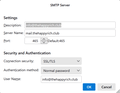Constant Mail Delivery Failure
Hello,
Is there someone who cam help me fix a 'constant mail delivery failure' issue ?
I've been experiencing for a while now that some emails I'm sending get returned with the 'mail delivery failure' notification.
Recently though I added a new email address to the Thunderbird dashboard, and when I am sending an email from this account I now get a 'mail delivery failure' notification with every email I sent.
I used to shut down my laptop, and restart it again, and usually that enables the email I've tried to send go through.
At this point, with that new email address, this trick doesn't even help anymore.
If there is someone knowledgeable about this topic, and willing to help me out, please do.
Kind regards,
Christiaano
Gekozen oplossing
Ok, David. You've been of great help. I will keep an eye on how things progress, keeping in mind what you've recommended. All the best, and wishing you a wonderful day ! :) ...
Dit antwoord in context lezen 👍 0Alle antwoorden (6)
Please be sure to include the complete error message. From screenshot, it seems there is more there. Thank you. Also, seeing your incoming server screenshot and your SMTP server screenshot may prove helpful.
Hello David,
Thank you for your prompt reply.
First of, please, be aware that I am not technical in the sense that I am not familiar with the technical operation and it's terminologies.
So, when you ask me to include: an 'incoming server' screenshot and your 'SMTP server' screenshot, I don't know what to click, and where to look for.
Maybe you can give me directions what to click, where to go on my dashboard. Perhaps you send me a sample of such a 'incoming server' & 'SMTP server' screenshot ? Then I can see exactly how it looks and what I can send.
P.S. I've given it a try and attach already one screenshot, hoping that this is what you want to see.
And as far as the complete error message. There are two types: A shorter, and a longer one.
This is the shorter one (longer one below that):
This message was created automatically by mail delivery software.
A message that you sent could not be delivered to one or more of its recipients. This is a permanent error. The following address(es) failed:
help@membership.io host eig-west.smtp.a.cloudfilter.net [34.217.196.71] SMTP error from remote mail server after end of data: 550 181.215.176.58 is listed on Cloudmark CSI-Global. Please visit https://csi.cloudmark.com/en/reset?ip=181.215.176.58 AUP#BL
Reporting-MTA: dns; just2084.justhost.com
Action: failed Final-Recipient: rfc822;help@membership.io Status: 5.0.0 Remote-MTA: dns; eig-west.smtp.a.cloudfilter.net Diagnostic-Code: smtp; 550 181.215.176.58 is listed on Cloudmark CSI-Global. Please visit https://csi.cloudmark.com/en/reset?ip=181.215.176.58 AUP#BL
And here is the longer one:
This message was created automatically by mail delivery software.
A message that you sent could not be delivered to one or more of its recipients. This is a permanent error. The following address(es) failed:
help@searchie.io host eig-west.smtp.a.cloudfilter.net [34.223.136.48] SMTP error from remote mail server after end of data: 550 181.215.176.54 is listed on Cloudmark CSI-Global. Please visit https://csi.cloudmark.com/en/reset?ip=181.215.176.54 AUP#BL
Reporting-MTA: dns; just2084.justhost.com
Action: failed Final-Recipient: rfc822;help@searchie.io Status: 5.0.0 Remote-MTA: dns; eig-west.smtp.a.cloudfilter.net Diagnostic-Code: smtp; 550 181.215.176.54 is listed on Cloudmark CSI-Global. Please visit https://csi.cloudmark.com/en/reset?ip=181.215.176.54 AUP#BL
Return-path: <info@thehappyrich.club>
Received: from [181.215.176.54] (port=50367 helo=[10.21.18.83])
by just2084.justhost.com with esmtpsa (TLS1.2) tls TLS_ECDHE_RSA_WITH_AES_256_GCM_SHA384
(Exim 4.96.2)
(envelope-from <info@thehappyrich.club>)
id 1t3w8o-002mQM-1C
for help@searchie.io;
Thu, 24 Oct 2024 05:36:36 -0600
Content-Type: multipart/alternative;
boundary="------------eE6CgbuclADbXZGDVT1Qzgok"
Message-ID: <d18aeb59-4e51-4abd-8477-29c5d02aa27b@thehappyrich.club> Date: Thu, 24 Oct 2024 13:36:07 +0200 MIME-Version: 1.0 User-Agent: Mozilla Thunderbird Subject: Re: A few more questions ... From: "Dr. Christiaan Oranje - The SoulMatters Mentor -"
<info@thehappyrich.club>
To: "Membership.io" <help@searchie.io> References: <1729516085462.0bc6f862-244a-4622-8fa7-233f117103e3@bf52x.hubspotemail.net>
<491eb6dd-9c3d-4223-917b-6b29ed6abc18@thehappyrich.club> <1729614682061.1683378a-a3a6-4e36-8598-263dd7e9379b@bf.hs-inbox.com> <cabfd847-2335-483f-ae12-1b45b6d2dd16@thehappyrich.club> <1729697403113.676c3288-64a7-497e-a322-c4700b21f0b6@bf.hs-inbox.com> <552587b1-a9f3-441c-b5ea-fcf6df55622b@thehappyrich.club>
Content-Language: en-US In-Reply-To: <552587b1-a9f3-441c-b5ea-fcf6df55622b@thehappyrich.club> X-Exim-DSN-Information: Due to administrative limits only headers are returned
I hope this is already of some help ...
First, did you click the link in the error message to get more information on the error? That may help. Your message is being rejected by the recipient's email host. Does this happen for all recipients? This could be that your message is viewed as spam, or otherwise difficult to verify, or that the recipient's email address is incorrect. You can locate SMTP server by these steps:
- click 'account settings'
- highlight account name and click to display account info. at bottom of pane is link to SMTP server. click 'Edit SMTP server' and do screenshot of the pane that pops up,
At the moment there is only one recipient I am sending emails to. I did a test though and have sent one of the emails to another email address of mine, and that one went through without an error message.
P.S. I mentioned earlier that the trick to shut down my laptop and try to send didn't work either anymore, but it did. I've tried to shut down the laptop and tried to send the messages that got an error before, and this time it got through as well.
Then, about your question to click the link in the error message. Not quite sure what you mean. There are several links in the error messages I've posted earlier. Is there any link in that message that you want me to click to get more information on that error ? Please, let me know which one it is.
Attached you'll find the SMTP screenshot (thank you for explaining where to get it !)
This is the link I was referring to:
https://csi.cloudmark.com/en/reset?ip=181.215.176.54 if only one recipient is refusing, it might be a suspected spam, but if it is several, it may be that your sending domain isn't being verified. I cannot resolve this, but only offer suggestions. It appears that your site is hosted by justhost,com, and that could also be an issue. That is, when you send mail, the receiving host sees that the sending email domain, thehappyrich.club, as supposedly hosted by justhost.com. It then may check justhost to verify that. If this is a new domain, I suggest you send to more than a few recipients to get more infomation on the issue.
Gekozen oplossing
Ok, David. You've been of great help. I will keep an eye on how things progress, keeping in mind what you've recommended. All the best, and wishing you a wonderful day ! :) ...