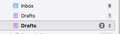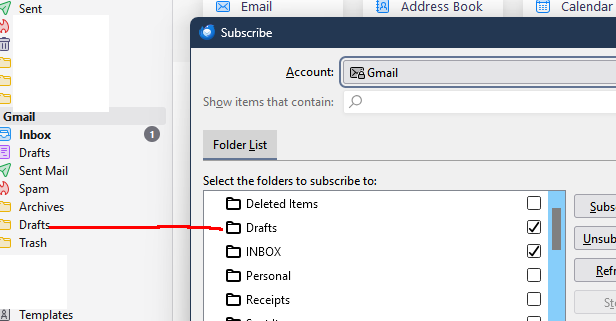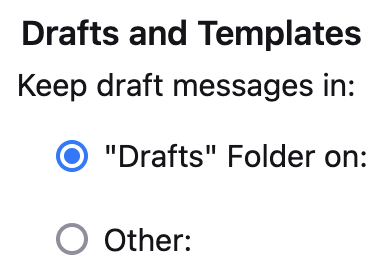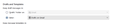Why do I have two Drafts folders?
I using TB 128.6 on a Macbook running Sequoia 15.1.1. Occasionally, I also use an Iphone to compose emails. When I compose an email on my Iphone, it saves it in one of the Drafts folders. When I compose an email on my Macbook, it saves it in the other Drafts folder. I am using a gmail account. Is there a way to change this so they both save to a single Drafts folder?
See screenshot attached for picture of the two folders.
Thanks for your help.
Gekozen oplossing
Queenmab100 said
On TB, I have changed by Drafts folders to "Other". However, the 'menus' to do so don't look anything like your 1st picture above. Once I click on the small triangle on the right side of the box which is immediately to the right of the word "Other", I have two choices: [xxxx@gmail.com] or [Local Folders}. When I chose the email address (even I can figure out that "Local Folders" is not the right pick), it brings up all the folders I have in my gmail account, so I selected "Drafts". Is that correct? So, now my Drafts folder is selected as "Other" and in the box is my gmail address.
Yes, in your case Other should point to Drafts on xxxx@gmail.com if the Account Name is the address. In my case, the Account Name, which is arbitrary, is Gmail.
As for your second and third pictures, I'm assuming that is on the web-based gmail site. However, I could not find anything like that on the site. Under "settings", "labels", I have something which lists all of my folders and there are two Drafts folders there. I have attached two screenshots which show this. I'm still unclear as how to "subscribe to Drafts as in my 2nd picture and unsubscribe the other Drafts in my 3rd picture". Thanks for your help.
The 2nd and 3rd pictures are the windows that show in TB when you right-click the account in the Folder Pane, Subscribe... You don't need to make any changes in webmail.
Dit antwoord in context lezen 👍 0Alle antwoorden (6)
If the target for drafts is Other: Drafts on Gmail, in Account Settings, Copies & Folders, where Drafts is under [Gmail], then Drafts appears as a purple icon in the Folder Pane, if it is subscribed. If you select just Drafts on Gmail, a second Drafts folder appears. This second folder is in the Subscribe list at the same level as Inbox (right-click the account in the Folder Pane, Subscribe...).
I recommend unsubscribing the second Drafts (and not selecting it as the target), since the one under [Gmail] is the same as Drafts in the webmail version. You'll have to do a test, but I think that is probably the same drafts folder used on the phone.
I'm a bit unclear on how to proceed. In TB account settings under "Drafts and Templates" the first option is selected. In the box to the right of that is my gmail. address. (Screenshot attached.) If I look at my gmail on the web, I see two Drafts, one which appears to be a folder and one which appears to be a label. (Second screenshot attached.) I'm not sure what the difference is, as I never use the web-based gmail, I use TB. I do not see anything in purple, although the Drafts folder under the web-based email is in bold, while the rest of the folders are not. What is it that I need to change to eliminate one of these Drafts folders?
Bewerkt door Queenmab100 op
I have the same folder display in webmail. When I compose a message in webmail then Save and close it, it's stored in the Drafts folder that is between Sent and All Mail. This draft also appears in TB in the Drafts folder that is shown in the first picture in my first reply. If I save a draft in TB, it appears in the webmail Drafts folder. So, to have a single Drafts folder in TB that syncs with the webmail Drafts, subscribe to Drafts as in my 2nd picture and unsubscribe the other Drafts in my 3rd picture. The picture attached to this post shows what you should have in Copies & Folders.
This unnecessary complexity is similar to the sent mail setup: messages sent from TB are automatically copied to Sent Mail, and they appear in webmail in Sent. There is no Sent Mail in webmail, and Sent Items is irrelevant.
Do a test by saving a draft on the phone, then check TB and webmail to see where it's saved.
On TB, I have changed by Drafts folders to "Other". However, the 'menus' to do so don't look anything like your 1st picture above. Once I click on the small triangle on the right side of the box which is immediately to the right of the word "Other", I have two choices: [xxxx@gmail.com] or [Local Folders}. When I chose the email address (even I can figure out that "Local Folders" is not the right pick), it brings up all the folders I have in my gmail account, so I selected "Drafts". Is that correct? So, now my Drafts folder is selected as "Other" and in the box is my gmail address.
As for your second and third pictures, I'm assuming that is on the web-based gmail site. However, I could not find anything like that on the site. Under "settings", "labels", I have something which lists all of my folders and there are two Drafts folders there. I have attached two screenshots which show this. I'm still unclear as how to "subscribe to Drafts as in my 2nd picture and unsubscribe the other Drafts in my 3rd picture".
Thanks for your help.
Bewerkt door Queenmab100 op
Gekozen oplossing
Queenmab100 said
On TB, I have changed by Drafts folders to "Other". However, the 'menus' to do so don't look anything like your 1st picture above. Once I click on the small triangle on the right side of the box which is immediately to the right of the word "Other", I have two choices: [xxxx@gmail.com] or [Local Folders}. When I chose the email address (even I can figure out that "Local Folders" is not the right pick), it brings up all the folders I have in my gmail account, so I selected "Drafts". Is that correct? So, now my Drafts folder is selected as "Other" and in the box is my gmail address.
Yes, in your case Other should point to Drafts on xxxx@gmail.com if the Account Name is the address. In my case, the Account Name, which is arbitrary, is Gmail.
As for your second and third pictures, I'm assuming that is on the web-based gmail site. However, I could not find anything like that on the site. Under "settings", "labels", I have something which lists all of my folders and there are two Drafts folders there. I have attached two screenshots which show this. I'm still unclear as how to "subscribe to Drafts as in my 2nd picture and unsubscribe the other Drafts in my 3rd picture". Thanks for your help.
The 2nd and 3rd pictures are the windows that show in TB when you right-click the account in the Folder Pane, Subscribe... You don't need to make any changes in webmail.
Voila - that worked! No have only one Drafts folder and both the Iphone and the Mac save to that one folder. Thanks for your help!