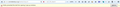Firefox prevented the site from opening pop up how to open?
On one Japanese website I got this message "Firefox prevented the site from opening pop up"
The Identity button (Gray Globe). Refer attached screen shot
I wonder how could I open web page even if Identity button is Grayed.
Any help in this regard will be appreciated.
Thank you
Wybrane rozwiązanie
artmark said
Have you tried adding the address to the FF popup blocker exceptions list? paste (without quotes) "about:preferences#content" into the url bar and press ENTER click on the "Exceptions..." button type/paste the page address, click allow then save changes. reload the page popups shouldn't be blocked on the page you added to the exceptions list.
Hi, I followed your advice and now the website could be opened. Thank you for your help.
Przeczytaj tę odpowiedź w całym kontekście 👍 0Wszystkie odpowiedzi (4)
Does the Options button give you the option to override that?
finitarry said
Does the Options button give you the option to override that?
Hi, thank you for reply. No, options button does not give any option.
Have you tried adding the address to the FF popup blocker exceptions list?
paste (without quotes) "about:preferences#content" into the url bar and press ENTER click on the "Exceptions..." button type/paste the page address, click allow then save changes.
reload the page
popups shouldn't be blocked on the page you added to the exceptions list.
Wybrane rozwiązanie
artmark said
Have you tried adding the address to the FF popup blocker exceptions list? paste (without quotes) "about:preferences#content" into the url bar and press ENTER click on the "Exceptions..." button type/paste the page address, click allow then save changes. reload the page popups shouldn't be blocked on the page you added to the exceptions list.
Hi, I followed your advice and now the website could be opened. Thank you for your help.