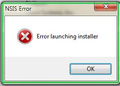How can I uninstall developer edition?
Hi I get an error when trying to uninstall the developer edition (56.0 X64 en): Error launching installer. How can I uninstall it? Thanks Rani
Wybrane rozwiązanie
jabcka said
Is there a way to uninstall without the uninstaller?
Delete the Mozilla Firefox Folders in C:\Program Files and C:\Program Files(x86) Then restart system. Then run Windows Disk Cleanup. Then run it again and click the button that says Cleanup System Files. Note: your Firefox Profile is saved. (if not wanting bookmarks and passwords that can be deleted after ...... Then reinstall again the newer version and then uninstall
Przeczytaj tę odpowiedź w całym kontekście 👍 0Wszystkie odpowiedzi (4)
How about installing new one and let it up date it https://www.mozilla.org/en-US/firefox/developer/ then uninstall it.
Please let us know if this solved your issue or if need further assistance.
The same. Can't uninstall after update..
Is there a way to uninstall without the uninstaller?
Wybrane rozwiązanie
jabcka said
Is there a way to uninstall without the uninstaller?
Delete the Mozilla Firefox Folders in C:\Program Files and C:\Program Files(x86) Then restart system. Then run Windows Disk Cleanup. Then run it again and click the button that says Cleanup System Files. Note: your Firefox Profile is saved. (if not wanting bookmarks and passwords that can be deleted after ...... Then reinstall again the newer version and then uninstall