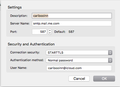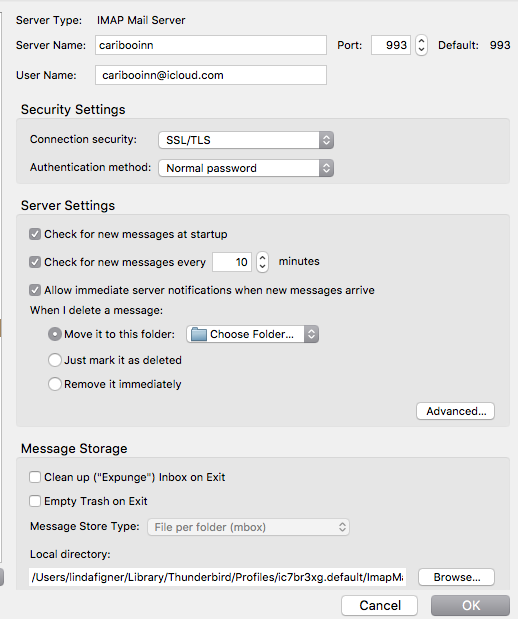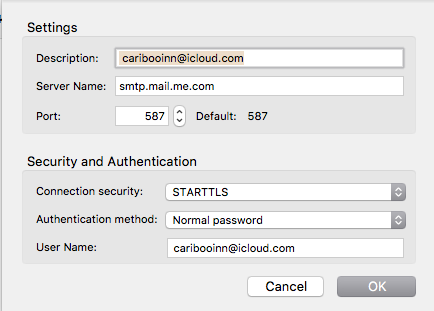adding an icloud mail account to TB
I have tried several times to add my icloud imap mail account to TB without success.
I have been able to talk to a live person at Apple and they have tried there best to help me. They have an app. specific passwords for third party applications. I have used this password in my setup with TB.
The enclosed image shows the settings from Apple for this mail account. A second image shows the error message when trying to send an email from this icloud account.
I would really appreciate any help you can give me to fix this problem. Linda
Wszystkie odpowiedzi (16)
Per Apple's site the username is just the portion before the @ sign. You would think the Apple genius at their help desk would know that. https://support.apple.com/en-us/HT202304
I know the username is the portion before the @ sign. I didn’t realize it but the screen shot was a old image as we were trying everything possible.
The following images are taken from the settings within TB:
I think you have to use your @me.com address for the outgoing server User name, but just the part before the @ for the incoming User name.
Is this what you want?
This setting does not work.
Please look at your screenshot. The username still has @icloud.com on each screen and you removed it from the server name which is why it will never work like that.
Your first picture shows the full email address for the User Name, instead of just the part before the @. Also, you should use imap.mail.me.com for the incoming Server Name, not caribooinn. Your outgoing server looks right, although I don't know if it matters if you use your icloud.com address for the User Name or a me.com address (reference).
Would you please check my changes:
That looks right. For the outgoing server, some users find it works with the same User Name as for the incoming server, i.e. just the part before the @.
It's not working. I have generated a new app. specific password in my Apple settings and close TB out and used new password. Window says, Login Failed and wants a password.
iCloud works with my Mac Mail but not TB.
Did you generate the app password with 2-factor authentication or 2-step verification? According to the link in my previous reply, you need a 2-step verification app password for TB, and that can only be generated after you have 2-factor authentication set up.
Yes, I have 2-factor authentication and the app specific password for 3rd Party apps. I created a TB app specific password and use this when TB asks for a password.
Do you have an anti virus? What is it?
No Anti Virus.
Have you given up on this issue? Linda