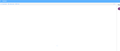When there is a pdf to open also option to open 'Preview', but never opens, just blank
So...dropdown below 'PDF' that is attached to email shows: Preview, PDF, Onedrive-if i click on pdf, opens fine, if i click on Onedrive, goes to Onedrive and opens fine, but when I click on 'preview' just a blank page-the Preview won't open. Im sure this is a Firefox problem as in Safari of Google Chrome the 'preview' , if clicked, opens fine.
Wszystkie odpowiedzi (12)
Which email provider are you using and where does the pdf from from? And One Drive is a Microsoft product so firefox End user help has no control what One drive does.
Hi lgarson, for comparison, I use the reading pane to the right of the folder list. When I click Preview, the whole page changes as shown in the attached screenshots 1 and 2. Are you using this layout or is yours set up differently?
jscher that's exactly what my set up looks like, same exact dropdown, but when I click on 'Preview' I only get a blank screen, the only way I can see what is attached is to click 'PDF'
do you think this is a Firefox issue or an Outlook problem?
jscher
see attachments in sequence
Hi lgarson, thank you for the screenshot.
If you right-click the blank viewer area (on a one-button mouse, Ctrl+click), does "This Frame" appear on the menu? If so, expand This Frame and click Open Frame in New Tab.
If the PDF viewer loads and displays the PDF in a new tab, there may be some setting, feature, or add-on blocking the viewer from loading into a frame or object.
The reason I mention an object:
When I peek at the HTML of the page, the PDF is embedded into the page using:
<object data="https://attachment.outlook.live.net/..." type="application/pdf">
Could you check:
(A) Content blockers
Firefox's Tracking Protection feature and extensions that counter ads and tracking may break websites that use "third party" (different server) content.
Do you see a shield icon toward the left end of the address bar, near the lock icon? More info on managing the Tracking Protection feature in this article: What happened to Tracking Protection?.
Extensions such as Adblock Plus, Blur, Disconnect, Ghostery, NoScript, Privacy Badger, uBlock Origin or uMatrix should provide toolbar buttons to manage blocked content in a page. There may or may not be a number on the icon indicating the number of blocked items; you may need to click the button to see what's going on and test whether you need to make an exception for this site.
(B) Testing in Firefox's Safe Mode
In its Safe Mode, Firefox temporarily deactivates extensions, hardware acceleration, and some other advanced features to help you assess whether these are causing the problem.
If Firefox is not running: Hold down the option/alt key when starting Firefox. (On Windows, hold down the Shift key instead of the option/alt key.)
If Firefox is running: You can restart Firefox in Safe Mode using either:
- "3-bar" menu button > "?" Help > Restart with Add-ons Disabled
- (menu bar) Help menu > Restart with Add-ons Disabled
and OK the restart.
Both scenarios: A small dialog should appear. Click "Start in Safe Mode" (not Refresh).
Any improvement?
wow... none of these fixes worked. whats even more strange, on my Macbook Pro the 'preview' click works fine, and opens immediately. could it be something on my Mac Desktop I need to disable? I disabled AdBlock and PrivacyBadger already
Did right-click > Open Frame in New Tab not work?
Could you change your PDF setting a few times. This article will take you to that part of the Preferences page. For example, try using the Apple Preview program, try "Save File", and then switch back to "Preview in Firefox. I know this sounds like "turn it off and on again" but sometimes it works.
i suggest you go through the settings again,and reload it, use an app or a website compatible with your browser.
Hi faithyoussef, Outlook mail does work in Firefox. Are you not able to verify that on your Firefox? You can always get a free Microsoft email account if you don't already have one and try it for yourself.
Sorry mate but I clicked the " I have that problem too" when I don't .. obviously I answer questions as you do
jscher--that worked!! I clicked on 'Preview in Firefox' under action items when I clicked on pdf under Applications and the item popped up immediately when i clicked on Preview! Thank you VERY much!! small item but has been frustrating.
Much appreciated and happy holidays!!