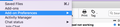Add-on Preferences button not working. Displays grayed out "no settings" found.
I am using TB 68.4.2 (64-bit) and I'm on an iMac using High Sierra 10.13.6. I have tried installing several add-ons that I know have preference settings such as Use BCC instead, Send Later, and BorderColors D (all current versions). I have tried the suggestions in the troubleshooting guides but nothing will make the Tools, Add-On Preferences button work. The first time I open TB and click on it, it displays a grayed out "No settings" found. If I click off it, then back on it, it shows nothing at all. There are also no "preference" buttons showing if I go to my Add-on page directly (except for TB Conversations). Is this is glitch in TB itself? Is anyone else experiencing this issue? Thanks so much for any help!!
Wybrane rozwiązanie
Wszystkie odpowiedzi (3)
Do you see the same thing if you click the 3-bar AppMenu in the upper right, then Add-ons? See picture.
OMG I had no idea that 3-bar AppMenu even existed! Thank you so much that solved the problem with all my Add-ons.
THANK YOU THANK YOU THANK YOU :)