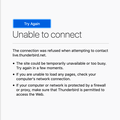Every account says connection refused. And cannot connect to live.thunderbird.net
I've been using Thunderbird for a while, since I finally gave up on Mulberry due to MacOS upgrades rendering it inoperable. I have seven different email accounts (for various things I do unrelated to each other), and I also created local folders that use Dropbox to archive mail I want to keep.
Each night, before I go to bed, I close Thunderbird. The next day, I restart it to check email.
Suddenly, today, Thunderbird stopped working. All seven accounts produce error messages stating that the connection was refused. I restarted in safe mode, the problem persisted. So, I launched Mail (the Apple emal app), and it logged in to every account successfully. I was able to read and process mail. So, it's not a problem with my laptop or the network (IP related, etc.)
Two of the seven accounts are to a mail server that I have root access to. So, I logged in to that server and tail -f'd the auth log and the mail log to see what was happening. (It's running FreeBSD.) I don't even see attempts to login.
Also, that same account generated the following error message inside of Thunderbird: "The connection was refused when attempting to contact live.thunderbird.net."
WTH? Trust me. My account settings are correct. It's setup to connect to mail.domain.com (domain==the real domainname that I will not reveal here). I have verified the password is correct by logging in through Squirrelmail. This problem is clearly within Thunderbird.
I went to Tools/Account Settings and verified that the address for the server is indeed mail.domain.com. So, why is Thunderbird trying to connect to live.thunderbird.net? And how do I fix this?
Zmodyfikowany przez Wayne Mery w dniu
Wszystkie odpowiedzi (7)
thunderbird.net is where the start page and add-ons come from.
Okay. In safe mode all the plugins are disabled. live.thunderbird.net points to a default Apache webpage. So, any clue what's going on here?
It occurred to me that I should have provided this information in my original post. The attachments show the versions of both Thunderbird and the MacOS.
inability to contact live.thunderbird.net is usually the result of problematical firewall settings. proxies and other assorted complex connectivity systems that should be managed by an IT department that consumer software is now trying to do for people.
The most common cause under windows is anti virus / Internet security suites. Not so much under other Operating systems because the products are less common, not because they are better.
Things to check are blocks to HTTP/HTTPS traffic and ports in the firewall. Use of a proxy, or even the MacOS proxy on the host adapter. Set Thunderbird to connect to the internet with no proxy rather than the system proxy has worked for some caught in the MacOS bug. Reboot the apple product, they are prone to long term bugs just popping up just as any electronic device
Thank you for responding, Matt. I appreciate your effort to try and help.
1) I have no firewall. 2) I'm on a wireless network behind a router 3) I've made zero changes to the network in the past year 4) I've now downgraded and upgraded Thunderbird with no change in the behavior. 5) I have no virus protection or security software running in the background on this Mac
Question: what port is Thunderbird contacting live.thunderbird.net on? That might help me figure out what's going on?
I cranked up wireshark, set it to listen on all interfaces, and created the following capture filter: host 104.26.3.27 (which is the IP of live.thunderbird.net. Then I started up Thunderbird. I saw zero traffic. I then removed the capture filter (to make sure Wireshark was actually capturing traffic), and I saw traffic. I then reinstated the capture filter, restarted Thunderbird, no traffic.
This makes no sense at all. Thunderbird is complaining about not being able to connect to live.thunderbird.net, but it's not even attempting to connect.
I'm going to have to abandon this, regretably, if I can't resolve it. My email volume is far too high to be messing around with this problem for very long. For now, I'm using Mail, but I really dislike the interface, and I have to abandon using Dropbox for archival purposes, which really sucks.
I've now completely uninstalled and reinstalled Thunderbird with no change in the results.
Does anyone have any ideas where to look for the source of this issue?
Unbelievable! After going through major troubleshooting steps and finally giving up completely, I was in the process of converting to Apple Mail when I discovered i had lost my contacts. To recover those, I had to reinstall Thunderbird. While poking around trying to figure out how to export the addressbook, I discovered this under General: Thunderbird Start Page. https://live.thunderbird.net/%APP%/start?locale=%LOCALE%&version=%VERSION%&channel=%CHANNEL%&os=%OS%&buildid=%APPBUILDID%
And THAT was the problem all along. Disable that setting and Thunderbird works fine. Too late for me, but maybe someone else can use this knowledge.
I'm surprised no one caught this and suggested this change early on.
So mark this one complete.