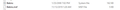Folders disappeared in UI but exist in Local Folders on disk
Thunderbird 78.6.0 Win 10 20H2 19042.630
A number of folders have disappeared under Local Folders in the UI.
They still exist on disk under the Local Folders directory. What is common with these folders is the mbox file is shown as a System file in Explorer, although the mbox files have no extension attached to them.
I attached a .txt extension and then removed it and got the expected warnings about changing/removing the extension, but after removing the .txt extension Explorer then indicates it is still a System file.
I searched to try and find out why Explorer thinks a file is a System file when it has no extension, but couldn't find anything - or just didn't use the right search terms :-(
I'm not sure when this happened because these are not often used folders, but today I went to move a message from the Inbox to one of these folders and realized it was missing.
Wszystkie odpowiedzi (1)
As a test I moved one of the broke folders (both mbox and .msf) to a different directory. Recreated the folder in the UI. Closed Thunderbird. Copied the contents of the broke mbox file to the new one created in the UI. Restarted Thunderbird and the messages in that mbox appear to be intact.
So, it looks like a little grunt work will recover the folders and messages. If there is a simpler solutions it would be good to know for the next time.