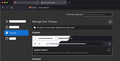Firefix 91.0.1 broken version?
After updating to Firefox 91.0.1 ALL websites show damaged style and layout. Even the browser itself seems to have broken layout elements.
- Links have a white background box around them.
- Extension/Theme tabs in the settings are unusable with dark theme (white box around white text).
- Sidebar background and all objects with white backgrounds (treetabstyle, ... and other plugin sidebar content)
I even tested the version with an empty profile and in the debugging mode - same result.
Is this version broken? when is a working version to be released again?
Wszystkie odpowiedzi (4)
Tested with an empty new profile ...
- 91.0.2
- 91.0.1
- 91.0
All of the above versions show this effect. Links get a white rectangle box around them. If the background is not white, this is visible and looks very bad. When the layout of the website is dark with white text, the text is not visible (white on white).
The problem is also visible in the internal settings pages ... extensions and themes tabs, etc.
I tested the following version as the newest NOT showing the issue ... 90.0.2.
I hope that helps fixing the bug.
cor-el said
This could be a problem with High Contrast Mode on Mac. See "New" in the release notes. Firefox now automatically enables High Contrast Mode when "Increase Contrast" is checked on MacOS in the Accessibility settings.
Make sure you allow pages to choose their own colors.
- Settings -> General: Fonts & Colors -> Colors: "Override the colors specified by the page with my selections above"
Try "Never" if the default "Only with High Contrast themes" isn't working.
Why is this enabled by default when it defaces all websites and even the internal screens??? That sounds counter productive.
Just tested the update from 90.0.2 to 91.0.1.
Version 90.0.2 had this setting set to "Never" after the update it was changed to "Only with High Contrast themes". ... Why, Why? Why?