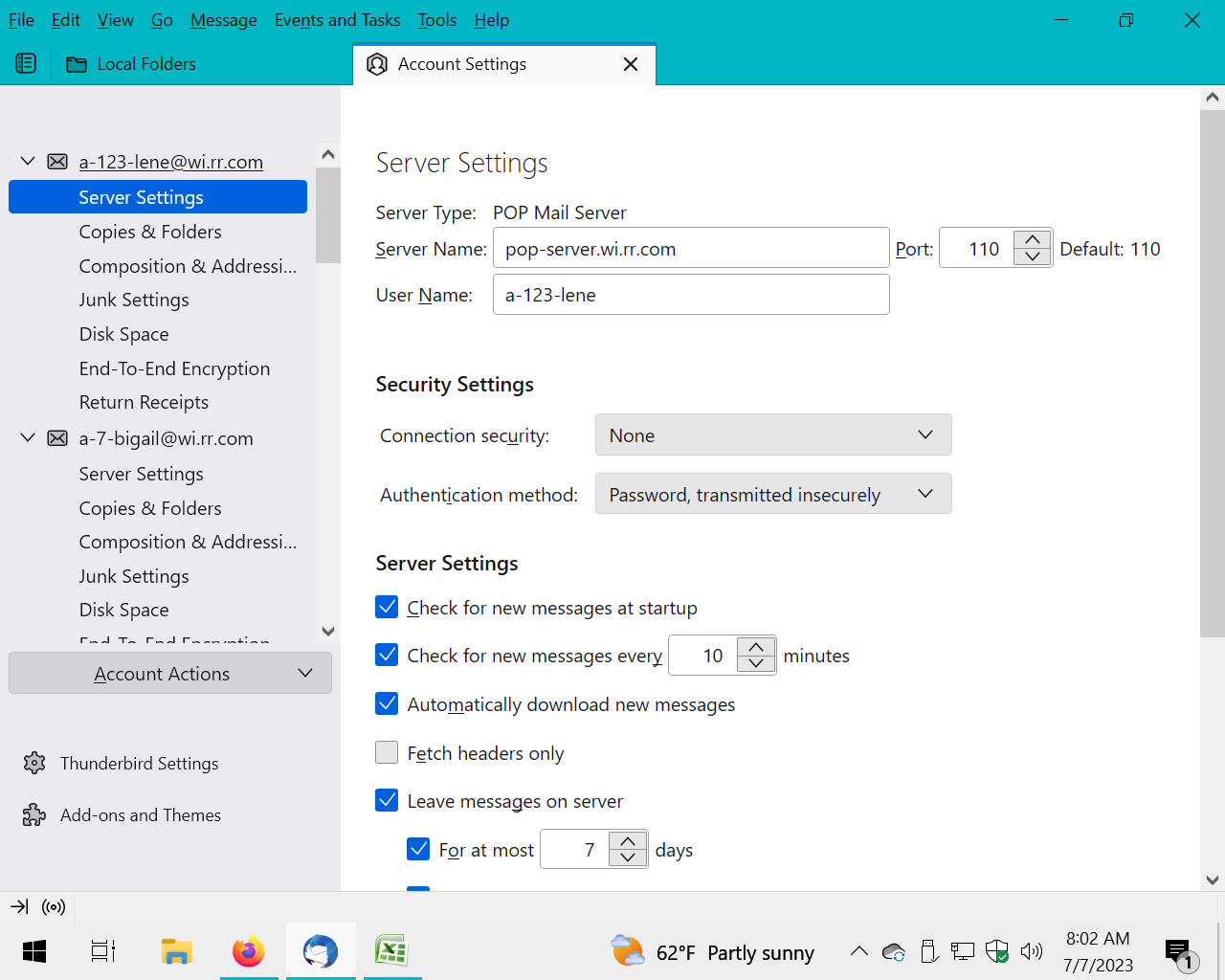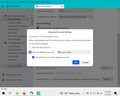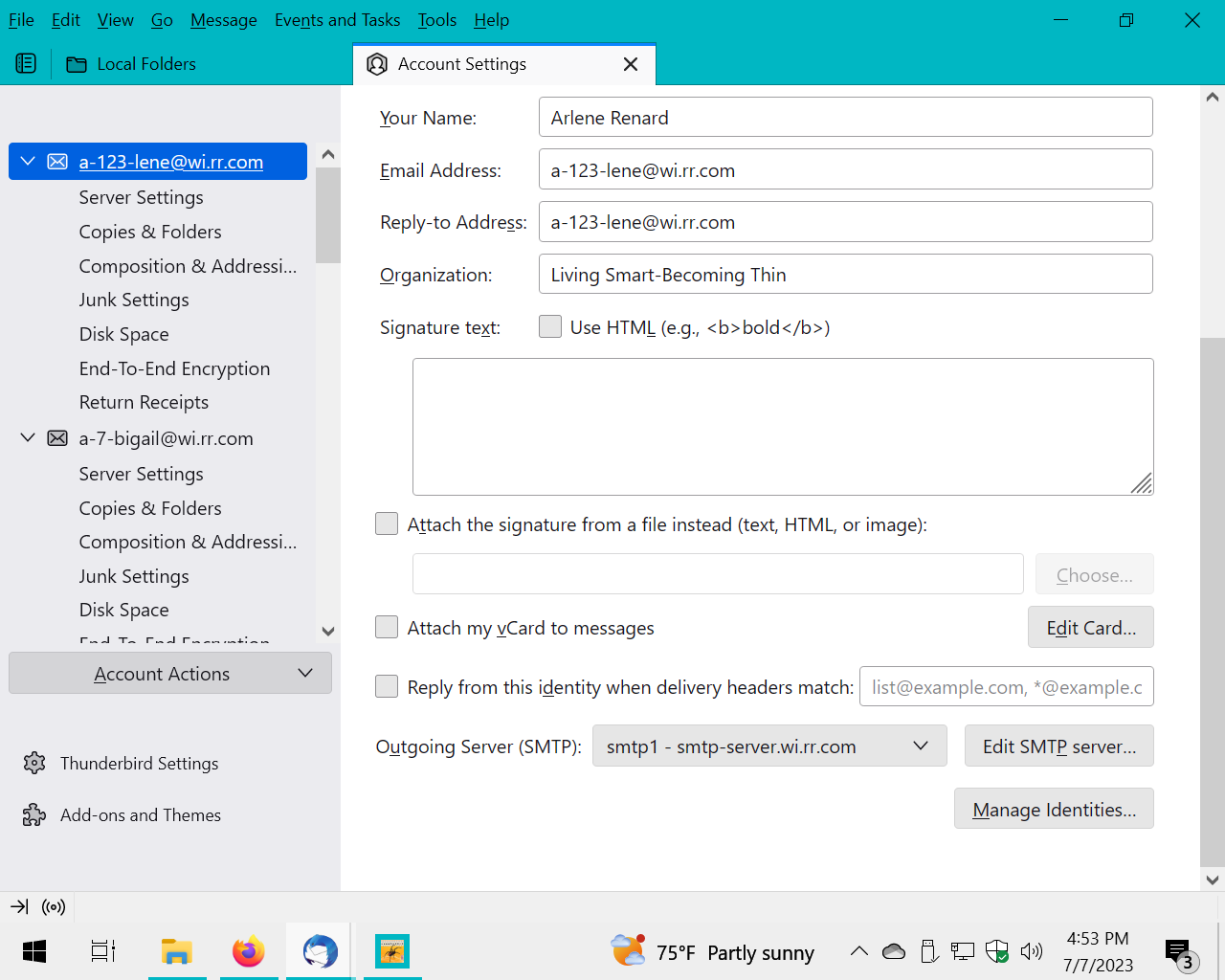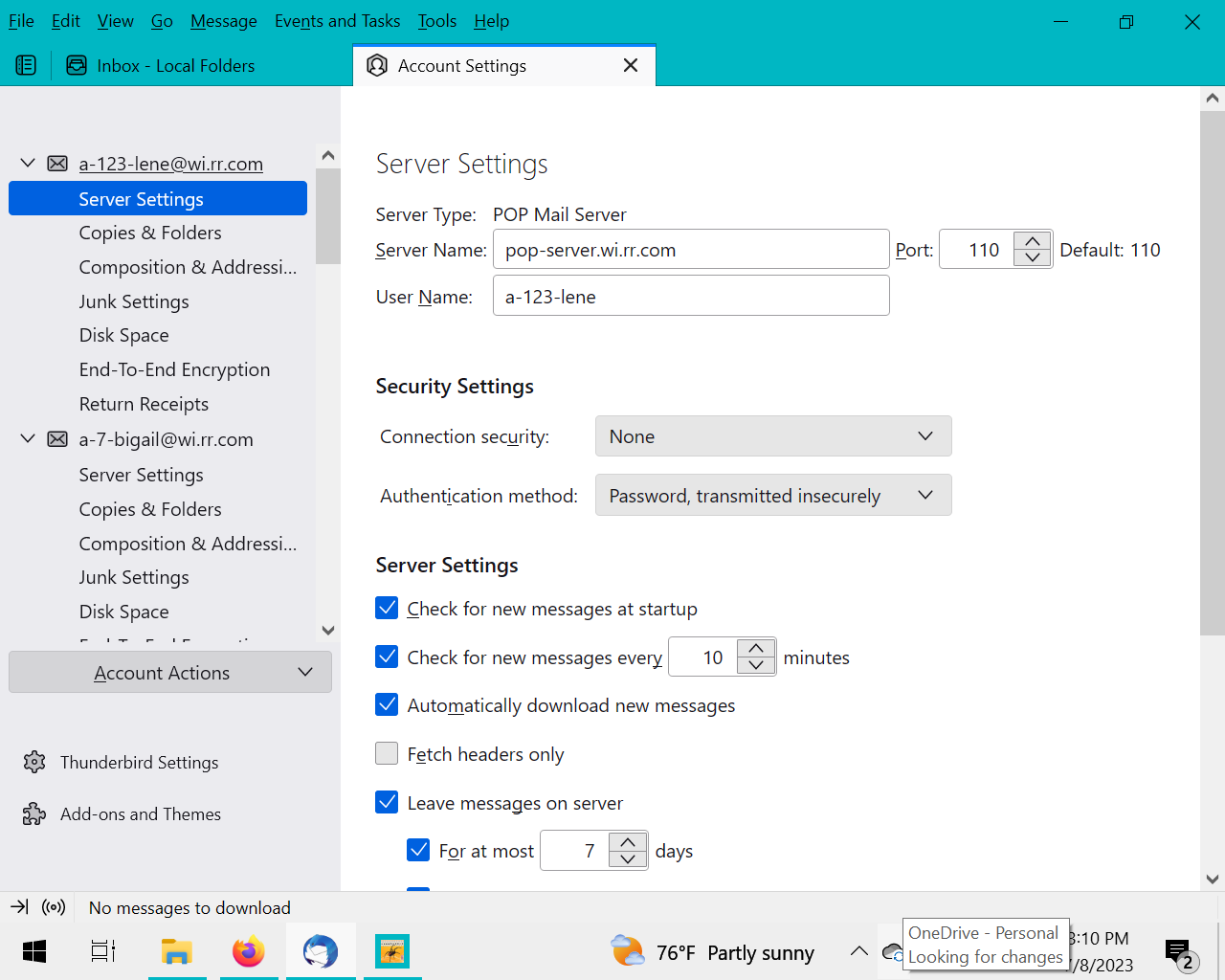All of a sudden, I can't send email
I've been using Thunderbird for ages and I love it. Just today, 7/6, I can't send any emails. I last sent some on 7/4. I have not changed anything so what could be the reason for this. Here is the error I get: Sending of the message failed. An error occurred while sending mail. The mail server responded: <a-123-lene@wi.rr.com> sender rejected. The email address you are sending as must match the email address you used to auth. Please check your SMTP settings. AUP#Out-1500. Please verify that your email address is correct in your account settings and try again. My email is correct.
Wybrane rozwiązanie
According to Spectrum, the correct settings for a wi.rr IMAP account are:
incoming IMAP server: mail.twc.com on 993, SSL/TLS security, normal password authentication, User Name = email address
outgoing smtp server: mail.twc.com on 587, STARTTLS security, normal password authentication, User Name = email address
For POP, you can try the same settings as above, except set 995 as the incoming port.
If you want to test these settings without affecting your current setup (profile), you could add an account to a new profile, starting from Help/More Troubleshooting, about:profiles.
Przeczytaj tę odpowiedź w całym kontekście 👍 0Wszystkie odpowiedzi (16)
Do you have multiple accounts, with each account sending on its own smtp server with a matching User Name (email address)? The error suggests that you don't.
YEs, I have multiple accounts but I don't understand each on its own smtp server. They each have User Name of the email address. I attach screenshot of TB settings. This has been working for years and just stopped yesterday.
If you scroll down further on the page of your screenshot, you will see 'Outgoing Server (SMTP) which lists each of your SMTP servers, and there must be a unique one for each account. As @sfhowes states, it appears that you are using the same one for both accounts.
I only see one SMTP in one place, not for each email account. I attach the screenshot. I don't know how to change this, nor do I know why it is changing now when it worked before. I also include screenshot of bottom of individual page I showed before including Advanced window.
Your first picture shows 3 smtp servers, including one default server. The link in my first reply explains how to point each account to the correct smtp server.
If you didn't experience any errors until now, it's probably because the mail provider, like many others, has changed their policies to require each account to send through a server with matching credentials.
Thank-you. I will take a look at what you first told me and try to fix it.
Ok, I did as you said. Now I get error that the password is wrong but it is correct. It is the same if I type it in or I let TB manage it. I attach screenshot of what it looks like now. Also, the password is good for receiving email but not outgoing.
Zmodyfikowany przez arlener w dniu
just to jump in, from an earlier screenshot you have given all three smtp servers the same name. Maybe if you include a screenshot of the smtp1 server your account is linked to.
I think this is what you want to see. Thanks for trying to help. Also, I logged into Spectrum and sent an email successfully, using the same password. I haven't done it this way for ages and ages. I always use TB.
Zmodyfikowany przez arlener w dniu
Well, since it has no email address specified, you're going to get the error message you posted. The SMTP server is important as that confirms to the server that you are a legitimate customer.
Further, and I defer to @sfhowes on this, but your setting of port 25 with no security is not a good idea and I doubt that is the email provider's recommended setting.
Wybrane rozwiązanie
According to Spectrum, the correct settings for a wi.rr IMAP account are:
incoming IMAP server: mail.twc.com on 993, SSL/TLS security, normal password authentication, User Name = email address
outgoing smtp server: mail.twc.com on 587, STARTTLS security, normal password authentication, User Name = email address
For POP, you can try the same settings as above, except set 995 as the incoming port.
If you want to test these settings without affecting your current setup (profile), you could add an account to a new profile, starting from Help/More Troubleshooting, about:profiles.
The email address is on this page, the User Name would be followed by @wi.rr.com. But if you think any of this looks wrong, how do I fix it? I feel that the port 25 and no security is something I don't really have to do anything about now as I have been doing it this way for years.
It belongs on BOTH pages, one for incoming and one for outgoing. You fix it by clicking the 'edit' button in the pane that shows SMTP servers.
Success. I only updated one account so far but now I know what needs to be done. Thank-you both.
Terrific! You're welcome.