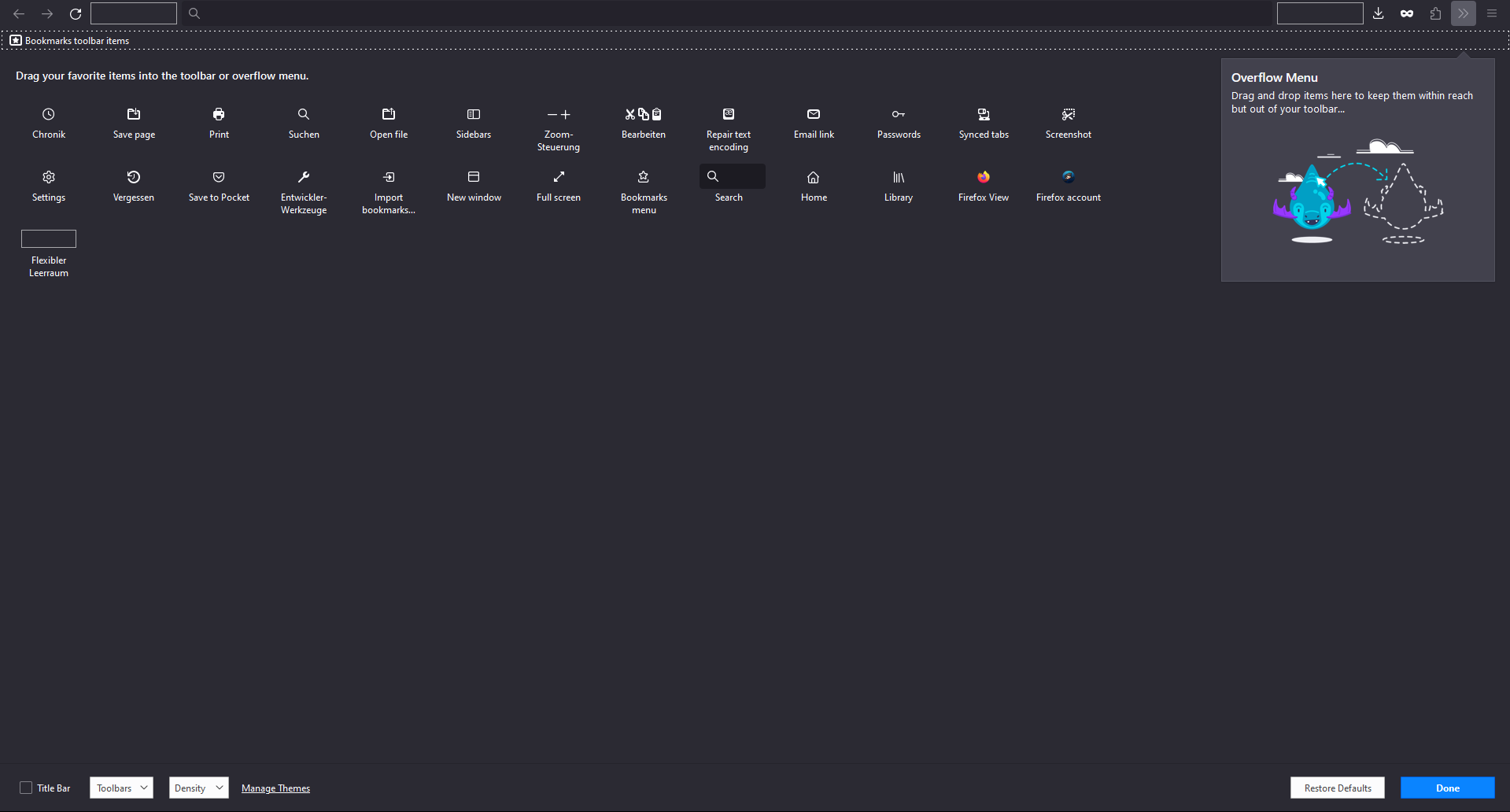Extensions not showing up in toolbar or customize menu
Any extensions I install suddenly don't show up in my toolbar or the customization menu anymore, so I also can't drag them there manually.
Deleting the extensions and re-installing them didn't work, neither did deleting the extensions folder itself.
Does anyone know how I can fix this? I've attached a screenshot of the customization menu and extensions menu below.
Thanks :)
Wybrane rozwiązanie
Use the drop-down shown in your second screenshot. Either click the cog alongside an extension or right-click the extension and select Pin to toolbar.
https://support.mozilla.org/en-US/kb/extensions-button
Przeczytaj tę odpowiedź w całym kontekście 👍 1Wszystkie odpowiedzi (2)
Wybrane rozwiązanie
Use the drop-down shown in your second screenshot. Either click the cog alongside an extension or right-click the extension and select Pin to toolbar.
THANK YOU! Kinda dumb it doesn't appear on the toolbar or customization menu anymore though xD