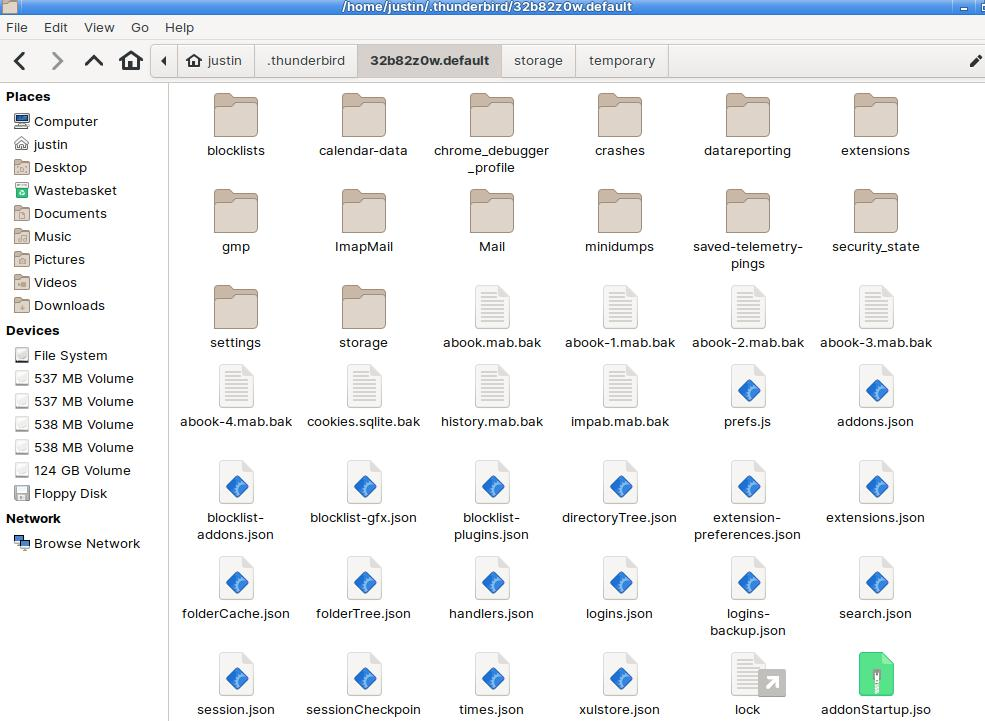Thunderbird forgets new identity every time I restart
Hi my email address (all services) has been migrated to a new company so I've got a new server name and new imap and smtp port numbers all of which has been duly filled in in the correct boxes (as far as I know). The new server name is mail.mail.coop the old one is smtp.iomartcloud.com. Everything seems to be working ok, ie. there's the new account listed in the left-hand window with all the folders and subfolders and all the emails in the correct places, all working fine inc. send and receive. The old iomartcloud account is still there just above it with all the folders etc. but no send and receive because the service has now been closed by the server company (all my emails have been transferred to the new server. If I go to my webmail page also all is ok inc. send and receive. I have set the new mail.mail.coop as the default and I've been trying to find out how to delete the iomartcloud one.
The problems I have are two: 1. I can't seem to find any way to delete the iomartcloud account from thunderbird. 2. Whenever I close and restart thunderbird it's forgotten the mail.mail.coop account/identity. I have to go to new account > existing email (my email address hasn't changed) and put in name, password etc. It all works fine again but next time I close thunderbird......
I know the server is ok and I know the passwords, port numbers, server addresses, etc. are ok because it all works fine each time I create the new account (for the 50th time!), so there's some other problem I haven't yet identified. I've searched on this forum and elsewhere, and hunted all around the settings menus but to no avail.
I wonder could the two things be connected? If I could delete the old account maybe it would solve the other problem. Note that both the email address, name and password are the same for both accounts, only the server address is different (and the port nubers maybe as well). And could the second problem be to do with the security settings of my browser or os? (brave browser, linux zorin os).
Sorry rather a long post! Hope someone can help me! Justin
Wszystkie odpowiedzi (2)
acuteoakdecline said
Hi my email address (all services) has been migrated to a new company so I've got a new server name and new imap and smtp port numbers all of which has been duly filled in in the correct boxes (as far as I know). The new server name is mail.mail.coop the old one is smtp.iomartcloud.com. Everything seems to be working ok, ie. there's the new account listed in the left-hand window with all the folders and subfolders and all the emails in the correct places, all working fine inc. send and receive. The old iomartcloud account is still there just above it with all the folders etc. but no send and receive because the service has now been closed by the server company (all my emails have been transferred to the new server. If I go to my webmail page also all is ok inc. send and receive. I have set the new mail.mail.coop as the default and I've been trying to find out how to delete the iomartcloud one. The problems I have are two: 1. I can't seem to find any way to delete the iomartcloud account from thunderbird.
Go to account settings. Select the account name in the list and use the account actions button immediately below to list to delete it.
2. Whenever I close and restart thunderbird it's forgotten the mail.mail.coop account/identity. I have to go to new account > existing email (my email address hasn't changed) and put in name, password etc. It all works fine again but next time I close thunderbird......
You might want to have a look in the profile folder and see how many prefs.js files you can find. I am seeing more and more often multiple copies of these files with number included because the files are being locked up somehow. I think by antivirus programs. Create an exception in your antivirus program for Thunderbird profile folder. See https://support.mozilla.org/en-US/kb/profiles-where-thunderbird-stores-user-data
I know the server is ok and I know the passwords, port numbers, server addresses, etc. are ok because it all works fine each time I create the new account (for the 50th time!), so there's some other problem I haven't yet identified. I've searched on this forum and elsewhere, and hunted all around the settings menus but to no avail. I wonder could the two things be connected? If I could delete the old account maybe it would solve the other problem. Note that both the email address, name and password are the same for both accounts, only the server address is different (and the port nubers maybe as well). And could the second problem be to do with the security settings of my browser or os? (brave browser, linux zorin os). Sorry rather a long post! Hope someone can help me! Justin
Deleting the old account will not have much of an impact on anything. Removing the cause of your profile generating multiple copies of your settings file, instead of updating the existing one will.
Hi Matt, thanks for your helpful reply. I think you've got me part way there but not quite, as when I get into my home folder I'm finding a slightly different scene and so I'm still a bit lost. In the .thunderbird folder there's 2 default folders and 2 default-release folders (see first screenshot - sorry can't see a way of embedding the image). The one starting 32b8... (second screenshot) has one prefs.js in it (and also various other folders one of which (ImapMail) references both mail.mail emails and iomartcloud.com emails). The one starting edyq.... just contains one file - times.json The default-release folders each have one prefs.js file in them amongst many other things. However no single folder has more than one prefs.js file in it. The three prefs.js files I've found all have different content but I can't find anything in them to identify which one relates to which profile.
Finally I don't have any antivirus on this os just a basic firewall. Is there any other way I could remove the cause of my profile generating multiple copies of the settings file?
Cheers Justin