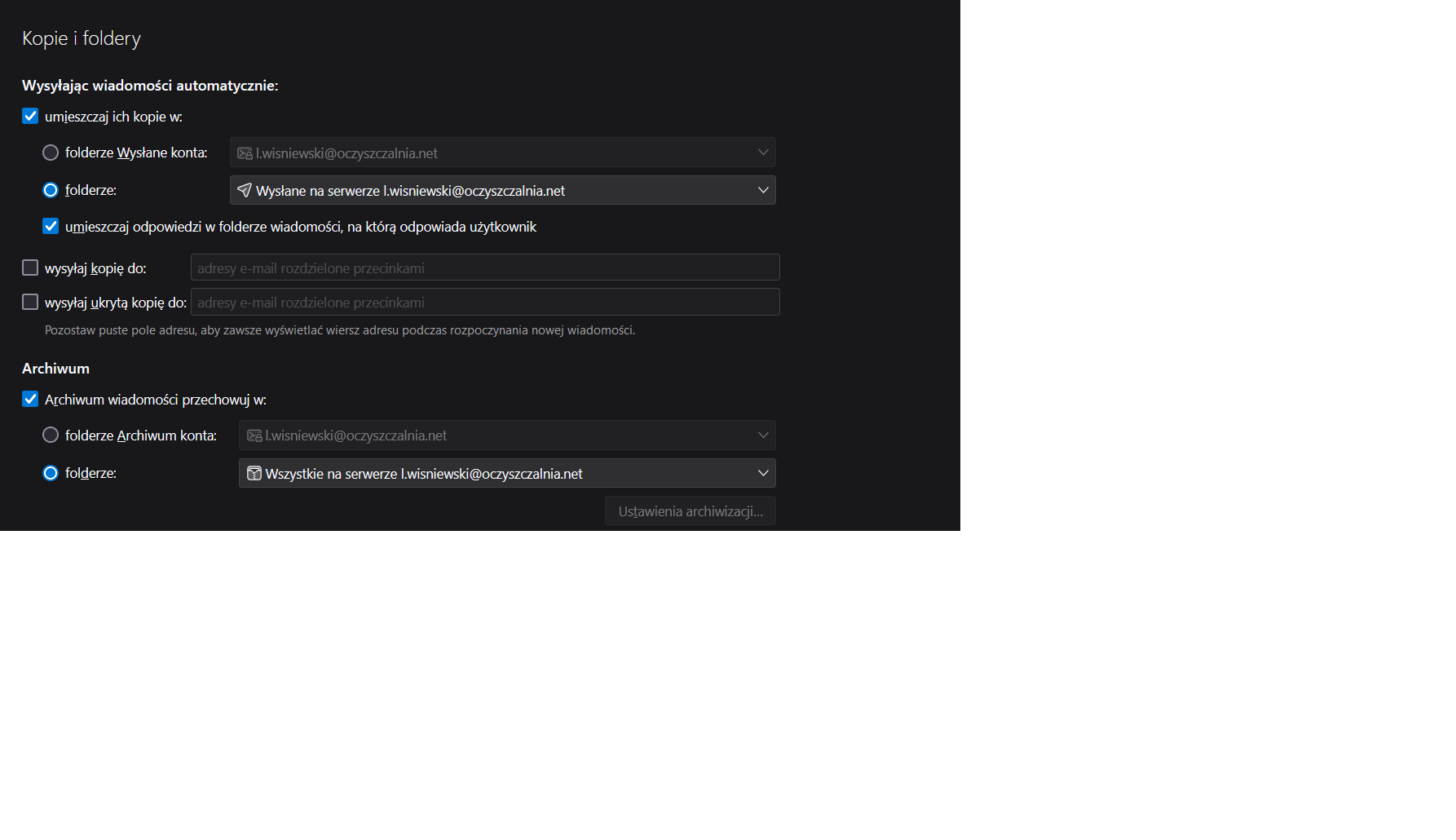Witam serdecznie,
Mam problem już od bardzo dawna.
Za każdym razem jak wysyłam wiadomość e-mail dostaję zwrotną informację w okienku :
Wiadomość została wysłana, ale nie umieszczono jej kopii w folderze Wysłane z powodu błędów sieciowych lub dostępu do plików.
Można spróbować ponownie lub zapisać wiadomość lokalnie w „Lokalne foldery/Wysłane-l.wisniewski@oczyszczalnia.net”.
Okazuje się również, że w większości przypadków moje wiadomości nie docierają do odbiorcy i muszę ponawiać wysyłanie....
Bardzo proszę o pomoc !!!!
Załączam również wiadomość w języku angielskim.
Hello and welcome,
I've had this problem for a very long time.
Every time you send an email I get feedback in a box:
The message was sent but was not copied to the Sent folder due to network or file access errors.
You can try again or save the message locally in "Local folders/Sent-l.wisniewski@oczyszczalnia.net".
what is also available is that in the case of my messages they did not reach the recipient and I have to re-send....
Please help me!!!!
Wybrane rozwiązanie
I think it helped
Thank you very much for helping me solve the problem!
Przeczytaj tę odpowiedź w całym kontekście 👍 0Wszystkie odpowiedzi (10)
What type of mail account is this (POP, IMAP)? What are your account Copies & Folders settings for saving sent messages?
How can I check this (where)?
Please guide me step by step and of course I will check everything and reply to you
Check the following article to see where that info appears in Thunderbird. The error message you get would indicate this is an IMAP account, so that question is redundant in this case, but we still need to know what are your settings for saving sent messages (presumably on the server):
https://support.mozilla.org/kb/configuration-options-accounts
I am pasting a screenshot from the appropriate tab
Will this help?
OK. Let's see if we can figure this without your language being a barrier for me…
I'm going to assume the problem here is that Thunderbird is trying to save sent messages in a Sent folder he cannot create at the expected (default) location for some reason, but that we may fix that by telling it to instead use some other folder that may be available for that on the server.
So change the setting to use another folder, then see whether amongst the available options there is a folder with a name that would indicate it's meant to be used for that, choose it, and see whether that solves the problem.
Zmodyfikowany przez DavidGG w dniu
Thank you for your help.
Could you show me in my screenshot which specific folder I should change?
Use the red circled option
Czy taka lokalizacja jak na zdjęciu jest ok ?
Lukasz Wisniewski said
Is the location as in the photo ok?
I don't know the set up of your online webmail. DavidGG (above) gave instructions above as to which folder to use.
Wybrane rozwiązanie
I think it helped
Thank you very much for helping me solve the problem!