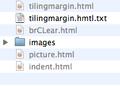Why won't FireFox open local .html files (when using "open file")?
I teach hand coding and use FireFox to grade my students work. I also tell them to use this browser to review their own work. If they cannot navigate to their files on their desktop I will have to switch to another browser. I know it is something from the latest version... as I have been using FireFox for the last 5 years as my classroom browser of choice.
Wszystkie odpowiedzi (4)
Firefox should still be able to open files using open files.
I use Windows so things may differ slightly but the option to open files is available but not visible by default, I can get the option to browse for files using: keyboard keysAlt , F , O
My directory structure and path may differ slightly but I am also able to key directly into the location bar something such as file:///C:/
A third option would be simply to click on the relevant HTML file and use the option to open, or open with Firefox. Such files may also be bookmarked.
I can go to the file and say open with, I can drag the file onto the FireFox browser and it will open. However if I try to navigate to html files from FireFox, they are all greyed out and inaccessible. See attached image.
I am on a MAC, but it really should not matter anymore, should it? I know it is the latest version, because it has just happened in the last few days. I love using FireFox, but this will not work for me as a class tool if it cannot be accessed through the file open feature.
I wonder if all other Mac users see this problem ?
Possibly it is a corrupt file in your profile, or some other software that is causing the problem, and it is a fault rather than a change in Firefox. Have you tried clicking the greyed out lines, they could just be an indication the links have been used.
It will not let me click on them or select them at all. Maybe there is a preference I can change for FireFox, but I looked through all of them and they do not seem to match what I am looking for.
It would be good to know if anyone else has this problem on a Mac. It sure is not making me happy. But if they do, I hope they found the solution and share it. : (
Zmodyfikowany przez claudiafaulk w dniu