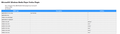WMP player Firefox Plugin No Video / No Controls
I am having a problem getting the WMP player to work. I have recently registered to a website which I can follow the news with Engineering and technology. But I am unable to play the videos properly. I have visited the website and could not get any video to show up: [FAQ Firefox Help] http://support.mozilla.org/en-US/kb/play-windows-media-files-in-firefox?redirectlocale=en-US&redirectslug=Using+the+Windows+Media+Player+plugin+with+Firefox
After the installation of the plugin, I cannot get any video at all. All I am having it is a black screen saying "Waiting for Video" on a website which I need to watch the online Engineering seminars.
I am currently on the Firefox version 14.0.1 (latest as of today). Internet Explorer had no problem playing it. I must mentioned that there was a firewall warning that popped up asking for access, I have selected "allow". Firefox on the other hand never asked for one. I have then decided to do a Google found a temporary solution which is still not perfect.
The solution I have tested comes from this Blog website: http://marsbox.com/blog/howtos/firefox-cant-play-embedded-windows-media-player-files/
These gave me a bonus of 3 files which I have implemented into the folder: C:\Program Files (x86)\Mozilla Firefox\Plugins
After adding all those files, I do manage to get the stream working but I do not have the WMP showing the Play controls, nor Pause, forward or rewind... Can someone help me out what is happening and why can I not get it working?
Please let me know via e-mail. Thank you very much for reading this lengthy troubleshoots.
Wszystkie odpowiedzi (9)
You really shouldn't need the old plugin; the new one is supposed to take over all of the various media types the old one handled.
Can you post a URL for the problem page?
Can you play the Windows Media on this test page? http://thailand.jeffersonscher.com/videotest/
The website: http://thailand.jeffersonscher.com/videotest/
It did not play in the Firefox Window. Instead, it had opened a VLC player on a separate window.
The URL which I experience problems is a webinar from Engineer Australia. As stated before, the viewer needs to be a member of the site to view the videos. I will share some screenshot what happens. Pasting it here will not load since you are a public audience. But I will provide screenshot to show you what I am experiencing.
Attachment 1 has none of the extra 3 plugins downloaded. The Internet Explorer plays fine as shown on the attachment 2.png Firefox is on the "1.png", as you can see the screen is still black.
The videos are both the same. This is before implementation of the 3 plugins from: http://marsbox.com/blog/howtos/firefox-cant-play-embedded-windows-media-player-files/
Zmodyfikowany przez D1RandomDude w dniu
Steps I have tried. In detail this time.
I have downloaded the 3 files from http://marsbox.com/blog/howtos/firefox-cant-play-embedded-windows-media-player-files/ and paste them in the location: C:\Program Files (x86)\Mozilla Firefox\Plugins
Please refer to attachment "4.png".
The video is now playing in Firefox BUT lacks in tab Window Media Command. So I am not able to resume, fast forward, or pause the video. It just loads like crazy...
This should not happen. I should have commands right? I hope this explains in detail what I did.
Please remove the three .dll files npdsplay.dll npwmsdrm.dll and npdrmv2.dll you say you downloaded from http://marsbox.com/blog/howtos/firefox-cant-play-embedded-windows-media-player-files/ and placed in the Mozilla Firefox\plugins folder. These files are the WMP plugin files included with Windows XP and earlier.
You should only need the Windows Media Player Firefox plugin np-mswmp.dll which is placed in the Firefox plugins folder when you download and run the installer from http://www.interoperabilitybridges.com/windows-media-player-firefox-plugin-download ... that's the installer that is linked from the article, Play Windows Media files in Firefox with the Windows Media plugin
You said before that It did not play in the Firefox Window. Instead, it had opened a VLC player on a separate window. If you are having problems with Windows Media Player embedded content, see the Fix common audio and video issues article and look under the Disable a conflicting plugin section. Link: https://support.mozilla.org/en-US/kb/fix-common-audio-and-video-issues#w_disable-a-conflicting-plugin
You should disable the VLC Media Player plugin if you installed it (it's an optional item) since the VLC Mozilla plugin can conflict with the Windows Media Player plugin. The VLC Media Player itself will still work as an external "helper" application for direct links to media files, just not for embedded media.
Zmodyfikowany przez AliceWyman w dniu
You may need to uninstall or disable the VLC plugin from within the VLC player or remove the plugin manually.
You can set the plugin.expose_full_path pref to true on the about:config page to see the full path of plugins on the about:plugins page.
- http://kb.mozillazine.org/Issues_related_to_plugins#Identifying_installed_plugins
- http://kb.mozillazine.org/about:plugins
- http://kb.mozillazine.org/about:config
It is best not to leave that pref set to true as it exposes that full path to web servers, so reset that pref to false after you are done with the about:plugins page.
See "Manually uninstalling a plugin":
Yes. I have disabled VLC and removed the 3 added files which I got from the side.
I have proceeded what AliceWyman told me to do which was to remove all the 3 downloaded files from http://marsbox.com/blog/howtos/firefox-cant-play-embedded-windows-media-player-files/.
This did not helped. In fact, after disabling VLC as well (refer to attachement), controls are still missing and the PPT slideshow which is meant to be on the right now comes up as a new window. This picture remains fixed and does not change as the presentation go. So what is the meaning of this?
To cor-el, yes I have displayed the path and it is working properly. Please refer to attachment.
What is the meaning of all this?
- My WMP control are still missing - My Webinar is now worst, cause I can not longer have the slides next to the video - It is opening a new window for the PPT and does not change
So do I put the files back now? Or is there another solution?
Just to update... I have disabled all plugins to see if they conflict. But no after turning all of them off, it still does not work. I still get split windows for a "fixed" PPT and no controls on the WMP LHS window.
Do the videos at http://thailand.jeffersonscher.com/videotest/ work with only the WMP Firefox plugin np-mswmp.dll installed?
What about these other test pages for the Windows Media Player plugin?
- http://hg.mozilla.org/qa/litmus-data/raw-file/tip/firefox/plugins/mediaplayer.html
- http://www.vdat.com/techsupport/windowstest.asp
- http://ce.uwex.edu/techsupport/windowsmediatest.aspx
If it is only the "webinar" website from Engineer Australia ... which you say the viewer needs to be a member of the site to view the videos then the best I can suggest is to contact the webmaster and describe the problem with the Firefox WMP plugin.
The three .dll files linked from http://marsbox.com/blog/howtos/firefox-cant-play-embedded-windows-media-player-files/ (dated April 2007) are the same ones linked from http://kb.mozillazine.org/Windows_Media_Player#Restoring_the_standard_plugin ...which says,
The standard WMP plugin will work on most Windows versions and Mozilla-based browsers but it may be missing functionality that the new WMP plugin offers.
The new WMP Firefox plugin is "scriptable", meaning that you can add controls and other functions that are not possible with the "standard" plugin. However, not all scripts are possible with the new Firefox plugin -see http://msdn.microsoft.com/en-us/library/dd564570%28v=VS.85%29.aspx
Quote:
Many of the objects in the Windows Media Player object model are supported by Internet Explorer and by the Firefox plug-in. However, there are some objects that are not supported by the Firefox plug-in.
Related forum thread:
- https://support.mozilla.org/questions/848945 How does one use JavaScript with the Windows Media Player Plugin?
Sorry for the late reply.
With the test sites you have given, the Firefox loads the VLC player for some reason. I have recently updated Firefox and VLC. Not sure if that resetted the default program usage.
I have contacted the Webmaster but they still cannot see the problem. I will just let it work as it is and double click it for full screen. For this reason I have tried to approach here to see if others are having problems as well.
For now, I have restored the files within. It is not too bad. It just a little more hassle. At least is now functioning better than it was.