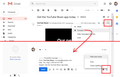Cannot see attachments in Gmail.
I received an email I know has an attachment but it does not show anything in the body of the email when I'm in Firefox. When I open Gmail in Opera or Safari, and look at that same email, the attachment and content is there. But in Firefox, there is no content in the body of the email whatsoever.
Todas as respostas (16)
Did you scroll around the browser to see if it is set different as attachment?
Hi garystockdale, there is a known issue with email messages (and less frequently with web pages) that have deeply nested HTML tags. There is not a convenient workaround, but you could try:
- Does the content show if you call up the print-optimized layout (mail sites often have a printer icon or Print on a menu to do that)?
- Can you get an ugly version of the content by starting a forward and changing the format to plain text?
Background: Sometimes the email sender has repeatedly copy/pasted/forwarded, and/or used an HTML editor that generates a lot of HTML tags for each change, and this has created a structure that Firefox will no longer display.
Previous threads on that issue (with screenshots):
- https://support.mozilla.org/questions/1051410#answer-702555
- https://support.mozilla.org/questions/1158866
- https://support.mozilla.org/questions/1168098
When I checked on this six months ago, there was a limit of 200 nesting levels. After that is reached, what you see depends on the layout of the page. If the rest of the content is NOT in a table, you see a plain text dump of it, without any style or layout. However, if it is in a table -- a common layout on email sites -- it is not shown at all.
Last time I checked, there was work ongoing to increase the nesting cut-off to about 500 levels, which should cover most cases. However, I didn't understand the developers' discussion, so I couldn't tell whether this work was close to being finished or some ways off.
Hi, apologies, but this reply did not get sent to my email or at least not where I could easily see it had arrived, so I re-posted the question.
I guess my first question is whey should one need to do a workaround at all for a basic browser function like this?
But following your suggestion, there is literally no attachment there to make plain text. It is a blank body in the email. For the browser to just disregard it seems crazy to me. I switched to Firefox because I was having crash problems with Chrome. Do I need to switch back to get full browser functionality?
I'm pretty savvy with this stuff, but I am not an HTML expert. If one needs to understand all the tech stuff you posted to use the browser in a normal way, what are they thinking?
Do you think this discussion will expand to include more solutions, or is it just you and me?
Thank you, Gary Stockdale
This is to WestEnd:
"Did you scroll around the browser to see if it is set different as attachment?"
Again, I have a good knowledge of how to use browsers, but I don't really know what you mean by this. Where am I scrolling to and what am I looking for.
I have not noticed any other attachments not coming in, but I only noticed this one because I know the sender and knew there would be content there that I did not see.
If there are other attachments in other emails being stripped out, I may have no way of knowing other than to open every email in the other browsers to double-check, which sort of defeats the purpose of using a browser.
Thanks, Gary Stockdale
Modificado por Gary Stockdale a
Hi Gary, my reply was a guess as to one possible source of the problem. I agree Firefox needs to change to be able to show messages even if they have crappy formatting, but I can't fix it myself, I can only suggest workarounds (and alerting the sender to the problem).
The first suggestion is to use Gmail's print button to open the message in a new tab. That sometimes helps. I have attached a screenshot showing what I mean.
The second suggestion is to click the Forward button to start a new message, and then try changing the format to Plain Text. I have attached a second screenshot showing what I mean. That's only good for possibly recovering the message text, not the embedded images.
Hi J,
No, as I said, there is absolutley nothing in the email, so changing it to plain text did nothing.
As for you other suggestions, the same thing happened. The thread (which was me informing the sender that Firefox was stripping her content away) is visible, but the original email is devoid of anything, literally.
I poked around her email in Chrome, btw: There appears to be graphics, with many links, and even a few sections of regular formatted text that I could edit myself if I do a forward. Why wouldn't it at least have included the text?
I see no indication it was sent from Constant Contact, or Mail Chimp. etc.
It is sent from my friend's domain name. Here is info from the header, with her domain xx'd out
mailed-by: vxxxxxx.com signed-by: netorg2068979.onmicrosoft.com security: Standard encryption (TLS) Learn more
Hi Gary, if you look at the screenshots in the earlier threads I linked to, you can see where the problem arises. If the message doesn't have that deep nesting of tags, then that theory is not applicable.
Hmmm, maybe I spoke too son. When I did the Forward, there was nothing, but I went back and looked and, though it took a while, it is now showing the attachments, though not embedding them in the email as intended. Can you see a problem here (see image attached)?
Thanks.
Hi Gary, I don't use Gmail very much so it's odd to me to see embedded images shown as attachments, if they were embedded before. ??
The only browser in which I see this behavior is in Firefox. The content is showing up just fine in Safari and Chrome.
garystockdale said
The only browser in which I see this behavior is in Firefox. The content is showing up just fine in Safari and Chrome.
Yes, you said that before. Otherwise we would have told you to go talk to Google instead of the sender. ;-)
If this message does not contain sensitive content, you can forward it to me to look at. You can use my forum username @gmail.com.
Just sent, one forward of the same email from 2 different browsers, just to see what's up.
Thanks. The message forwarded from Firefox had images attached but no text. The reason the text is not visible is the "deep nesting" problem I mentioned before. Somehow the HTML format in the message got garbaged up past the level that Firefox tolerates. I am attaching a screen shot showing the unnecessary div tags in the message body. I'm not aware of a way for end-users to repair the format when they get a message like this, unfortunately.
Thanks, So, just to be clear, the "garbaging" is no challenge for other browsers, but Firefox doesn't tolerate it?
Is that a "feature" or a bug? Has anyone from Firefox addressed this problem?
Thanks again, Gary
Hi Gary, there's no need to be snarky; nobody claims this is a good thing.
This is a long-standing limitation established for performance reasons that has outgrown its usefulness in the succeeding years. I explained in detail what the problem is and what the anticipated fix is in the Background section of my first reply.
A bug report is pending in the bug tracking system. But there's a long queue of bug fixes to be made, and new ones with a wider impact often get priority. This one has been kicking around since August 2004, if that gives you any idea of the likelihood of a prompt fix.
Modificado por jscher2000 - Support Volunteer a