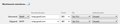Cannot create second gmail account in thunderbird
I've been trying to setup a second Gmail account in Thunderbird.
I've told Thunderbird to accept cookies from: - accounts.google.com - myaccount.google.com - mail.google.com
Thunderbird properly gets the settings from the mozzilla ISP database. I've been able to grand Thunderbird acces to my Gmail account.
But then the setup proces gets stuck. I keeps checking password (in Dutch: "wachtwoord controleren..") with a blue rotating circle behind the text.
When I go next to manual configuration and press the "gereed"-button (ready-button) I get the text: "Inkomende server bestaat al." (Incoming server already exists)
I've tried this method also: https://accounts.google.com/DisplayUnlockCaptcha Doesn't work.
I'v tried about any solution I could find. Can please somebody help me out.
Todas as respostas (11)
Is this happening with version 60?
Wayne Mery said
Is this happening with version 60?
With 52.9.1 (32-bits) and is says it is up to date
Does really nobody has a clue?
Go to your account setting and remove the existing account, or fix it so it works. The error message is saying it already exists.
Matt said
Go to your account setting and remove the existing account, or fix it so it works. The error message is saying it already exists.
I don't understand. Remove my first working gmail account on thunderbird?
Because the second was never made, at least it doesn't show up in Thunderbird. Not during setup of this second account (remember I got stuck during that setup), nor after closing and restarting Thunderbird.
Please add the troubleshooting information to your post To find the Troubleshooting information:
- Open Help (or click on three-line-icon and select Help)
- Choose Troubleshooting Information
- Use the button Copy to clipboard to select all. Do not check box "Include account names"!
- Paste this in your post.
Toepassingsbasics
Naam: Thunderbird Versie: 52.9.1 Useragent: Mozilla/5.0 (Windows NT 6.1; WOW64; rv:52.0) Gecko/20100101 Thunderbird/52.9.1 Profielmap: Map openen
(Lokaal station) Build-ID van de toepassing: 20180709124824 Ingeschakelde plug-ins: about:plugins Buildconfiguratie: about:buildconfig Geheugengebruik: about:memory Profielen: about:profiles
E-mail- en nieuwsaccounts
account1:
INCOMING: account1, , (none) Local Folders, plain, passwordCleartext
account2:
INCOMING: account2, , (pop3) pop3.telfort.nl:110, plain, passwordCleartext
OUTGOING: , smtp.telfort.nl:25, trySTARTTLS, none, true
account4:
INCOMING: account4, , (pop3) pop3.telfort.nl:110, plain, passwordCleartext
OUTGOING: , smtp.telfort.nl:25, trySTARTTLS, none, true
account5:
INCOMING: account5, , (pop3) pop3.telfort.nl:110, plain, passwordCleartext
OUTGOING: , smtp.telfort.nl:25, trySTARTTLS, none, true
account6:
INCOMING: account6, , (pop3) pop3.telfort.nl:110, plain, passwordCleartext
OUTGOING: , smtp.telfort.nl:25, trySTARTTLS, none, true
account7:
INCOMING: account7, , (nntp) news.grnet.gr:119, plain, passwordCleartext
OUTGOING: , smtp.telfort.nl:25, trySTARTTLS, none, true
account12:
INCOMING: account12, , (imap) imap.gmail.com:993, SSL, passwordCleartext
OUTGOING: , smtp.gmail.com:587, alwaysSTARTTLS, passwordCleartext, true
account18:
INCOMING: account18, , (pop3) pop.caiway.nl:110, alwaysSTARTTLS, passwordCleartext
OUTGOING: , smtp.caiway.nl:587, alwaysSTARTTLS, passwordCleartext, true
account19:
INCOMING: account19, , (pop3) pop.caiway.net:110, alwaysSTARTTLS, passwordCleartext
OUTGOING: , smtp.caiway.net:587, alwaysSTARTTLS, passwordCleartext, true
account20:
INCOMING: account20, , (pop3) pop.caiway.net:110, alwaysSTARTTLS, passwordCleartext
OUTGOING: , smtp.caiway.net:587, alwaysSTARTTLS, passwordCleartext, true
account21:
INCOMING: account21, , (pop3) pop.caiway.net:110, alwaysSTARTTLS, passwordCleartext
OUTGOING: , smtp.caiway.net:587, alwaysSTARTTLS, passwordCleartext, true
account22:
INCOMING: account22, , (pop3) pop.caiway.net:110, alwaysSTARTTLS, passwordCleartext
OUTGOING: , smtp.caiway.net:587, alwaysSTARTTLS, passwordCleartext, true
Crashrapporten https://crash-stats.mozilla.com/report/index/bp-d62a615c-588c-43d4-8ddc-df9820180612 (12-6-2018)
Extensies
Correct Identity, 1.4.7, true, {47ef7cc0-2201-11da-8cd6-0800200c9a66}
Folderpane Tools, 0.6.1, true, {b243fe83-b8a7-47de-855d-21d865243d5d}
Lightning, 5.4.9.1, true, {e2fda1a4-762b-4020-b5ad-a41df1933103}
Signature Switch, 1.6.16, true, {2ab1b709-ba03-4361-abf9-c50b964ff75d}
Toolbar Buttons, 1.1.1-signed.1-signed, true, {03B08592-E5B4-45ff-A0BE-C1D975458688}
WebMail, 1.5.1, true, {3c8e8390-2cf6-11d9-9669-0800200c9a66}
WebMail - Hotmail, 1.3.10, true, {a6a33690-2c6a-11d9-9669-0800200c9a66}
Belangrijke aangepaste voorkeuren
Naam: Waarde
accessibility.browsewithcaret: true
accessibility.typeaheadfind.flashBar: 0
browser.cache.disk.capacity: 358400
browser.cache.disk.filesystem_reported: 1
browser.cache.disk.smart_size_cached_value: 358400
browser.cache.disk.smart_size.first_run: false
browser.cache.disk.smart_size.use_old_max: false
dom.apps.reset-permissions: true
extensions.lastAppVersion: 52.9.1
font.internaluseonly.changed: false
font.name.monospace.el: Consolas
font.name.monospace.tr: Consolas
font.name.monospace.x-baltic: Consolas
font.name.monospace.x-central-euro: Consolas
font.name.monospace.x-cyrillic: Consolas
font.name.monospace.x-unicode: Consolas
font.name.monospace.x-western: Consolas
font.name.sans-serif.el: Calibri
font.name.sans-serif.tr: Calibri
font.name.sans-serif.x-baltic: Calibri
font.name.sans-serif.x-central-euro: Calibri
font.name.sans-serif.x-cyrillic: Calibri
font.name.sans-serif.x-unicode: Calibri
font.name.sans-serif.x-western: Calibri
font.name.serif.el: Cambria
font.name.serif.tr: Cambria
font.name.serif.x-baltic: Cambria
font.name.serif.x-central-euro: Cambria
font.name.serif.x-cyrillic: Cambria
font.name.serif.x-unicode: Cambria
font.name.serif.x-western: Cambria
font.size.fixed.el: 14
font.size.fixed.tr: 14
font.size.fixed.x-baltic: 14
font.size.fixed.x-central-euro: 14
font.size.fixed.x-cyrillic: 14
font.size.fixed.x-unicode: 14
font.size.fixed.x-western: 14
font.size.variable.el: 17
font.size.variable.tr: 17
font.size.variable.x-baltic: 17
font.size.variable.x-central-euro: 17
font.size.variable.x-cyrillic: 17
font.size.variable.x-unicode: 17
font.size.variable.x-western: 17
gfx.crash-guard.d3d11layers.appVersion: 52.9.1
gfx.crash-guard.d3d11layers.deviceID: 0x0116
gfx.crash-guard.d3d11layers.driverVersion: 9.17.10.4229
gfx.crash-guard.d3d11layers.feature-d2d: false
gfx.crash-guard.d3d11layers.feature-d3d11: true
gfx.crash-guard.glcontext.appVersion: 45.2.0
gfx.crash-guard.glcontext.deviceID: 0x0116
gfx.crash-guard.glcontext.driverVersion: 9.17.10.4229
gfx.crash-guard.glcontext.gfx.driver-init.direct3d11-angle: true
gfx.crash-guard.glcontext.gfx.driver-init.webgl-angle: true
gfx.crash-guard.glcontext.gfx.driver-init.webgl-angle-force-d3d11: false
gfx.crash-guard.glcontext.gfx.driver-init.webgl-angle-force-warp: false
gfx.crash-guard.glcontext.gfx.driver-init.webgl-angle-try-d3d11: true
gfx.crash-guard.status.d3d11layers: 2
gfx.crash-guard.status.glcontext: 2
gfx.direct3d.last_used_feature_level_idx: 0
layers.acceleration.disabled: false
mail.openMessageBehavior.version: 1
mail.winsearch.firstRunDone: true
mailnews.database.global.datastore.id: 9a37f00a-ae0a-4ab1-a28c-fb62776cefc
mailnews.database.global.views.conversation.columns: {"threadCol":{"visible":true,"ordinal":"1"},"flaggedCol":{"visible":true,"ordinal":"21"},"attachmentCol":{"visible":fals…
mailnews.database.global.views.global.columns: {"threadCol":{"visible":true,"ordinal":"1"},"flaggedCol":{"visible":true,"ordinal":"21"},"attachmentCol":{"visible":fals…
media.gmp.storage.version.observed: 1
network.cookie.cookieBehavior: 0
network.cookie.prefsMigrated: true
network.predictor.cleaned-up: true
places.database.lastMaintenance: 1533832818
places.history.expiration.transient_current_max_pages: 122334
plugin.disable_full_page_plugin_for_types: audio/x-wav
plugin.importedState: true
plugin.state.java: 2
plugin.state.npdeployjava: 0
plugin.state.npezffpi: 0
plugin.state.npintelwebapiipt: 0
plugin.state.nppdf: 2
plugin.state.npwlpg: 0
print.printer_Canon_MG5300_series_Printer_WS.print_bgcolor: false
print.printer_Canon_MG5300_series_Printer_WS.print_bgimages: false
print.printer_Canon_MG5300_series_Printer_WS.print_colorspace:
print.printer_Canon_MG5300_series_Printer_WS.print_command:
print.printer_Canon_MG5300_series_Printer_WS.print_downloadfonts: false
print.printer_Canon_MG5300_series_Printer_WS.print_duplex: 1515870810
print.printer_Canon_MG5300_series_Printer_WS.print_edge_bottom: 0
print.printer_Canon_MG5300_series_Printer_WS.print_edge_left: 0
print.printer_Canon_MG5300_series_Printer_WS.print_edge_right: 0
print.printer_Canon_MG5300_series_Printer_WS.print_edge_top: 0
print.printer_Canon_MG5300_series_Printer_WS.print_evenpages: true
print.printer_Canon_MG5300_series_Printer_WS.print_footercenter:
print.printer_Canon_MG5300_series_Printer_WS.print_footerleft: &PT
print.printer_Canon_MG5300_series_Printer_WS.print_footerright: &D
print.printer_Canon_MG5300_series_Printer_WS.print_headercenter:
print.printer_Canon_MG5300_series_Printer_WS.print_headerleft: &T
print.printer_Canon_MG5300_series_Printer_WS.print_headerright: &U
print.printer_Canon_MG5300_series_Printer_WS.print_in_color: true
print.printer_Canon_MG5300_series_Printer_WS.print_margin_bottom: 0.5
print.printer_Canon_MG5300_series_Printer_WS.print_margin_left: 0.5
print.printer_Canon_MG5300_series_Printer_WS.print_margin_right: 0.5
print.printer_Canon_MG5300_series_Printer_WS.print_margin_top: 0.5
print.printer_Canon_MG5300_series_Printer_WS.print_oddpages: true
print.printer_Canon_MG5300_series_Printer_WS.print_orientation: 0
print.printer_Canon_MG5300_series_Printer_WS.print_page_delay: 50
print.printer_Canon_MG5300_series_Printer_WS.print_paper_data: 9
print.printer_Canon_MG5300_series_Printer_WS.print_paper_height: -1,00
print.printer_Canon_MG5300_series_Printer_WS.print_paper_name:
print.printer_Canon_MG5300_series_Printer_WS.print_paper_size_unit: 1
print.printer_Canon_MG5300_series_Printer_WS.print_paper_width: -1,00
print.printer_Canon_MG5300_series_Printer_WS.print_plex_name:
print.printer_Canon_MG5300_series_Printer_WS.print_resolution: 600
print.printer_Canon_MG5300_series_Printer_WS.print_resolution_name:
print.printer_Canon_MG5300_series_Printer_WS.print_reversed: false
print.printer_Canon_MG5300_series_Printer_WS.print_scaling: 1,00
print.printer_Canon_MG5300_series_Printer_WS.print_shrink_to_fit: true
print.printer_Canon_MG5300_series_Printer_WS.print_to_file: false
print.printer_Canon_MG5300_series_Printer_WS.print_unwriteable_margin_bottom: 0
print.printer_Canon_MG5300_series_Printer_WS.print_unwriteable_margin_left: 0
print.printer_Canon_MG5300_series_Printer_WS.print_unwriteable_margin_right
Had to post it in two parts because of limit of input field in this forum.
Modificado por Webdrifter a
lets start with the add-ons. Why are you using the webmail add-on. I used it about 10 years ago to access yahoo, but yahoo and hotmail the two main reasons for using it have both been offering IMAP and POP access to their mail accounts for most of the last decade. I think it is time you retired that one.
Given the complex and closely linked add-on you are using that might interfere with account creation, I would suggest you only add an account while running Thunderbird with add-ons disabled. (it is on the help menu)
Open the outgoing sever (SMTP) entry at the bottom of the listing of accounts. DO you have a gmail account showing there for each of your existing email addresses? is the gmail account named with something unique and not the name of the email address you are trying to add.
Are any of the other account name listed in the account setting the same. if you have somehow got a duplicate then that stops just about everything account related. Normally when you open the account setting it will issue a warning about a duplicate account and highlight a particular account name with the system caret blinking in the name dialog. If that occurs add a 1 to the account it ha flagged and select Ok. That will remove the duplicate status so you can more forward.
I removed webmail add-on. I checked the accounts in the outgoing severs (again) I started Thunderbird up without add-ons.
Got exactly the same problem.