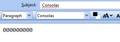how to write slashed zero in email text
I am trying to write an email which contains the character 'Slashed 0'. I have tried to copy and paste the character from word but THunderbird does not recognise it and it places a white space instead. Any suggestion on how to type this character?
Thanks!
Todas as respostas (3)
Is it what you see in the attached picture? Insert/Characters and Symbols in an HTML message.
I am afraid that is the letter o slashed whilst i am looking for the number zero slashed. thanks a lot anyway.
First, open Tools/Options/Display/Formatting/Fonts & Colors/Advanced and check 'Allow messages to use other fonts'. Then, in a new message type zero (0), select the character, then Format/Font/Consolas. The zero will appear as in the attached picture. There are other fonts with a slashed zero, but Consolas was already on my W10 system. Of course, a recipient who doesn't have that font or chooses the equivalent of not allowing other fonts, won't see the slash.