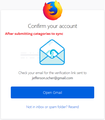just tried to (reluctantly) set up sync. signed in and immediately got hit with a demand to download firefox to my phone to complete setup. that won't work
tried to setup sync and immediately was hit with a demand to download firefox to mobile to complete setup. sorry firefox doesn't work on my phone ( at least until you fix it so it doesn't take forever to load anything) too bloated even without the bloat. can't get past that screen to try to sync anything. If I can't and actually won't install firefox on the phone because it's too slow how do I setup sync? If you are wondering it's an android and the last release of android 7. I deleted the account since I can't do anything with it that is useful. BTW I don't care for pocket and the other default goodies added to the toolbar so as I said having a firefox account is pretty useless. Can I setup SYNC without my mobile as part of the requirements? Have 2 tablets, a desktop, and a laptop and that is all the devices I'm interested in syncing. My phone is not one of them.
Todas as respostas (20)
Hi,
While Firefox Sync is designed to work with more than one computer, you definitely don't have to connect your phone to use it. If you want to sync between two computers instead, you can close the tab with the phone link, and sign into your account on the second computer. Alternatively, you can continue to just use Sync with one computer connected, although it isn't recommended to do this.
If you want help with Firefox for Android, there's also a forum for that here: https://support.mozilla.org/en-US/products/mobile
Finally, if you don't want to use Pocket, you can remove it from the toolbar: right-click on it, and choose "remove from address bar".
Hope that helps!
Using Sync is optional, so if you have no need to use Sync to sync personal data between devices then you can skip this step and use Firefox only on your desktop computer.
desertmouse said
tried to setup sync and immediately was hit with a demand to download firefox to mobile to complete setup.
Hmm, is it really required? I think it's just a convenient way to text something to your mobile, and you can set up Sync on your other Firefoxes without that (whatever it is, I can't even remember at this point).
jscher2000 said
desertmouse saidtried to setup sync and immediately was hit with a demand to download firefox to mobile to complete setup.Hmm, is it really required? I think it's just a convenient way to text something to your mobile, and you can set up Sync on your other Firefoxes without that (whatever it is, I can't even remember at this point).
To be fair, the wording of the message kind of implies that it is required: https://www.groovypost.com/wp-content/uploads/2018/06/07-This-Firefox-is-connected.png
But it definitely isn't.
the first 2 replies were not helpful and did not even come close to addressing the problem so i'll go over it again. I tried to set up sync. the system DEMANDED I install firefox on my mobile phone to confirm my account. Firefox for Android has never worked on my phones. takes too much space, is too slow, and crashes (mostly freezes). so, not going to install it so that sync will continue the setup. which means I can't make use of sync because I can't set it up. Don't tell me the phone is an option. IT IS NOT! Tell me how to set this up without having to have a confirmation sent to my phone by logging into sync on the phone from firefox! If it can't be done just say so and save a lot of people a lot of trouble. When I mentioned Pocket etc. it was in the context that I DO NOT want to be told how to set those up for syncing. I am only interested in syncing bookmarks, tabs, history and maybe logins which I can't do if I can't set up syncin the first place. FYI the desktop with firefox on linux, the tablets, firefox on android, and the laptop also firefox on linux when logged into the sync acct to set it up ALL get the same response; download and install firefox on the phone and log in from there to complete sync setup!
desertmouse said
I tried to set up sync. the system DEMANDED I install firefox on my mobile phone to confirm my account.
I can see why it looks that way. This is the sequence of screens I encounter in setting up a new Firefox Account:
<center> </center>
<center>
</center>
<center> </center>
<center>
</center>
<center> </center>
<center>
</center>
<center> </center>
<center>
</center>
<center> </center>
</center>
The last screen isn't clear that you can set up Sync on any second Firefox installation that you like, not limited to a mobile phone. Have you tried it?
I'm not seeing screen 2 or 3 going straight to screen 4 after screen 1 and that's why I'm stuck. as for actually installing firefox on the android phone, not happening. must have been written for a very high end phone because on all of mine it's too bloated without the bloatware to work. takes forever to load anything. don't know why I need to login from the phone but that step is keeping me from setting this up.
If you've gotten to the last screen (with the "this firefox is connected") message, then you're done signing in, and you should be able to just close the tab (X button near the top of the browser window). After that, you can go to the second computer that you want to use Firefox Sync on, and sign in with your account there.
I'm pretty sure you're wrong on that. no matter how I try this I get that screen and there is no way around it. I'm not wasting any time on firefox for the phone because it has always been too slow to be of any use. I hate Chrome but at least it keeps up without long lags and freezing.
I think you must have seen screens 2 and 3 when you originally created the account. When you are signing into the same account after completing email verification -- whether on the same or a different Firefox (e.g., tablet or laptop) -- it would make sense not to see screens 2 and 3. As long as the last screen confirms that the installation of Firefox you're using at that moment is signed in, you can just close that tab. Not working that way?
I'm pretty sure you're wrong on that. no matter how I try this I get that screen and there is no way around it. I'm not wasting any time on firefox for the phone because it has always been too slow to be of any use. I hate Chrome but at least it keeps up without long lags and freezing.
never got the email confirmation, never got those screens. even deleted the account and tried it fresh. on every device can't do anything because sync setup never completes. what am I missing?
desertmouse said
I'm pretty sure you're wrong on that. no matter how I try this I get that screen and there is no way around it.
Does the screen say: "This Firefox is connected" because that is all you need it to say.
The rest is not important. Ignore it.
Just go to the Options page, Firefox Account, or tap the menu button to confirm Sync is up and running (your Sync user name will show on the menu).
get this firefox is connected on 1 device, not others. can log in but can't complete sync setup on other devices and keep getting the link to download firefox to phone to complete the setup.
desertmouse said
never got the email confirmation
I assume you got the original one that verifies your email address, but you don't get the ones to confirm adding new devices to your account?
I think those are crucial. I wonder where they are ending up.
No idea. Not getting those or even a request for it. Instead being told to install firefox on mobile and login to sync from there as account confirmation. I can initially setup a login and password but that's as far as it gets. keeps informing me to complete from phone by logging into sync from there. can't get far enough to actually start syncing anything.
You do not need a second device for account verification, you need the email link (fourth screenshot in my earlier reply).
If you go to the Firefox Accounts tab of the Options page in the Firefox where you started, what does it say there?
it says logged in. but won't sync until i login from phone. after logging out nothing is connected and won't recconnect. it just won't setup and nobody has explained why I keep being told to use my phone to log in to complete the setup. I read this as the phone is the primary sync device.
also 4th screen is the 1 that says install firefox to phone to continue
I don't know why your Firefox is having such a hard time connecting. I created the Firefox Account pictured in this thread without ever connecting an Android, iOS, or other device to it. And I was able to connect a second Firefox profile (on my same computer) through the same sign-in method. I'm attaching screenshots for those. It really should work.
Have you tried signing in one of your other Firefox installations to the account?