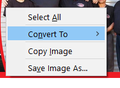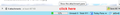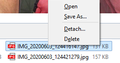I can't open any images
I have a Win10 machine and added my gmail account to Thunderbird (version 68.9.0 (32-bit)). I have messages with images which cannot be opened. The only help articles I can find is how to display images, which isn't the issue. I do cannot modify or delete the affected item in Options>Attachments>Incoming, because nothing exists in that setting. I can see them fine, but double-clicking on them does nothing. I don't get a single popup asking me to do anything. I can right-click on the image and the contextual menu lets me, Select All, Convert To, Copy Image, Save Image As... but none are OPEN the dang thing.
Solução escolhida
Try sending yourself a jpg attachment, not a jpg inserted into the message body, which will not appear as an attachment.
Ler esta resposta no contexto 👍 0Todas as respostas (13)
If you click on the bar to the left of the Save All button (1st picture), the attachment pane is toggled on or off. When the attachments are listed (2nd picture), right-click a file, Open.
I don't have that option. Sorry, I should have noted that the attachments bar is not present, whether or not I disable to view attachments inline. As you can see, your picture is not "seen" as an attachment
Modificado por geraldmcwilliams a
These are the only extensions, and I tired reloading the app in Safe Mode, but it didn't change anything.
Modificado por geraldmcwilliams a
You can't see the pictures in the notification message from this forum - they are visible only from the forum webpage.
The moz://a image is a png and should be treated as any other image, yes? The point is, I don't have the attachments pane at the bottom of ((any)) email.
I sent myself two screenshots, and again, no attachment pane and the only interaction available was the same contextual menu in my screenshot. I was able to see the attachment pane with an mp3 attachment, and from that interface, I could play the audio. It seems to be relegated to images, so far.
Solução escolhida
Try sending yourself a jpg attachment, not a jpg inserted into the message body, which will not appear as an attachment.
It attaches and shows the attachment pane when doing that. So, I need to tell senders to please resend the image as an attachment, or right-click>save>navigate to the folder> open .... just to view the image? Is this really the solution for a mail-handler in 2020? Outlook doesn't do this. Mail doesn't do this. Web-based email portals do not do this. Why is Thunderbird the only one to do this?
Modificado por geraldmcwilliams a
I guess there's a distinction made between embedded images that are already 'opened', since they appear in the body, and images that are attached and aren't visible if inline display is not enabled.
Thank you for taking so much time to help me. The attached is a screenshot of two separate emails I sent to myself. One embedded image and one attached image. As you can see with the Gmail in Chrome browser, each email shows the image, albeit the embeded is clear and easy to read. The big difference between this and Thunderbird, is that in the Chrome portal to Gmail, both of those emails let me interact with the image directly, without having to save it first. Whereas in Thunderbird, I can click on the attachment to open it in Photos app, or for the embedded right-click, then save, then navigate to the file and then double-click and open it.
So why does Thunderbird specifically ((not)) allow me to just double-click on the embedded image and open it with my default Photo viewer? How do I correct this strange behavior?
I don't know why there's no context menu item to open embedded images, but it couldn't open with a double-click since a single click often launches a link that's embedded in the image.
Sorry. I should have said click. The quantity of clicks is irrelevant and, to me, unimportant. No quantity of clicks is opening the images.
It just isn't my cup of tea, so to speak. I would prefer an app which didn't require so many steps to operate like the rest of their competitors. Seems like a poor decisions to nerf a common task, and then provide no assistance or customization to overcome the settings. To even have to start a thread here to solve, "easily open attached images" seems absurd.
Again, thank you for your help. I just uninstalled Thunderbird and will use browser tabs. It is a less desirable since I can't see all of my mail at once, but at least I can manage each message dramatically easier.
Cheers.