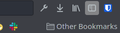Bookmarks Toolbar
After the last update { Version 84.0b1 (64-bit) } when i add a bookmark in the bookmarks folder ,the folder appears in the Bookmarks toolbar items how can i remove it ?
Solução escolhida
By default a new bookmark is created in the Other Bookmarks folder. When this folder is no longer empty then the Other Bookmarks icon gets added to the Bookmarks Toolbar (i.e. the Other Bookmarks icon is hidden when this folder is empty).
For now you can prevent Firefox from showing the Other Bookmarks icon by setting this pref to false on the about:config page.
- browser.toolbars.bookmarks.2h2020 = false
You can open the about:config page via the location/address bar. You can click the button to "Accept the Risk and Continue".
Ler esta resposta no contexto 👍 0Todas as respostas (1)
Solução escolhida
By default a new bookmark is created in the Other Bookmarks folder. When this folder is no longer empty then the Other Bookmarks icon gets added to the Bookmarks Toolbar (i.e. the Other Bookmarks icon is hidden when this folder is empty).
For now you can prevent Firefox from showing the Other Bookmarks icon by setting this pref to false on the about:config page.
- browser.toolbars.bookmarks.2h2020 = false
You can open the about:config page via the location/address bar. You can click the button to "Accept the Risk and Continue".