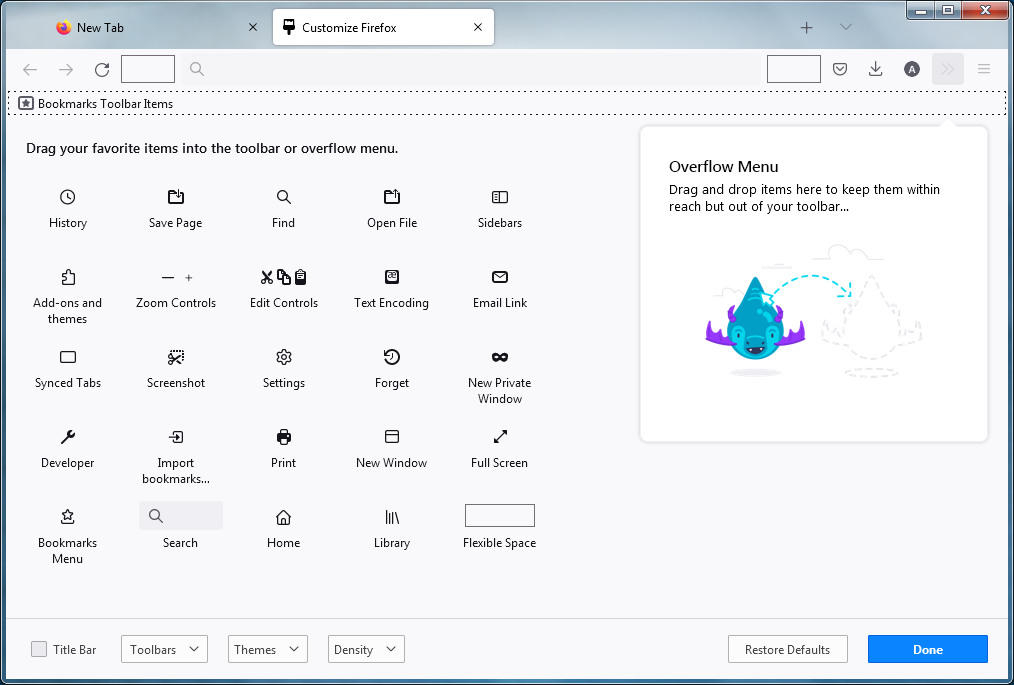There's NO home icon next to the round refresh icon on top left of menu bar
Hello. I've just recently refreshed Firefox. Before I did that, I had a home icon next to the round refresh icon on the upper left of the menu. Now I don't have it. And I can' click to the home icon to get a new home page of Firefox! And I am NOT a happy camper. Did you all forget to put that on there or what?
Yes, I am fully aware that I can click the plus sign to get a new page. But I love the home page icon. Is it coming back by any chance?
Solução escolhida
- Click the menu button
 , click More Tools… and choose Customize Toolbar….
, click More Tools… and choose Customize Toolbar….
- A special tab will open which allows you to drag and drop items in or out of the overflow menu and the toolbar.
- Drag&drop the Home button on your toolbar.
- When you are done, click the Done button.
Todas as respostas (2)
Solução escolhida
- Click the menu button
 , click More Tools… and choose Customize Toolbar….
, click More Tools… and choose Customize Toolbar….
- A special tab will open which allows you to drag and drop items in or out of the overflow menu and the toolbar.
- Drag&drop the Home button on your toolbar.
- When you are done, click the Done button.
ljsmom said
Hello. I've just recently refreshed Firefox. Before I did that, I had a home icon next to the round refresh icon on the upper left of the menu. Now I don't have it. And I can't click to the home icon to get a new home page of Firefox! And I am NOT a happy camper. Did you all forget to put that on there or what? Yes, I am fully aware that I can click the plus sign to get a new page. But I love the home page icon. Is it coming back by any chance?