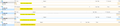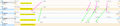Columns resize automatically
Hi!
When I set my columns in Inbox and then set my columns in Drafts the columns in inbox change on their own. So I put them back when i want them to be, now the Drafts column resize on their own.
see the attached image
Any ideas, pls? Thx, K
Todas as respostas (11)
I don't see it from your screenshot. Are you using unified view? The displayed columns don't change in screen display just by highlighting inbox or draft in unified view. The displayed columns reflect actual setting when highlighting account
Here are my view settings (see attached images). I don't understand what you don't see, but I have added arrows to indicate the automatic column resize which happens (see below). Hope it helps.
- )
K
In your image, when inbox is selected, it shows from, and when drafts is selected, it shows recipient. What am I missing?
This (see images)
Those images show they are different, not the same, which is what I thought was your preference. I'm not sure what the problem is.
Are you joking? Just read the title of the post LOL :-D
Oops! My error. All this time, I thought you were referring to the column selections, not their width. :)
LOL! That's so funny, because all this time I was like - what am I missing? Where does he go with these strange questions? :-D
Finally, we're on the same page. I see the same as you in 91, but the beta (97) doesn't do that.
That sounds promising. Looks like a bug that got introduced recently and is being handled. Cool! So unusual to me, though :-/ I work daily with very expensive Autodesk software and when there is a new bug, boy, it stays with you for years and years and years... (really, not exaggerating) K
I concur. Sometimes developers are so absorbed in new features that old features get broken. Yes, I'm pleased to see this fixed.