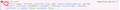SMTP problems are getting but not solved: sending mails is impossible: always error messages
Hi. Been using TB for about 8 months and recently updated from version: 102.1.1 (I think) to current version: 102.1.2 (64-bit) Hopefully I'll get help with my SMTP problem that sometimes manifested itself some time ago, but now I can't send any mail for weeks with my most used mail account via my proximus server. However, we are able to send emails with our gmail accounts! Receiving emails works perfectly. When sending the mails, status message hangs on 'progress' for a long time and then gives an error message: "Sending message failed because outgoing (SMTP) server relay.proximus.be has failed. The server may be unavailable or may refuse SMTP connections. Check the settings
Tried unsuccessfully in the meantime:
- Connections have been checked several times and are in order.
- Sending mail via the web server itself: works!
Also tried to fix it by:
- completely delete my proximus account in TB, reboot & then reinstall: same error message remains!
- requested a new password via proximus server: no result.
Through 'troubleshooting mode' I get a new error message: "Your TB profile could not be loaded. It may not be present or inaccessible"
Already asked for help regarding the SMTP problems (which originally was the issue) but so far have not received any help. Soon I will have to stop TB because I have to send all mails via web server: not really workable anymore
Thanks
Todas as respostas (18)
Hi, Christus Thanks for your response, but I've already worked through the list of your link a few times in the past few weeks: unfortunately the answer doesn't seem to be there. By the way: the problem only occurs with a proximus account (with correct SMTP settings); the emails via our gmail account leave without any problems. Sorry
Hi there, Can you check and verify that you have entered the following server details for your Proximus account?
Incoming mail server Type: IMAP Address: imap.proximus.be Security: SSL Port: 993 Outgoing mail server Type: SMTP Address: relay.proximus.be Security: STARTTLS or TLS Port: 587 Authentication: Yes
Enter your complete e-mail address and the password of your mailbox.
Hi, Tom. Thanks for your comment. Attached are my settings that are exactly the same as the ones you sent me. The only difference is the confirmation regarding the Authentication method: "yes" is not possible; I have to choose "Normal password" (other options are 'no password' = also tested with that without success, 'encrypted', 'Kerberos/GSSAPI' or 'NTLM') To know: I have even reset my password in vain via the support of my server proximus and have already called the helpline several times: every time I get to hear "the test with mail sending via proximus web server succeeds, so it's not that but TB: go and ask for support there' ... and we have been eager to get there for weeks. Regarding
I suggest you log your sending attempts. https://thunderbirdtweaks.blogspot.com/2021/10/logging-mail-sending-in-thunderbird.html
Please post your results.
Hi Matt, I hope I did well. I got these messages via Ctrl+shift+J. Forward them before setting mailnews.smtp.jsmodule to 'false' and also the notifications I got afterwards to send the rejected mails. Just to be sure, I also made 2 screenshots that look like Chinese to me but hopefully bring more clarity to you. Attached printscreens and notepad files (I'm sorry but the language is set to Dutch) Regarding
Before: Deze pagina bevindt zich in de Quirks-modus. De pagina-indeling kan worden beïnvloed. Gebruik voor de standaardmodus ‘’. blank Gebruik van window.controllers/Controllers wordt niet meer ondersteund. Gebruik dit niet voor UA-detectie. blank Deze pagina bevindt zich in de Quirks-modus. De pagina-indeling kan worden beïnvloed. Gebruik voor de standaardmodus ‘’. blank Deze pagina bevindt zich in de Quirks-modus. De pagina-indeling kan worden beïnvloed. Gebruik voor de standaardmodus ‘’. MsgComposeCommands.js:10473:14 NS_ERROR_FAILURE: Component returned failure code: 0x80004005 (NS_ERROR_FAILURE) [nsIAutoCompleteInput.popup] LoginManagerChild.jsm:250 Deze pagina bevindt zich in de Quirks-modus. De pagina-indeling kan worden beïnvloed. Gebruik voor de standaardmodus ‘’. MimeMessageUtils.jsm:148:23 Invalid Console.maxLogLevelPref value: all 2 mailnews.smtp: error { target: TCPSocket, isTrusted: true, name: "ConnectionRefusedError", message: "Network", errorCode: 2152398861, srcElement: TCPSocket, currentTarget: TCPSocket, eventPhase: 2, bubbles: false, cancelable: false, … } SmtpClient.jsm:433:17 Invalid Console.maxLogLevelPref value: all mailnews.smtp: Failed to send "QUIT" because socket state is closed SmtpClient.jsm:578:19 Invalid Console.maxLogLevelPref value: all 2 mailnews.send: Sending failed; Het bericht kon niet worden verzonden, omdat het verbinden met uitgaande (SMTP-)server relay.proximus.be is mislukt. Mogelijk is de server niet beschikbaar of weigert SMTP-verbindingen. Controleer of de instellingen van uw uitgaande (SMTP-)server juist zijn en probeer het opnieuw., exitCode=2153066798, originalMsgURI= MessageSend.jsm:335:27
After : Deze pagina bevindt zich in de Quirks-modus. De pagina-indeling kan worden beïnvloed. Gebruik voor de standaardmodus ‘’. blank Gebruik van window.controllers/Controllers wordt niet meer ondersteund. Gebruik dit niet voor UA-detectie. blank Deze pagina bevindt zich in de Quirks-modus. De pagina-indeling kan worden beïnvloed. Gebruik voor de standaardmodus ‘’. blank Deze pagina bevindt zich in de Quirks-modus. De pagina-indeling kan worden beïnvloed. Gebruik voor de standaardmodus ‘’. MsgComposeCommands.js:10473:14 NS_ERROR_FAILURE: Component returned failure code: 0x80004005 (NS_ERROR_FAILURE) [nsIAutoCompleteInput.popup] LoginManagerChild.jsm:250 Deze pagina bevindt zich in de Quirks-modus. De pagina-indeling kan worden beïnvloed. Gebruik voor de standaardmodus ‘’. MimeMessageUtils.jsm:148:23 Invalid Console.maxLogLevelPref value: all 2 mailnews.smtp: error { target: TCPSocket, isTrusted: true, name: "ConnectionRefusedError", message: "Network", errorCode: 2152398861, srcElement: TCPSocket, currentTarget: TCPSocket, eventPhase: 2, bubbles: false, cancelable: false, … } SmtpClient.jsm:433:17 Invalid Console.maxLogLevelPref value: all mailnews.smtp: Failed to send "QUIT" because socket state is closed SmtpClient.jsm:578:19 Invalid Console.maxLogLevelPref value: all 2 mailnews.send: Sending failed; Het bericht kon niet worden verzonden, omdat het verbinden met uitgaande (SMTP-)server relay.proximus.be is mislukt. Mogelijk is de server niet beschikbaar of weigert SMTP-verbindingen. Controleer of de instellingen van uw uitgaande (SMTP-)server juist zijn en probeer het opnieuw., exitCode=2153066798, originalMsgURI= MessageSend.jsm:335:27
Hi Luc, Can you switch the security setting on the SMTP-server from STARTTLS to TLS and let us know if that makes any difference?
Hi Tom. I just did the test with SSL/TLS both with port 465 and with 587. I ran the same test again with all other authentication methods after each time I disabled TB and reopened it (just to be sure): to no avail: I don't get any mail sent.
Hi Luc, One way or the other the SMTP-server is refusing the connection, given the error message .
In the logfiles that you provided earlier there is the line: error { target: TCPSocket, isTrusted: true, name: "ConnectionRefusedError", message: "Network", errorCode: 2152398861, srcElement: TCPSocket, currentTarget: TCPSocket, eventPhase: 2, bubbles: false, cancelable: false, … }
The three dots at the end of the line means there is more information on the error itself. Can you re-create the error message and before providing another screenshot expand the error message by clicking on the triangle in front of the word 'error'? Please refer to the attached image as well.
Hi Tom. Sorry for the late response, family visited. These logs cannot be attached because *.txt files cannot be uploaded. The requested log file looks like this:
Deze pagina bevindt zich in de Quirks-modus. De pagina-indeling kan worden beïnvloed. Gebruik voor de standaardmodus ‘’. blank Gebruik van window.controllers/Controllers wordt niet meer ondersteund. Gebruik dit niet voor UA-detectie. blank Deze pagina bevindt zich in de Quirks-modus. De pagina-indeling kan worden beïnvloed. Gebruik voor de standaardmodus ‘’. blank Deze pagina bevindt zich in de Quirks-modus. De pagina-indeling kan worden beïnvloed. Gebruik voor de standaardmodus ‘’. MsgComposeCommands.js:10473:14 Deze pagina bevindt zich in de Quirks-modus. De pagina-indeling kan worden beïnvloed. Gebruik voor de standaardmodus ‘’. MimeMessageUtils.jsm:148:23 Invalid Console.maxLogLevelPref value: all 2 PUThttps://www.googleapis.com/carddav/v1/principals/luc3bs@gmail.com/lists/default/2beaed2e8d50704f [HTTP/3 204 No Content 391ms]
REPORThttps://www.googleapis.com/carddav/v1/principals/luc3bs@gmail.com/lists/default/ [HTTP/3 207 Multi-Status 163ms]
mailnews.smtp: error { target: TCPSocket, isTrusted: true, name: "ConnectionRefusedError", message: "Network", errorCode: 2152398861, srcElement: TCPSocket, currentTarget: TCPSocket, eventPhase: 2, bubbles: false, cancelable: false, … } bubbles: false cancelBubble: false cancelable: false composed: false composedTarget: TCPSocket { host: "relay.proximus.be", port: 587, ssl: false, … } currentTarget: null defaultPrevented: false defaultPreventedByChrome: false defaultPreventedByContent: false errorCode: 2152398861 eventPhase: 0 explicitOriginalTarget: TCPSocket { host: "relay.proximus.be", port: 587, ssl: false, … } isReplyEventFromRemoteContent: false isSynthesized: false isTrusted: true isWaitingReplyFromRemoteContent: false message: "Network" multipleActionsPrevented: false name: "ConnectionRefusedError" originalTarget: TCPSocket { host: "relay.proximus.be", port: 587, ssl: false, … } returnValue: true srcElement: TCPSocket { host: "relay.proximus.be", port: 587, ssl: false, … } target: TCPSocket { host: "relay.proximus.be", port: 587, ssl: false, … } timeStamp: 0 type: "error" <get isTrusted()>: function isTrusted() <prototype>: TCPSocketErrorEventPrototype { name: Getter, message: Getter, errorCode: Getter, … } SmtpClient.jsm:433:17
_onError resource:///modules/SmtpClient.jsm:433
Invalid Console.maxLogLevelPref value: all mailnews.smtp: Failed to send "QUIT" because socket state is closed SmtpClient.jsm:578:19 Invalid Console.maxLogLevelPref value: all 2 mailnews.send: Sending failed; Het bericht kon niet worden verzonden, omdat het verbinden met uitgaande (SMTP-)server relay.proximus.be is mislukt. Mogelijk is de server niet beschikbaar of weigert SMTP-verbindingen. Controleer of de instellingen van uw uitgaande (SMTP-)server juist zijn en probeer het opnieuw., exitCode=2153066798, originalMsgURI= MessageSend.jsm:335:27 <Provider> does not support changing `store` on the fly. It is most likely that you see this error because you updated to Redux 2.x and React Redux 2.x which no longer hot reload reducers automatically. See https://github.com/reactjs/react-redux/releases/tag/v2.0.0 for the migration instructions. react-redux.js:881:13
(At boot TB I got a very rare crash error message. Don't know if it's related to the SMTP problem but send it separately: is too long)
Regarding Luc
Tom, That crash error report:
AdapterDeviceID: 0x5917 AdapterDriverVersion: 25.20.100.6576 AdapterSubsysID: 11931025 AdapterVendorID: 0x8086 Add-ons: nl-NL%40dictionaries.addons.mozilla.org:3.1.3.1webext,google%40search.mozilla.org:1.0,amazondotcom%40search.mozilla.org:1.1,bing%40search.mozilla.org:1.0,ddg%40search.mozilla.org:1.0,wikipedia%40search.mozilla.org:1.0,bolcom%40search.mozilla.org:1.0,marktplaats%40search.mozilla.org:1.0,default-theme%40mozilla.org:1.3 AvailablePageFile: 6155808768 AvailablePhysicalMemory: 3567325184 AvailableVirtualMemory: 138522599022592 BackgroundTaskMode: 0 BlockedDllList: BuildID: 20220808204007 CPUMicrocodeVersion: 0xb4 ContentSandboxCapable: 1 ContentSandboxLevel: 1 ContentSandboxWin32kState: Win32k Lockdown enabled -- default value is true CrashTime: 1660489743 DOMFissionEnabled: 1 DOMIPCEnabled: 1 GPUProcessLaunchCount: 1 GPUProcessStatus: Destroyed HeadlessMode: 0 InstallTime: 1660202923 LauncherProcessState: 0 ModuleSignatureInfo: {"Microsoft Corporation":["msvcp140.dll","VCRUNTIME140.dll"],"Microsoft Windows":["wscapi.dll","TaskFlowDataEngine.dll","linkinfo.dll","ntshrui.dll","explorerframe.dll","cscapi.dll","winrnr.dll","dataexchange.dll","pnrpnsp.dll","NapiNSP.dll","msimg32.dll","directmanipulation.dll","Windows.Globalization.dll","DWrite.dll","twinapi.dll","BCP47mrm.dll","Windows.UI.dll","ondemandconnroutehelper.dll","wsock32.dll","webauthn.dll","InputHost.dll","Bcp47Langs.dll","textinputframework.dll","winmm.dll","wininet.dll","OneCoreCommonProxyStub.dll","dbgcore.dll","dbghelp.dll","cdp.dll","iertutil.dll","srvcli.dll","urlmon.dll","FWPUCLNT.DLL","rasadhlp.dll","winhttp.dll","npmproxy.dll","MMDevAPI.dll","AudioSes.dll","OneCoreUAPCommonProxyStub.dll","dhcpcsvc6.DLL","Windows.Security.Integrity.dll","dhcpcsvc.dll","winnsi.dll","version.dll","twinapi.appcore.dll","WindowManagementAPI.dll","usp10.dll","ColorAdapterClient.dll","mscms.dll","avrt.dll","wshbth.dll","netprofm.dll","policymanager.dll","nlaapi.dll","propsys.dll","wtsapi32.dll","d3d11.dll","dsreg.dll","WinTypes.dll","dcomp.dll","CoreUIComponents.dll","CoreMessaging.dll","uxtheme.dll","dwmapi.dll","kernel.appcore.dll","windows.storage.dll","gpapi.dll","dxgi.dll","ntmarta.dll","rsaenh.dll","msvcp110_win.dll","winsta.dll","IPHLPAPI.DLL","dnsapi.dll","netutils.dll","mswsock.dll","cryptsp.dll","CRYPTBASE.DLL","umpdc.dll","powrprof.dll","wldp.dll","msasn1.dll","devobj.dll","userenv.dll","sspicli.dll","profapi.dll","msvcp_win.dll","win32u.dll","bcryptPrimitives.dll","KERNELBASE.dll","bcrypt.dll","crypt32.dll","gdi32full.dll","wintrust.dll","cfgmgr32.dll","ucrtbase.dll","nsi.dll","sechost.dll","ole32.dll","imm32.dll","rpcrt4.dll","shlwapi.dll","SHCore.dll","advapi32.dll","msctf.dll","combase.dll","ws2_32.dll","oleaut32.dll","psapi.dll","gdi32.dll","shell32.dll","setupapi.dll","user32.dll","kernel32.dll","msvcrt.dll","clbcatq.dll","ntdll.dll"],"Mozilla Corporation":["libssp-0.dll","libotr.dll","thunderbird.exe","xul.dll","rnp.dll","nss3.dll","freebl3.dll","mozglue.dll","nssckbi.dll","softokn3.dll","lgpllibs.dll"]} MozCrashReason: Shutdown hanging at step XPCOMShutdownThreads. Something is blocking the main-thread. Notes: Has dual GPUs. GPU #2: AdapterVendorID2: 0x10de, AdapterDeviceID2: 0x1d10, AdapterSubsysID2: 11931025, AdapterDriverVersion2: 26.21.14.4223FP(D00-L1000-W00001000-T000) DWrite? DWrite+ WR? WR+ ProductID: {3550f703-e582-4d05-9a08-453d09bdfdc6} ProductName: Thunderbird ReleaseChannel: release SafeMode: 0 ShutdownProgress: xpcom-shutdown-threads StartupCrash: 0 StartupTime: 1660489666 SubmittedFrom: Client SystemMemoryUsePercentage: 57 TelemetryEnvironment: {"build":{"applicationId":"{3550f703-e582-4d05-9a08-453d09bdfdc6}","applicationName":"Thunderbird","architecture":"x86-64","buildId":"20220808204007","version":"102.1.2","vendor":null,"displayVersion":"102.1.2","platformVersion":"102.1.0","xpcomAbi":"x86_64-msvc","updaterAvailable":true},"partner":{"distributionId":null,"distributionVersion":null,"partnerId":null,"distributor":null,"distributorChannel":null,"partnerNames":[]},"system":{"memoryMB":8068,"virtualMaxMB":134217728,"cpu":{"extensions":["hasMMX","hasSSE","hasSSE2","hasSSE3","hasSSSE3","hasSSE4_1","hasSSE4_2","hasAVX","hasAVX2","hasAES"]},"os":{"name":"Windows_NT","version":"10.0","locale":"nl-BE","servicePackMajor":0,"servicePackMinor":0,"windowsBuildNumber":19044,"windowsUBR":1889},"hdd":{"profile":{"model":null,"revision":null,"type":null},"binary":{"model":null,"revision":null,"type":null},"system":{"model":null,"revision":null,"type":null}},"gfx":{"D2DEnabled":false,"DWriteEnabled":true,"ContentBackend":"Skia","Headless":false,"EmbeddedInFirefoxReality":false,"adapters":[{"description":"Intel(R) UHD Graphics 620","vendorID":"0x8086","deviceID":"0x5917","subsysID":"11931025","RAM":0,"driver":"igdumdim64 igd10iumd64 igd10iumd64 igd12umd64 igdumdim32 igd10iumd32 igd10iumd32 igd12umd32","driverVendor":null,"driverVersion":"25.20.100.6576","driverDate":"2-7-2019","GPUActive":true},{"description":"NVIDIA GeForce MX150","vendorID":"0x10de","deviceID":"0x1d10","subsysID":"119a1025","RAM":2048,"driver":"C:\\WINDOWS\\System32\\DriverStore\\FileRepository\\nvacegpu.inf_amd64_f8f5bc8650263f5c\\nvldumdx.dll,C:\\WINDOWS\\System32\\DriverStore\\FileRepository\\nvacegpu.inf_amd64_f8f5bc8650263f5c\\nvldumdx.dll,C:\\WINDOWS\\System32\\DriverStore\\FileRepository\\nvacegpu.inf_amd64_f8f5bc8650263f5c\\nvldumdx.dll,C:\\WINDOWS\\System32\\DriverStore\\FileRepository\\nvacegpu.inf_amd64_f8f5bc8650263f5c\\nvldumdx.dll C:\\WINDOWS\\System32\\DriverStore\\FileRepository\\nvacegpu.inf_amd64_f8f5bc8650263f5c\\nvldumd.dll,C:\\WINDOWS\\System32\\DriverStore\\FileRepository\\nvacegpu.inf_amd64_f8f5bc8650263f5c\\nvldumd.dll,C:\\WINDOWS\\System32\\DriverStore\\FileRepository\\nvacegpu.inf_amd64_f8f5bc8650263f5c\\nvldumd.dll,C:\\WINDOWS\\System32\\DriverStore\\FileRepository\\nvacegpu.inf_amd64_f8f5bc8650263f5c\\nvldumd.dll","driverVendor":null,"driverVersion":"26.21.14.4223","driverDate":"1-31-2020","GPUActive":false}],"monitors":[{"screenWidth":1920,"screenHeight":1080,"refreshRate":60,"pseudoDisplay":false}],"features":{"compositor":"none","hwCompositing":{"status":"available"},"gpuProcess":{"status":"available"},"wrQualified":{"status":"available"},"webrender":{"status":"available"},"wrCompositor":{"status":"available"},"wrSoftware":{"status":"available"},"openglCompositing":{"status":"unused"},"omtp":{"status":"unused"},"d3d11":{"status":"available","version":0,"warp":false,"textureSharing":false,"blocklisted":false},"d2d":{"status":"available","version":"1.1"}}},"appleModelId":null,"hasWinPackageId":false,"sec":{"antivirus":["Kaspersky Internet Security"],"antispyware":null,"firewall":["Kaspersky Internet Security"]}},"settings":{"blocklistEnabled":true,"e10sEnabled":true,"e10sMultiProcesses":8,"fissionEnabled":true,"telemetryEnabled":false,"locale":"nl","intl":{},"update":{"channel":"release","enabled":true},"userPrefs":{"browser.cache.disk.capacity":1048576,"browser.search.region":"BE","general.config.filename":"<set>","network.trr.strict_native_fallback":false,"widget.content.allow-gtk-dark-theme":false,"widget.content.gtk-high-contrast.enabled":true},"sandbox":{"effectiveContentProcessLevel":1,"contentWin32kLockdownState":15},"launcherProcessState":0,"addonCompatibilityCheckEnabled":true,"isDefaultBrowser":null},"profile":{}} Throttleable: 1 TotalPageFile: 11814932480 TotalPhysicalMemory: 8459489280 TotalVirtualMemory: 140737488224256 URL: UptimeTS: 773.07777 User32BeforeBlocklist: 1 Version: 102.1.2 Winsock_LSP: MSAFD Tcpip [TCP/IP] : 2 : 2 : 1 : 6 : 0x20066 : 0x8 : %SystemRoot%\system32\mswsock.dll : : e70f1aa0-ab8b-11cf-8ca3-00805f48a192
MSAFD Tcpip [UDP/IP] : 2 : 2 : 2 : 17 : 0x20609 : 0x8 : %SystemRoot%\system32\mswsock.dll : : e70f1aa0-ab8b-11cf-8ca3-00805f48a192 MSAFD Tcpip [RAW/IP] : 2 : 2 : 3 : 0 : 0x20609 : 0xc : %SystemRoot%\system32\mswsock.dll : : e70f1aa0-ab8b-11cf-8ca3-00805f48a192 MSAFD Tcpip [TCP/IPv6] : 2 : 23 : 1 : 6 : 0x20066 : 0x8 : %SystemRoot%\system32\mswsock.dll : : f9eab0c0-26d4-11d0-bbbf-00aa006c34e4 MSAFD Tcpip [UDP/IPv6] : 2 : 23 : 2 : 17 : 0x20609 : 0x8 : %SystemRoot%\system32\mswsock.dll : : f9eab0c0-26d4-11d0-bbbf-00aa006c34e4 MSAFD Tcpip [RAW/IPv6] : 2 : 23 : 3 : 0 : 0x20609 : 0xc : %SystemRoot%\system32\mswsock.dll : : f9eab0c0-26d4-11d0-bbbf-00aa006c34e4 AF_UNIX : 2 : 1 : 1 : 0 : 0x20026 : 0x8 : %SystemRoot%\system32\mswsock.dll : : a00943d9-9c2e-4633-9b59-0057a3160994 RSVP TCPv6-serviceprovider : 2 : 23 : 1 : 6 : 0x22066 : 0x8 : %SystemRoot%\system32\mswsock.dll : : 9d60a9e0-337a-11d0-bd88-0000c082e69a RSVP TCP-serviceprovider : 2 : 2 : 1 : 6 : 0x22066 : 0x8 : %SystemRoot%\system32\mswsock.dll : : 9d60a9e0-337a-11d0-bd88-0000c082e69a RSVP UDPv6-serviceprovider : 2 : 23 : 2 : 17 : 0x22609 : 0x8 : %SystemRoot%\system32\mswsock.dll : : 9d60a9e0-337a-11d0-bd88-0000c082e69a RSVP UDP-serviceprovider : 2 : 2 : 2 : 17 : 0x22609 : 0x8 : %SystemRoot%\system32\mswsock.dll : : 9d60a9e0-337a-11d0-bd88-0000c082e69a Hyper-V RAW : 2 : 34 : 1 : 1 : 0x20026 : 0x8 : %SystemRoot%\system32\mswsock.dll : : 1234191b-4bf7-4ca7-86e0-dfd7c32b5445 MSAFD L2CAP [Bluetooth] : 2 : 32 : 1 : 256 : 0x20006 : 0x8 : %SystemRoot%\system32\mswsock.dll : : 9fc48064-7298-43e4-b7bd-181f2089792a MSAFD RfComm [Bluetooth] : 2 : 32 : 1 : 3 : 0x20026 : 0x8 : %SystemRoot%\system32\mswsock.dll : : 9fc48064-7298-43e4-b7bd-181f2089792a
XPCOMSpinEventLoopStack: default: nsThread::Shutdown: IMAP useragent_locale: nl
Hi Luc, It's a mystery to me why the Proximus SMTP-server is rejecting the connection. Unfortunately, the log files you provided don't offer an clues either for me.
I have reached out to for some help in the contributors forum, but so far I haven't received any reply from any of the other contributors. As soon as I have, I will get back to you.
In the meantine and just to be sure:
- Did I understand correctly that the issue you are facing started after you updated from 102.1.1 to 102.1.2 or it was it already earlier?
- DId you try downgrading to an earlier version of Thunderbird (e.g. 102.0.0) just to check if that solves your issue?
- Can you (re)confirm you have followed the steps provided at https://support.mozilla.org/kb/cannot-send-messages , especially the steps related to the minimum TLS-version and the removal of the SMTP-password?
Hi Tom. Sorry for the late response. Checked the different points again in the past few days without any better result until ... just now: I also have a VPN service SurfShark that is always started together with Windows 10. Thought I'd run that same test multiple times with and without that SurfShark (just like I also temporarily disabled antivirus protection). Did that again and did get my emails sent when the VPN connection was broken! Whether that is a coincidence and not related to the VPN connection remains to be seen in the near future. The fact is that in recent weeks I could not send any mail via TB with proximus server while gmail account could. Assuming that it could indeed be up to ShurfShark, specifically and only for proximus: is there an intervention in TB that will solve this or is only the VPN support able to solve it. Regarding Luc
Hi Luc, No worries about the late reply.
Honestly, it would have been great to know earlier that you are using a VPN-service, because I think that's where the issue is. I suggest you run a couple of tests in the next coming days with the VPN-service disabled to see if your e-mails are being sent through the Proximus-server. If they are while the VPN-service is disabled, but aren't when the VPN-service is enabled you can be sure that's where the issue is.
I am not really familiar with VPN-services, but the best solution would be to exclude the traffic to the Proximus SMTP-server from the VPN-service. In other words, all internet traffic (browsing, downloading etc.) can run through the VPN-service, but only the traffic to and from the Proximus mail servers should be excluded from the VPN-service. I did a quick search and found that SurfShark offers "VPN split tunneling", or Bypasser as they call it. By using this you can exclude certain apps (e.g. Thunderbird) or servers (e.g. relay.proximus.be) from the VPN-service.
You can read more about it here: https://surfshark.com/features/split-tunneling
lucb3 said
Assuming that it could indeed be up to ShurfShark, specifically and only for proximus: is there an intervention in TB that will solve this or is only the VPN support able to solve it. Regarding Luc
My guess would be that proximus know where you are located and are simply refusing connections that arrive from somewhere else in the world. Gmail are also know to do this. Basically if you are expected to connect from Aruba and start popping out of a VPN in Russia, or the Ukraine or Mexico then they decide you are being hacked and refuse the connection. A VPN really only has two strings in it's security bow. Hide your location by making you appear elsewhere in the world and changing your apparent IP address from the one issued by your internet provider.
Hi Matt, thanks for brainstorming with us. Knowing that enabling the VPN service is about hiding your own IP address. Your suggestion doesn't seem right because I almost always use a domestic VPN connection and not a 'somewhere-in-the-world' connection. Could understand that proximus refuses that from another country, but this is not the case here. Moreover, I do receive the proximus mails unhindered; only sending - in SMTP format - 'no longer works': some time ago this all went perfectly with VPN switched on. That's also why I didn't look for the reason there. By the way: gmail works perfectly with VPN enabled
Thanks Tom. All tests regarding sending mails are successful: no proximus mails sent are refused. I will contact ShurfShark support and report this issue to them. I've been using ShurfShark for years and only recently have I experienced that certain sites no longer open; only after I turn off the VPN does the link in question open spontaneously. In any case, something has changed in the services provided by ShurfShark and certainly not in a positive way. Surfing behind a VPN connection makes it more difficult for fraudsters and people with bad intentions to find out your IP address: an additional security in an increasingly insecure internet traffic Regarding. Luc
Hi Luc, Good to hear we could finally pinpoint where the issue is. Good luck and hopefully SurfShark can provide a permanent fix. Regards, Tom