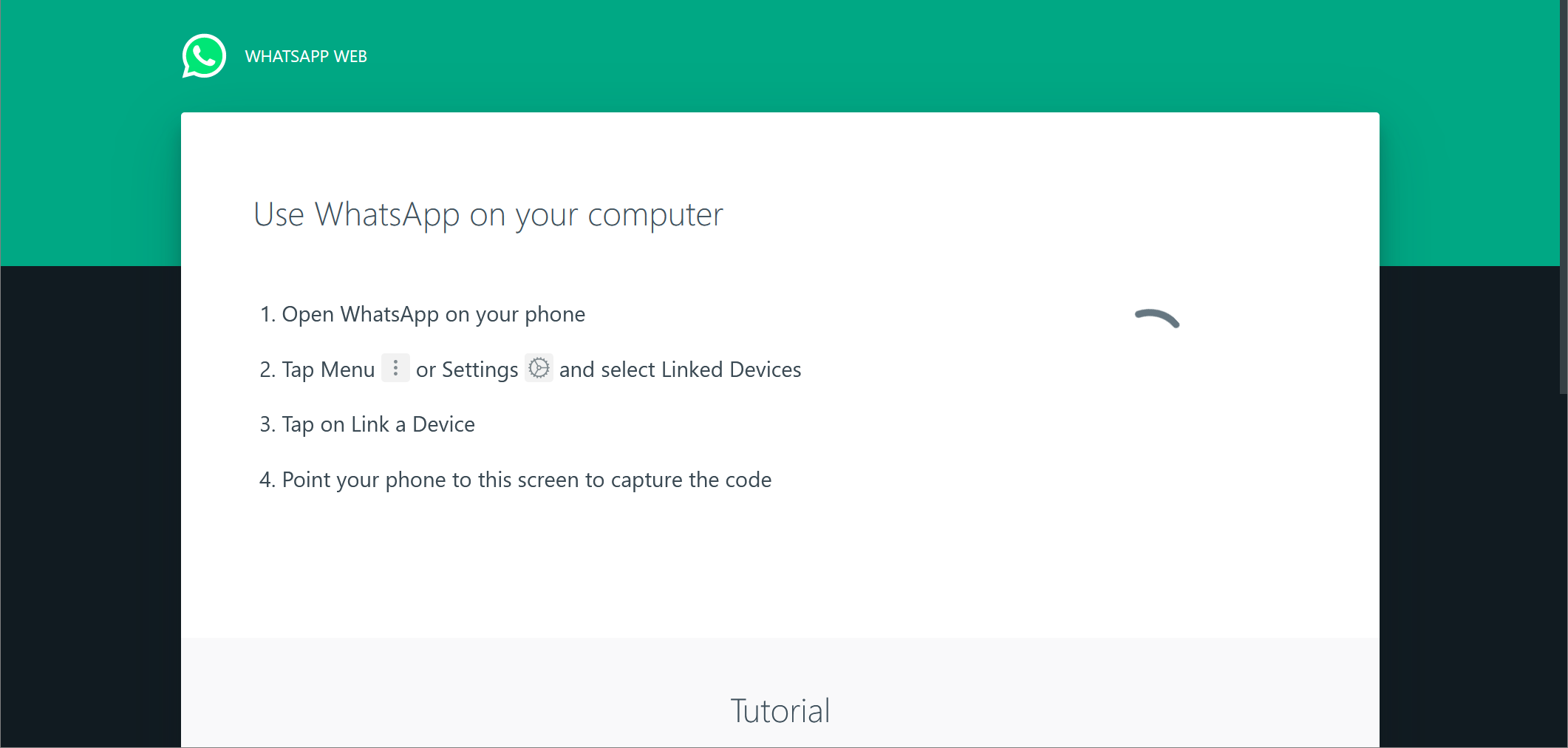Web WhatsApp failed to load after upgrading to v110.0
After upgrading firefox to 110.0, WhatsApp web failed to load. I refreshed the browser also as I found one solution on forums, but after QR code came but failed to load the chat.
Solução escolhida
Hi Mike,
I am able to resolve the issue after reinstalling the firefox v110.0. For me QR code generated after refreshing the firefox but chats were not able to load even after multiple refresh of firefox. At last, I reinstall the firefox and issue seems to resolved now.
Ler esta resposta no contexto 👍 0Todas as respostas (4)
If you're experiencing issues with WhatsApp Web failing to load after upgrading to Firefox version 110.0, there are a few things you can try to troubleshoot the issue:
Clear your browser cache: Sometimes clearing your browser cache can help to resolve issues with websites not loading correctly. To clear your cache in Firefox, click on the menu button (three horizontal lines) in the top-right corner of the browser window, select "Options," then select "Privacy & Security" from the left-hand menu. Under the "Cookies and Site Data" section, click on the "Clear Data" button and select "Cached Web Content." Then click "Clear" to confirm.
Disable add-ons: Add-ons can sometimes interfere with website functionality. Try disabling any add-ons you have installed and then reloading WhatsApp Web to see if that helps.
Try a different browser: If WhatsApp Web still isn't loading in Firefox, try using a different browser like Chrome or Edge to see if the issue persists. If it loads fine in another browser, the issue is likely with Firefox itself.
Make sure you have the latest version of Firefox: Check that you have the latest version of Firefox installed, as this can sometimes cause compatibility issues with certain websites.
Hi Bill,
Thanks for responding and providing detail troubleshooting steps.
I have tried clearing cache data as per your suggestion, still no luck.
WhatsApp is working on other browser like Edge. Issue is with Firefox after upgrading.
Can confirm, after updating to Firefox v110.0 WhatsApp Web no longer loaded. I logged out in order to re-connect it to my phone, however the QR code won't generate - it shows the loading animation but nothing else happens.
When I swapped to Google Chrome v110.0.5481.104, WhatsApp Web generated a QR code almost instantly.
Solução escolhida
Hi Mike,
I am able to resolve the issue after reinstalling the firefox v110.0. For me QR code generated after refreshing the firefox but chats were not able to load even after multiple refresh of firefox. At last, I reinstall the firefox and issue seems to resolved now.