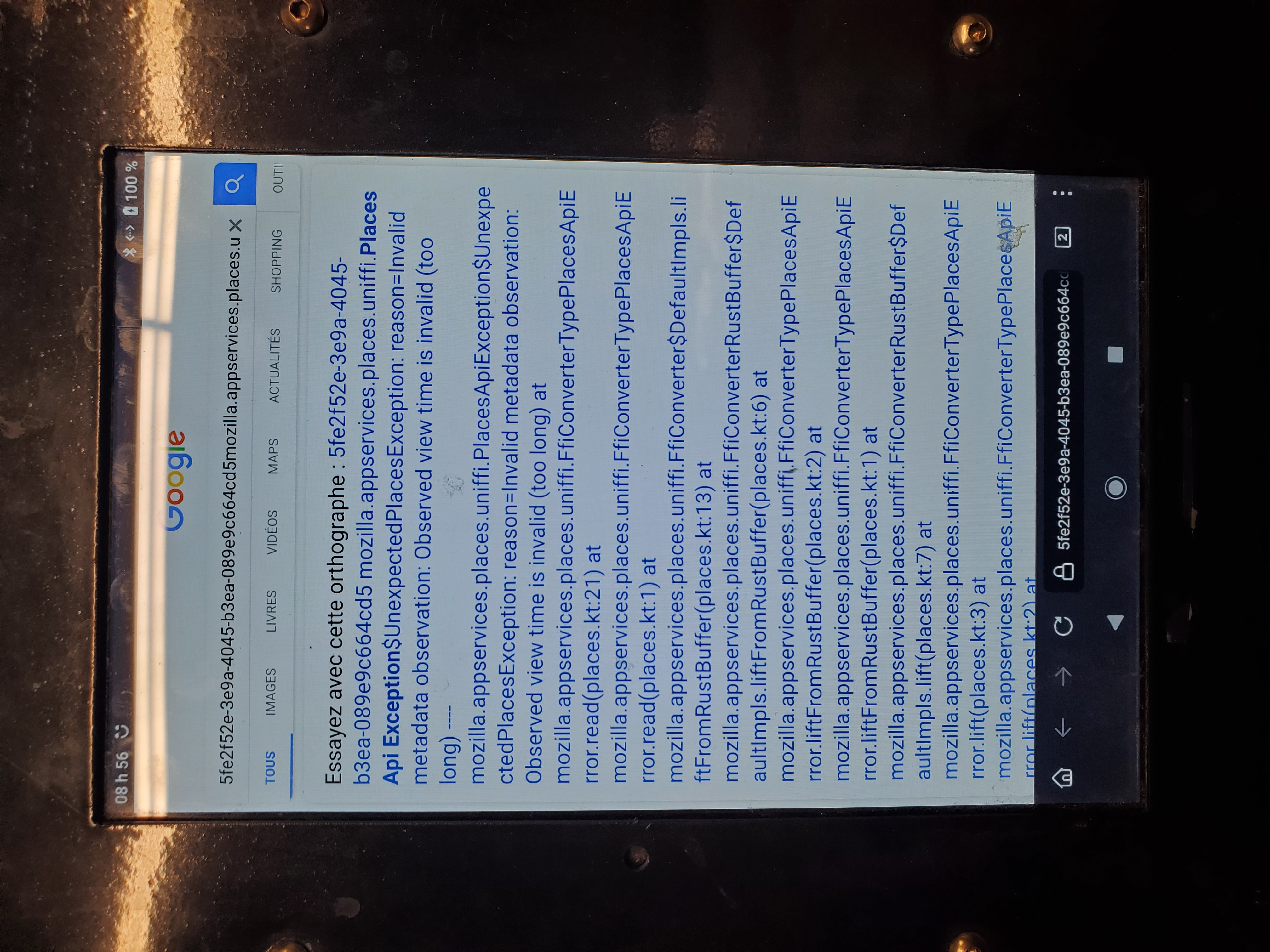Crash caused by inactivity?
Hi,
We use about ten Android tablets running Firefox in our shop for our employees to enter on a webpage daily some informations. Tablets are programmed to keep display active 24h/7d, firefox is pinned so the app stay opened and users don't go to other app. The extension LeechBlock NG prevent users from accessing other webistes. Everything work well except on mondays morning.
Without fault first person to try to connect on the website will see the app crash to the desktop. Since the app is pinned user will have to wait for a supervisor to come in and unpin the crashed (and invisible) app, re-launch it and pin it. Then it will work all week without issue as long as the tablet is used at least once a day. We recently added a new tablet which is used less than others and that one does crash during the week but never twice in same day. Here's the crash report that we have (I checked multiples tablets and they all share the same crash code):
99526033-8b07-4d48-9ea2-bf4b81157f56 mozilla.appservices.places.uniffi.PlacesApiException$UnexpectedPlacesException: reason=Invalid metadata observation: Observed view time is invalid (too long)
mozilla.appservices.places.uniffi.PlacesApiException$UnexpectedPlacesException: reason=Invalid metadata observation: Observed view time is invalid (too long)
at mozilla.appservices.places.uniffi.FfiConverterTypePlacesApiError.read(places.kt:21)
at mozilla.appservices.places.uniffi.FfiConverterTypePlacesApiError.read(places.kt:1)
at mozilla.appservices.places.uniffi.FfiConverter$DefaultImpls.liftFromRustBuffer(places.kt:13)
at mozilla.appservices.places.uniffi.FfiConverterRustBuffer$DefaultImpls.liftFromRustBuffer(places.kt:6)
at mozilla.appservices.places.uniffi.FfiConverterTypePlacesApiError.liftFromRustBuffer(places.kt:2)
at mozilla.appservices.places.uniffi.FfiConverterTypePlacesApiError.liftFromRustBuffer(places.kt:1)
at mozilla.appservices.places.uniffi.FfiConverterRustBuffer$DefaultImpls.lift(places.kt:7)
at mozilla.appservices.places.uniffi.FfiConverterTypePlacesApiError.lift(places.kt:3)
at mozilla.appservices.places.uniffi.FfiConverterTypePlacesApiError.lift(places.kt:2)
at mozilla.appservices.places.uniffi.PlacesApiException$ErrorHandler.lift(places.kt:2)
at mozilla.appservices.places.uniffi.PlacesApiException$ErrorHandler.lift(places.kt:1)
at mozilla.appservices.places.uniffi.PlacesConnection.noteHistoryMetadataObservation(places.kt:162)
at mozilla.appservices.places.PlacesWriterConnection.noteHistoryMetadataObservation(PlacesConnection.kt:19)
at mozilla.components.browser.storage.sync.PlacesHistoryStorage$noteHistoryMetadataObservation$2.invokeSuspend(PlacesHistoryStorage.kt:63)
at kotlin.coroutines.jvm.internal.BaseContinuationImpl.resumeWith(ContinuationImpl.kt:9)
at kotlinx.coroutines.DispatchedTask.run(DispatchedTask.kt:107)
at java.util.concurrent.ThreadPoolExecutor.runWorker(ThreadPoolExecutor.java:1167)
at java.util.concurrent.ThreadPoolExecutor$Worker.run(ThreadPoolExecutor.java:641)
at java.lang.Thread.run(Thread.java:923)
Suppressed: kotlinx.coroutines.DiagnosticCoroutineContextException: [StandaloneCoroutine{Cancelling}@57af652, java.util.concurrent.Executors$FinalizableDelegatedExecutorService@1d40d23]
Wondering if someone can help me decypher this to fix/prevent it. Is it the extension or browser itself that cause the crash if the page hasn't changed long enough? Thanks for suggestions (I will not consider "have you tried without the extension" as a valid suggestion)
Solução escolhida
Found a very large workaround to prevent this crash. Using LeechBlock NG extension I made a block set that each night for 1 minute will redirect Firefox to a different website where I host a Maintenance warning before sending back to our webserver the following minute.
This mean the tab never stay active more than 23h59mins and that is indeed enough to prevent the crash described above.
Ler esta resposta no contexto 👍 0Todas as respostas (7)
Hi
I am sorry to hear that Firefox for Android is crashing. I hope that we can help resolve this for you. Before following the steps below, please make sure that you have updated both your Android device and Firefox for Android to the latest versions available.
As a first step, close down many of the tabs that you have open to as few as possible. Does this help reduce the incidence of a crash?
If this does not resolve the issue, open the Android Settings app, select Applications then find Firefox in the list. In the section headed "Storage", selct the option to clear the cache (do not clear data!). Does this help?
Failing that, our developers will need to look into this in more detail with some logs from inside your copy of Firefox for Android. Type about:crashes in the address bar which will display information about recent crashes. If you select the most recent "Socorro" link, a crash report will open in a new tab. If you could copy and paste the address of the page that opens into a reply to this thread, we will be able to look into this further for you.
I hope that this helps.
Hi,
All tablets are running a single tab only. Clearing cache does not solve the issue on any of the 10 tablets that all have the same setup and have the same issue every single week after a 24h inactivity period. The issue is very consistent; it's a specific issue with a way too specific setup to have been encoutered by alot of people.
As for the crash log if I go to about:crashes I get a bunch of identical crashes with only one option to Share. When I click it it'll ask how to share; if I put firefox it just make a search for the text. If I share via email I get the text pasted above. At one point one of the tablet did ask to report the crash and I did but I never got that prompt ever again on any devices.
All tablets are running Firefox 113.2.0 with all android security update already applied.
Please can you share the address of the webpage that opens when you select the most recent "Socorro" link in the about:crashes screen.
I feel like Paul isn't reading what I'm saying. Could someone else translate this for him: There is no webpage that open when I click share on the most recent crash from the About:crashes page.
If I open About:crashes I get a page that show few lines per crash, the time it occured and a Share button. If I click share it ask how I would like to share. If I select email I get the following text: 06a1c1f5-3663-4bac-9946-d4d462a09d7f mozilla.appservices.places.uniffi.PlacesApiException$UnexpectedPlacesException: reason=Invalid metadata observation: Observed view time is invalid (too long)
mozilla.appservices.places.uniffi.PlacesApiException$UnexpectedPlacesException: reason=Invalid metadata observation: Observed view time is invalid (too long) at mozilla.appservices.places.uniffi.FfiConverterTypePlacesApiError.read(places.kt:21) at mozilla.appservices.places.uniffi.FfiConverterTypePlacesApiError.read(places.kt:1) at mozilla.appservices.places.uniffi.FfiConverter$DefaultImpls.liftFromRustBuffer(places.kt:14) at mozilla.appservices.places.uniffi.FfiConverterRustBuffer$DefaultImpls.liftFromRustBuffer(places.kt:7) at mozilla.appservices.places.uniffi.FfiConverterTypePlacesApiError.liftFromRustBuffer(places.kt:2) at mozilla.appservices.places.uniffi.FfiConverterTypePlacesApiError.liftFromRustBuffer(places.kt:1) at mozilla.appservices.places.uniffi.FfiConverterRustBuffer$DefaultImpls.lift(places.kt:7) at mozilla.appservices.places.uniffi.FfiConverterTypePlacesApiError.lift(places.kt:3) at mozilla.appservices.places.uniffi.FfiConverterTypePlacesApiError.lift(places.kt:2) at mozilla.appservices.places.uniffi.PlacesApiException$ErrorHandler.lift(places.kt:2) at mozilla.appservices.places.uniffi.PlacesApiException$ErrorHandler.lift(places.kt:1) at mozilla.appservices.places.uniffi.PlacesConnection.noteHistoryMetadataObservation(places.kt:162) at mozilla.appservices.places.PlacesWriterConnection.noteHistoryMetadataObservation(PlacesConnection.kt:19) at mozilla.components.browser.storage.sync.PlacesHistoryStorage$noteHistoryMetadataObservation$2.invokeSuspend(PlacesHistoryStorage.kt:63) at kotlin.coroutines.jvm.internal.BaseContinuationImpl.resumeWith(ContinuationImpl.kt:9) at kotlinx.coroutines.DispatchedTask.run(DispatchedTask.kt:107) at java.util.concurrent.ThreadPoolExecutor.runWorker(ThreadPoolExecutor.java:1167) at java.util.concurrent.ThreadPoolExecutor$Worker.run(ThreadPoolExecutor.java:641) at java.lang.Thread.run(Thread.java:923) Suppressed: kotlinx.coroutines.DiagnosticCoroutineContextException: [StandaloneCoroutine{Cancelling}@9c35c7c, java.util.concurrent.Executors$FinalizableDelegatedExecutorService@2445905]
If I click Firefox I get a Google search that will search for this text: 06a1c1f5-3663-4bac-9946-d4d462a09d7f mozilla.appservices.places.uniffi.PlacesApiException$UnexpectedPlacesException: reason=Invalid metadata observation: Observed view time is invalid (too long)
mozilla.appservices.places.uniffi.PlacesApiException$UnexpectedPlacesException: reason=Invalid metadata observation: Observed view time is invalid (too long) at mozilla.appservices.places.uniffi.FfiConverterTypePlacesApiError.read(places.kt:21) at mozilla.appservices.places.uniffi.FfiConverterTypePlacesApiError.read(places.kt:1) at mozilla.appservices.places.uniffi.FfiConverter$DefaultImpls.liftFromRustBuffer(places.kt:14) at mozilla.appservices.places.uniffi.FfiConverterRustBuffer$DefaultImpls.liftFromRustBuffer(places.kt:7) at mozilla.appservices.places.uniffi.FfiConverterTypePlacesApiError.liftFromRustBuffer(places.kt:2) at mozilla.appservices.places.uniffi.FfiConverterTypePlacesApiError.liftFromRustBuffer(places.kt:1) at mozilla.appservices.places.uniffi.FfiConverterRustBuffer$DefaultImpls.lift(places.kt:7) at mozilla.appservices.places.uniffi.FfiConverterTypePlacesApiError.lift(places.kt:3) at mozilla.appservices.places.uniffi.FfiConverterTypePlacesApiError.lift(places.kt:2) at mozilla.appservices.places.uniffi.PlacesApiException$ErrorHandler.lift(places.kt:2) at mozilla.appservices.places.uniffi.PlacesApiException$ErrorHandler.lift(places.kt:1) at mozilla.appservices.places.uniffi.PlacesConnection.noteHistoryMetadataObservation(places.kt:162) at mozilla.appservices.places.PlacesWriterConnection.noteHistoryMetadataObservation(PlacesConnection.kt:19) at mozilla.components.browser.storage.sync.PlacesHistoryStorage$noteHistoryMetadataObservation$2.invokeSuspend(PlacesHistoryStorage.kt:63) at kotlin.coroutines.jvm.internal.BaseContinuationImpl.resumeWith(ContinuationImpl.kt:9) at kotlinx.coroutines.DispatchedTask.run(DispatchedTask.kt:107) at java.util.concurrent.ThreadPoolExecutor.runWorker(ThreadPoolExecutor.java:1167) at java.util.concurrent.ThreadPoolExecutor$Worker.run(ThreadPoolExecutor.java:641) at java.lang.Thread.run(Thread.java:923) Suppressed: kotlinx.coroutines.DiagnosticCoroutineContextException: [StandaloneCoroutine{Cancelling}@9c35c7c, java.util.concurrent.Executors$FinalizableDelegatedExecutorService@2445905]
If I try anything else I will get... you guess it, this text: 06a1c1f5-3663-4bac-9946-d4d462a09d7f mozilla.appservices.places.uniffi.PlacesApiException$UnexpectedPlacesException: reason=Invalid metadata observation: Observed view time is invalid (too long)
mozilla.appservices.places.uniffi.PlacesApiException$UnexpectedPlacesException: reason=Invalid metadata observation: Observed view time is invalid (too long) at mozilla.appservices.places.uniffi.FfiConverterTypePlacesApiError.read(places.kt:21) at mozilla.appservices.places.uniffi.FfiConverterTypePlacesApiError.read(places.kt:1) at mozilla.appservices.places.uniffi.FfiConverter$DefaultImpls.liftFromRustBuffer(places.kt:14) at mozilla.appservices.places.uniffi.FfiConverterRustBuffer$DefaultImpls.liftFromRustBuffer(places.kt:7) at mozilla.appservices.places.uniffi.FfiConverterTypePlacesApiError.liftFromRustBuffer(places.kt:2) at mozilla.appservices.places.uniffi.FfiConverterTypePlacesApiError.liftFromRustBuffer(places.kt:1) at mozilla.appservices.places.uniffi.FfiConverterRustBuffer$DefaultImpls.lift(places.kt:7) at mozilla.appservices.places.uniffi.FfiConverterTypePlacesApiError.lift(places.kt:3) at mozilla.appservices.places.uniffi.FfiConverterTypePlacesApiError.lift(places.kt:2) at mozilla.appservices.places.uniffi.PlacesApiException$ErrorHandler.lift(places.kt:2) at mozilla.appservices.places.uniffi.PlacesApiException$ErrorHandler.lift(places.kt:1) at mozilla.appservices.places.uniffi.PlacesConnection.noteHistoryMetadataObservation(places.kt:162) at mozilla.appservices.places.PlacesWriterConnection.noteHistoryMetadataObservation(PlacesConnection.kt:19) at mozilla.components.browser.storage.sync.PlacesHistoryStorage$noteHistoryMetadataObservation$2.invokeSuspend(PlacesHistoryStorage.kt:63) at kotlin.coroutines.jvm.internal.BaseContinuationImpl.resumeWith(ContinuationImpl.kt:9) at kotlinx.coroutines.DispatchedTask.run(DispatchedTask.kt:107) at java.util.concurrent.ThreadPoolExecutor.runWorker(ThreadPoolExecutor.java:1167) at java.util.concurrent.ThreadPoolExecutor$Worker.run(ThreadPoolExecutor.java:641) at java.lang.Thread.run(Thread.java:923) Suppressed: kotlinx.coroutines.DiagnosticCoroutineContextException: [StandaloneCoroutine{Cancelling}@9c35c7c, java.util.concurrent.Executors$FinalizableDelegatedExecutorService@2445905]
It's not a linked page. It does not open anything else than the text given on my first post. I'm trying very hard here to not become impolite but you are asking me something that isn't an option. I'm using Firefox for Android, not a developper or custom-made app that you might be using. I'm just trying to get help and getting repeated over and over to share something that doesn't exist on my screen isn't helping me. Can someone point me elsewhere to get what Paul's asking for, or use what I provided?
Are there any Socorro links listed on the about:crashes screen?
No. But this should not be a surprise; I told you right away this was not the case.
Post 2: "if I go to about:crashes I get a bunch of identical crashes with only one option to Share." Post 3: "If I open About:crashes I get a page that show few lines per crash, the time it occured and a Share button."
So to answer your question Are there any Socorro links on the page the answer isn't a new one; it's still NO. I attached here a picture of the about:crashes page I get with my version from Google Play, up to date. If I click Share I get asked how I would like to share it. If I select Firefox it'll paste the text I have been giving you into a google search. If I click email it'll just paste the text into an email. AS STATED BEFORE
):
Modificado por SimonProulx2999 a
Solução escolhida
Found a very large workaround to prevent this crash. Using LeechBlock NG extension I made a block set that each night for 1 minute will redirect Firefox to a different website where I host a Maintenance warning before sending back to our webserver the following minute.
This mean the tab never stay active more than 23h59mins and that is indeed enough to prevent the crash described above.