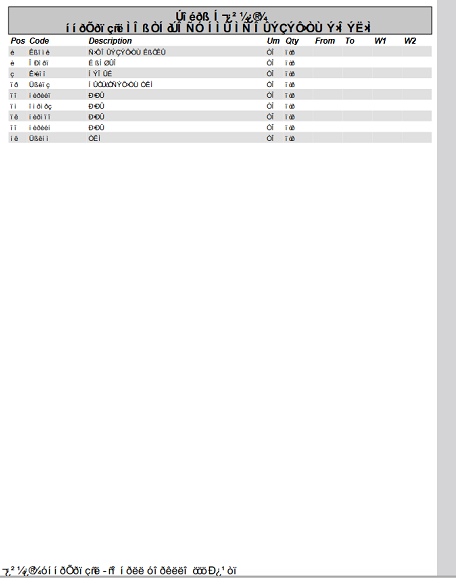Missing fonts in PDF previewer
Some fonts while opening PDFs in Firefox are scrambled. I will attach a photo with the font.
I have confirmed that the font the PDF is using is installed on this machine.
OS: Windows 10 10.0.19045
Firefox version: 115.0.2
Thanks in advance!
Todas as respostas (1)
Hi there! I understand the frustration you're facing with the missing fonts in the PDF previewer. To help resolve this issue, I'd suggest trying a couple of troubleshooting steps. First, let's clear your Firefox cache and restart the browser. Sometimes, cached data can cause display problems. If that doesn't work, try disabling any third-party extensions or add-ons temporarily, as they might be interfering with the PDF rendering. Also, ensure that your Windows 10 is up to date with the latest system and driver updates. Lastly, you can try opening the same PDF in another browser or a dedicated PDF reader to check if the issue persists. Hopefully, one of these steps will fix the problem. If not, don't worry, we're here to help further! Good luck!