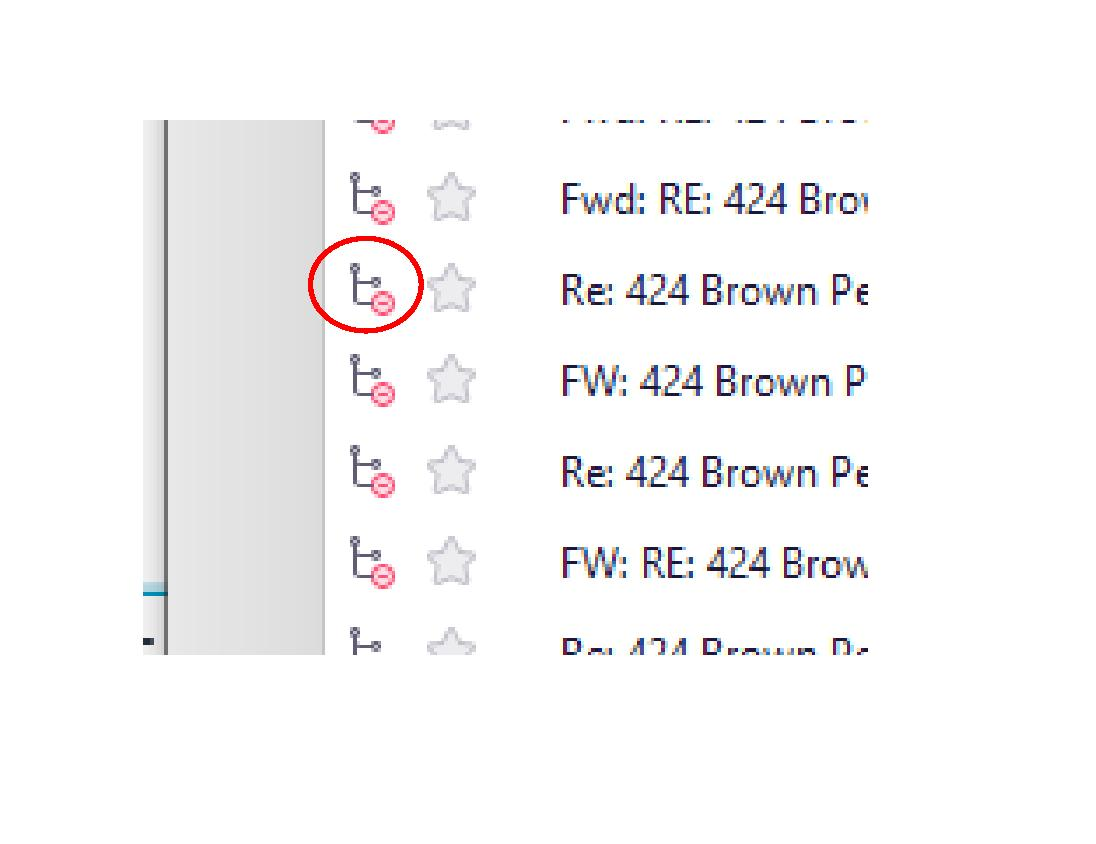Opening multiple emails at once
I recently updated to 115.4.1 and now any emails that are multiple responses shows up in my inbox with a > beside it. When I try to open the email, it opens multiple windows, each with one of the emails in the chain. How do I get back to only opening one at a time and getting rid of the >?
Todas as respostas (4)
Disable threading. https://support.mozilla.org/kb/message-threading-thunderbird
Thank you. Not sure about 115.x. yet, but your input was helpful.
OK, so now I have an email string of 23 emails and when I open one, all 23 open. This is insane. Why would anyone want to do that? On top of that, I have to now search for this particular email. Every time my client responds, it gets added to the string somewhere other than in my inbox. How do I get back to opening one email at a time when there are multiple responses to an email. Attached is a screenshot of what I found during my search for the email. What is the icon I have circled? It is the first time I've seen it. I've been using Thunderbird for 20+ years and 115.x is extremely disappointing. Is there any way I can downgrade to a previous version? Is there any tech support other than the community?
What is the icon I have circled?
I have no idea. Does it go away when you start Thunderbird in Troubleshooting Mode? https://support.mozilla.org/kb/troubleshoot-mode-thunderbird