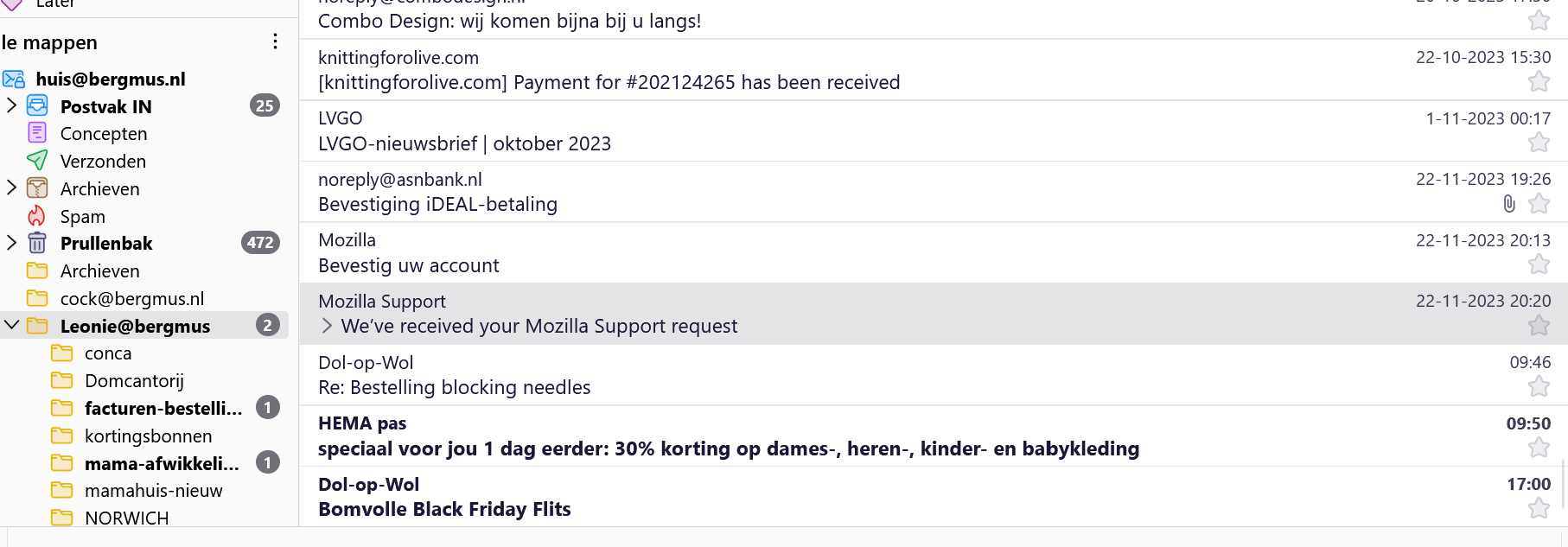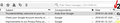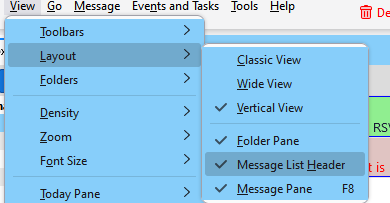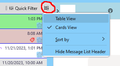column picker
I want to sort my mails in columns but there is no way i can find this column picker icon that is mentioned in your tutorials. Is there another way to get the columns with date-subject-sender? Regards Leonie
Solução escolhida
See if the Layout menu works in Help/Troubleshoot Mode. The attached pictures show what it should look like.
Ler esta resposta no contexto 👍 1Todas as respostas (5)
You have Cards view. To change to Table View, show View/Layout/Message List Header, then click the icon next to the Quick Filter button.
Thank you for your fast reply However, when I chose beeld>vormgeving (Dutch for View/Layout) I get grey text (the rest of the menus are in black text) There are six options, two of which are checked, but I cannot change this.
see screenshot, I do not have the columns subjects-correspondents-date, nor do I have the icon at the top right
Modificado por Leonie3 a
Solução escolhida
See if the Layout menu works in Help/Troubleshoot Mode. The attached pictures show what it should look like.
Thank you, this helped. I have my columns. All of a sudden the menu items were not gray but black, and I could make the changes you indicated