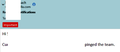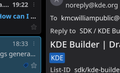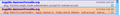How can I show the tag names on the message cards in `Cards View`?
I am using Thunderbird 128, and by default if a message has a tag it just shows an icon in the Cards view - how can I change it to show the actual tag name(s)?
I can enable a column for this in Table View, but I prefer to do this in the Cards View.
Todas as respostas (8)
I don't think there's a way to show the name in the card, but it can be shown in the Header Pane with the Message Header Toolbar Customize add-on (see picture).
Modificado por sfhowes a
Thanks for the idea! It seems like this might be the default behaviour now? I don't have any addons installed, and haven't configured much yet but it still shows like that for me.
Which is nice, but ideally I would be able to see at a glance which of my emails are tagged in what way from the list.
You're right, the tag name appears in the header pane without the add-on.
It is possible to make the card background match the tag colour, to make it more prominent, and also to use the Quick Filter Bar to filter the list by tag (see pictures).
Good suggestions as well! Thank you 💙
I will look into the possibility of making a custom CSS rule and/or a proper feature request for this when I have a moment.
sfhowes said
You're right, the tag name appears in the header pane without the add-on. It is possible to make the card background match the tag colour, to make it more prominent, and also to use the Quick Filter Bar to filter the list by tag (see pictures).
Could you show how to configure thunderbird to show the background color, as that is exactly what I'm looking for. Thx!
Jeroen said
sfhowes said
You're right, the tag name appears in the header pane without the add-on. It is possible to make the card background match the tag colour, to make it more prominent, and also to use the Quick Filter Bar to filter the list by tag (see pictures).Could you show how to configure thunderbird to show the background color, as that is exactly what I'm looking for. Thx!
See https://support.mozilla.org/en-US/questions/1422144#answer-1599821
Here is a sample of css to change the background colour of tagged messages:
/* tag background colour for the first 2 default tags and a custom tag named customtag */
#threadTree tr[data-properties~="T_24label1"] {background-color:LightCoral !important;}
#threadTree tr[data-properties~="T_24label1"].selected {background-color:orange !important;}
#threadTree tr[data-properties~="T_24label2"] { background-color:#f5cba7 !important; }
#threadTree tr[data-properties~="T_24label2"].selected {background-color:grey !important;
}
#threadTree tr[data-properties~="Tcustomtag"] {background-color:lightgrey !important;}
#threadTree tr[data-properties~="Tcustomtag"].selected {background-color:grey !important;}
sfhowes said
Jeroen said
sfhowes said
You're right, the tag name appears in the header pane without the add-on. It is possible to make the card background match the tag colour, to make it more prominent, and also to use the Quick Filter Bar to filter the list by tag (see pictures).Could you show how to configure thunderbird to show the background color, as that is exactly what I'm looking for. Thx!
See https://support.mozilla.org/en-US/questions/1422144#answer-1599821
Here is a sample of css to change the background colour of tagged messages:
(...)
Thanks a lot for your reply! I was hoping for a way to automatically use the color from the tag of the mail (just like the Table View does), rather than having to define a css rule for each tag, since I use 50+ tags.
However, after some poking around with the developer tools, I found the following works for my use case:
#threadTree[rows="thread-card"] .card-container {
color: var(--tag-color);
}
> it just shows an icon in the Cards view
Actually if you mouse over the icon it gives the tag name