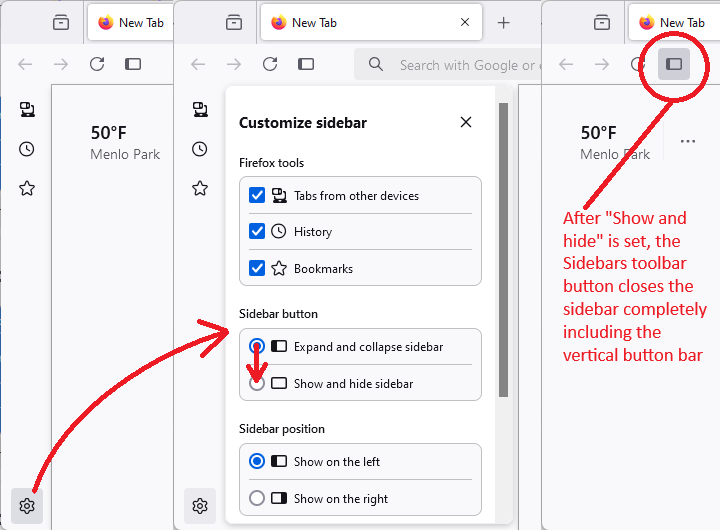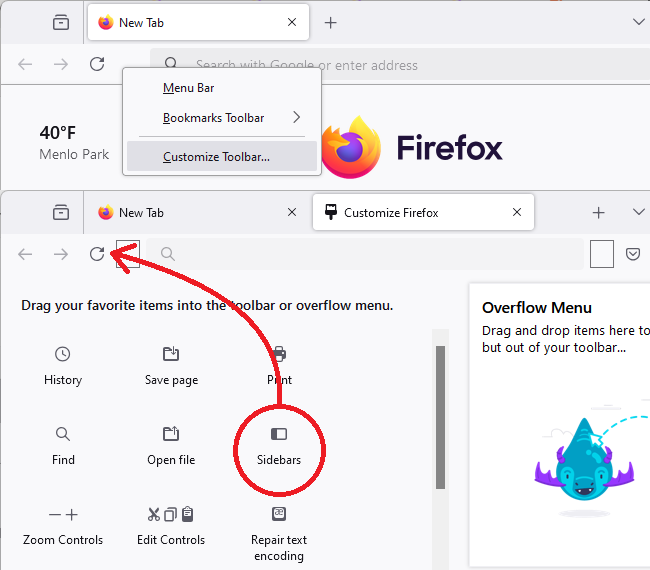remove Firefox side tab
How to remove side tab in Firefox
Todas as respostas (2)
Hi, Firefox's sidebar is changing -- it has a new design that expands from and collapses back to a vertical button bar (launcher) instead of hiding completely. If you want to hide it completely, that's a two-step process:
(1) Change the setting for what the Sidebars toolbar button does, and (2) Click the Sidebars toolbar button to hide the sidebar
Sidebar Button Setting
Click the gear wheel at the bottom of the vertical button bar, then change the behavior of the button from expand/collapse to show/hide. I'm attaching a picture for reference:
After you make that change, you can use the X to close the "Customize sidebar" panel.
Click the Sidebars button
This button should be near the back/forward/reload buttons. If yours is missing, you can add it using the Customize feature (Customize Firefox controls, buttons and toolbars). I'm attaching a picture for reference:
Success?
Thank you for this. If i"m interpreting what I see on my screen, the sidebar content is a choice among bookmarks, history, synced tabs, and AI chatbot. Why isn't it also used for my open tabs and eliminating the standard horizontal tabs. Or is that available by some other means? Stacking the tabs vertically means more are visible and easier to read while sacrificing little web page space on a wide screen.