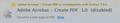Adobe Acrobat -Create PDF 1.1 does not work in FireFox 5
After upgrading to Firefox 5 the Adobe plug-in is not compatible...is this another case of Adobe loves to charge an arm & leg but are very slow at updating patches!!
Todas as respostas (10)
Yes, I was happy to see it working again after an adobe update. Now FF7 is out and this will be the only extension that is not compatible. You think for the money it costs to buy Acrobat they would make it compatible less than every 3 months. Blah
Has anyone tried it with FF7? What about compatibility addon for non compatible addons?
Just upgraded to Firefox 7.0.1. This Adobe PDF Create was the only plugin disabled as incompatible. I guess Firefox 7 breaks it again.
My Firefox 7.0.1 works perfect with plugin Adobe Create PDF after update Adobe Acrobat 10.1.1.
In file install.rdf must modify value 6.* to 8.* in string em:maxVersion
C:\Program Files (x86)\Adobe\Acrobat 10.0\Acrobat\Browser\WCFirefoxExtn C:\Program Files\Adobe\Acrobat 10.0\Acrobat\Browser\WCFirefoxExtn
Do update and no problems in the future!
Modificado por Tolik a
FireFox 7.0.1 is NOT compatible with Adobe Acrobat PDF Creator 1.0 on the Mac. (I am using a Macbook Pro 2011 model with OS X Lion 10.7.1)
Unfortunately the update to FireFox 7.0.1 resulted in the PDF Creator being set as disabled. This is extremely unfortunate and makes me very upset with Mozilla, an organization I have great, but diminishing, respect for.
Appeal to Mozilla:
1) Please, please, please provide a fix for this!!
2) Please, please, please make certain that future upgrades NO NOT BREAK such popular and wide spread application addons (like Acrobat PDF Creator). Or if they do, make sure there is a published fix. To NOT do this is to act in the very manner that has made Microsoft infamous, and it was this behaviour (not caring what they broke with upgrades) which gave so many of us reason to turn to Mozilla products in the first place.
On a Mac (10.5.8) the rdf file is at /Library/Application Support/Mozilla/Extensions/{bunch of random numbers}/web2pdfextension@web2pdf.adobedotcom/install.rdf
Sadly, changing the 6 to 8 in the rdf file does not work. The extension shows as enabled and a create pdf option appears in a contextual menu, but it doesn't launch Acrobat (10.1.1). Sigh.
@tstolik -- I have tried this previously and now tried it again.
As far as I can tell testing this procedure on my own computers (using Windows 7 x64), Adobe CreatePDF 1.1 is currently incompatible with Firefox 7.1
The change you suggest on the computers I tested only makes Firefox itself and not the CreatePDF addon behave as if CreatePDF were compatible -- by allowing the CreatePDF icon for making the pdf to appear in the Firefox toolbar. And clicking on the icon brings up the user interface asking where to save the pdf. But when the desired filename and location are typed in, clicking on the button to proceed only makes the user interface disappear, as if about to produce a pdf, but no pdf is ever produced.
Have you actually succeeded in producing and saving a pdf by clicking on the CreatePDF icon in the toolbar, not by using the "Print" command and choosing the Adobe PDF Printer, and not merely getting the create pdf icon to appear on the tool bar and proceed through only part of the process?
Using the print command and choosing Adobe Printer always worked, on all versions, but unlike CreatePDF the Adobe PDF printer produces a pdf in which the urls embedded in the web page no longer appear as clickable links.
What seems to keep happening with each new version of Firefox is that the Adobe Create PDF add-on no longer works. Eventually Adobe issues an update that deals with "user issues" and Adobe Create PDF briefly works again -- for about a week, before Mozilla releases a new version of Firefox and Create PDF again no longer works.
So what I'm doing for now is just not updating from Firefox 6.02 to Firefox 7.1 until an Adobe update appears that again says it deals with "user issues" (namely apparently incompatibility with the last Firefox update before it.)
[Added: and yes, as the comment below points out, none of this should be needed -- Adobe should just get its updates out before each new version of Firefox is released.]
Modificado por Steve_D a
The real solution would be for Adobe to be pro-active with updating that Add-on instead of reacting to user complaints after a Firefox update. With the fast release schedule came a defined 6 week beta period where developers can work on the compatibility of their Firefox add-ons and be assured that Mozilla isn't going to change code at the last minute which might affect their add-on at the last minute.
I have played with extension development and it is not difficult to update the extension so that it works with new versions of Firefox.
It is up to the extension developer to ensure that their extension works with newer versions of Firefox by testing their extension during the pre-release period (as mentioned by the-edmeister).
There are three possibilities for setting/updating the allowed versions for an extension
1. Set maxVersion to * in install.rdf, this has the effect of allowing ALL new versions of Firefox, the downside being that if functionality changes in Firefox that the extension depends on, the extension will break (which is exactly what the version requirement is there to prevent).
2. Add the updateURL variable to the install.rdf, this would allow Adobe to host their own update server, which is simply an RDF file that is polled periodically to determine the latest version, and a .xpi file to download if there is a newer version, this would allow the extension to be updated quickly without relying on Adobe to release a patch.
3. Adobe could add the extension to Mozilla Add-ons, once they have tested the addon with the new version of Firefox, all they need to do is bump the Max version through your admin area, this takes minutes.
This is no fault of Mozilla, the requirement is there to protect you from applications that no longer work correctly and could potentially cause damage. The onus is on the developer is ensure the extension works and bump the extensions revision prior to the new version of Firefox being released.
Here is a workaround that imitates the main function of CreatePDF in Firefox and produces the same pdf in two clicks instead of one.
First, workarounds that do not really work include using the Adobe PDF printer in Firefox, which does not preserve embedded urls in the original as clickable links in the pdf and does not preserve some of the graphics features. Using Create/”pdf from a web page” within Adobe Acrobat X itself does preserve these features, but cannot produce a pdf from a web page that requires a logon and password. And merely fixing up the .rdf file as described only makes firefox act as if CreatePDF works, but does not lead to an actual pdf being produced by the CreatePDF addon
Workarounds that work:
1. Manual Workaround:
Just follow this procedure: (a) In the orange upper left “Firefox” tab click “Save Webpage As” and Save the webpage as “complete webpage” temporarily on the desktop, then right-click on the temporarily saved file to choose “convert to Adobe pdf” in the context menu, and then delete the web page file (and the automatically saved file linked to it) when the pdf appears.
OR ALTERNATIVELY,
2. Using macros and bat files (in Windows) to imitate CreatePDF by automating the above procedure.
Install the IMacros addon in Firefox, program it to save the existing webpage as temp.htm in the Windows/Temp folder, and create the bookmark in the tools display bar on the top of the Firefox interface, approximately where the Create PDF icon would appear.
Then set up the following pair of .bat files so that clicking on a desktop shortcut to the first bat file executes the second in a minimized window, to run Acrobat.exe with the webfile as input. The result is similar to having a version of Create PDF that works – click on the bookmark on display on Firefox and it saves the temp file, and then click on the shortcut to the bat files, and it produces a pdf from it.
Here is the iMacros macro I created to do this, and the bat files and their locations. The IMacros macro is contained between the "====" lines - remove any blank lines.
==
VERSION BUILD=7401110 RECORDER=FX
TAB T=1
SAVEAS TYPE=CPL FOLDER=c:\Windows\TEMP FILE=temp.htm
==
Install the above macro, and save a bookmark link to it in the bookmark toolbar of Firefox
Then create a “bats” folder in your Documents folder and store these two bat files in it.
1. Store this in the above bats folder as pdf.bat (keep only the part between the lines) – note the space before the second c:. There is probably no "(x86)" if you have the 32 bit version of Win 7 - be sure to use the right path.
==
@echo off
c:\"Program Files (x86)"\Adobe\"Acrobat 10.0"\Acrobat\Acrobat.exe
c:\Windows\TEMP\temp.htm
exit
==
2. And store this as StartPDFbat.bat (keep only the part between the lines, and change "Steve" to your own login id to get the path right)
==
@echo off
start "" /min c:\Users\Steve\"My Documents"\bats\pdf.bat
exit
==
Then put a shortcut link to StartPDFbat.bat on your desktop, so you can click on it easily. You might want to customize the icon for the shortcut link so it uses the Acrobat.exe image (using the rightclick/properties/Customize feature)
To use this -- click on the Firefox bookmark to the IMacros macro (located approximately where the PDFCreate icon would have appeared) to save the current web page as temp.htm. -- Then click on the shortcut to the Startpdfbat.bat, so that it launches pdf.bat minimized to produce the pdf.
It can take up to a minute or so for the pdf to appear, although you should see the symbol for the minimized command window in the shortcut bar to tell you it’s all working. There’s no need to delete the temp.htm file and linked folder in Windows/Temp since they will be overwritten each time.
This works well for me on Windows 7 x64. It may need to be done a little differently on other operating systems.
Modificado por Steve_D a
HALLELUJAH! Adobe just released their quarterly update and it finally includes a compatibility fix for all future versions of Firefox. If you check the install.rdf file mentioned in previous posts you see that the max version supported is now *.* which means it will blindly support all future Firefox versions.
Obviously this means there is the rare chance that Mozilla could make a critical change that might affect the Adobe Create PDF tool but I'll take that chance. Now I've finally updated to FireFox 9 from 6.0.2. Tested and the tool seems to work!
It's a moot point now, but I think the "Add-on Compatibility Reporter" from Mozilla could have solved our problem as well. It enables all previously disabled/incompatible add-ons and allows you to keep using them for the purpose of testing and reporting problems (in our case I think it would have worked perfectly). But now you can use it to report problems if it ever breaks in future FireFox releases. Here's a link to the add-on: https://addons.mozilla.org/en-US/firefox/addon/add-on-compatibility-reporter/?src=api
Anyway, I think our plight is over! Cheers everyone!