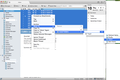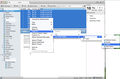I want to move up all my email to a local folder, but when I try to, nothing seems to actually be moved.
I am running Thunderbird 38.2.0 on Mac OS 10.9.5.
I specifically installed Thunderbird to extract the contents of a work email account of long standing to a local copy, as the account is due soon to be converted to a mere forwarding address.
So I've connected to this email account in Thunderbird and created a local folder. When I select a folder and right-click, I don't seem to have an option to move the folder, so I go in and select the emails, right-click, and navigate the pop-up menus to "Copy To > [relevant local folder]." But when I have done this, and look at the contents of the relevant local folder, I find no emails have been copied.
The direct route of dragging folders doesn't seem to work either.
1. What is going on? I feel this should be a really simple operation to do, yet I've been unable to do it. How can I back up all these emails before they're deleted forever?
2. I should add that the "Sent Items" and "Drafts" folders successfully copied locally.
3. An unrelated issue: I was going to change the name of my local folder to anonymize my account for the purposes of sending screenshots, but when I choose "Properties" in the right-click menu, it will not let me even change the folder name. Are these difficulties perhaps related?
Все ответы (12)
Thirteen thousand messages? That's going to take some time to copy. How long did you give it?
I've given it basically an indefinite amount of time. I told Thunderbird to move the files, left it open while I did something else, and checked back occasionally.
It's not that it only moved some messages: it gave no visible indications it was moving anything, and as you can see in the last picture I uploaded, there's nothing in the folder I told the things to move to at present.
You have over 13.000 mails in inbox that is unread.
IMAP INBOX is a view into the servers inbox.
The inbox contains just headers, the rest is kept in cache (for speed). With 13K mails or more you can run into cache problems Sometimes servers let you download the whole mail for only the last xx days or max xx mails.
If you mark it for offline use the full mail is stored in your INBOX-folder
Somehow I suspect you haven't emptied junk and trash or compacting your folders. All deleted mails are only marked as deleted but still present in their folders (like INBOX) until you compact. ALL mails in a folder is stored one after the other with all attachments in one single file so 13.000 mails will create a very big big file.
Do you have webmail-access? if so try to clean up and compact.
Start Thunderbird offline Then open tools / account settings / Synchronizing and storage Under disk space set to download the xx most recent mails. Make a filter:
Folder name is INBOX + To contains @ then Move to Local folders/"account"/INBOX
Go online if it works compact your account inbox to get rid of all moved mails Go offline Change number of days under disk space Go online and so on.
Think of making several "inboxes" in local and changing move to location, just to keep each folder manageable.
This way you wouldn't overload your cache and you keep your account inbox small and fast.
Hopefully you have space for all your mails
I understand about the unread emails. The reason for all these unread emails is that I have been forwarding all this email to Gmail for a few years, and that was the last time I moved anything into its own folder.
This is only last few years, though, which leaves the previous years unarchived.
I was able to export all my emails as a textfile of a few megabytes at the end of college, and would like to do something similar here.
I still have webmail access, for one more week, but there's more cleanup than I think I'm able to do with my other schedule constraints, and what I'd really like to do is to archive it all and then not have to think about it for a while.
Thunderbird was online already, and I asked it to go offline. Under account settings, I asked it to synchronize everything, but for filters, I set up separate ones to grab the 2008 and 2009 emails, as you instructed, and put them in separate folders; the emails for these years combined only seem to amount to about 1300, so that seemed like a good start. Then I went back online.
It seems to be working, but if I change the date and try to run a filter again, it seems to not want to let me. Do you know why this is? I also don't understand why dragging and dropping doesn't work. Is there a way to make that work?
[EDITED: I think what's happening is that for some reason the network disconnects mid-download, and then it refuses to
1. acknowledge that it has already downloaded some of the messages and delete them from the server, and 2. to let me try to download them again.
At least, this is what I think is happening. How can I get around this?]
Изменено
If it's all in Gmail, then given the sheer bulk of material, it may be better to use the facility they offer to download it en masse to a file, then import that.
I think email protocols are optimised for a "little and often" ("bursty") mode of use, and often seem to struggle with large monoblocs of data. Personally I'd aim for groups of 200 or so messages at a time via email and that could become tedious very quickly when you have thousands to shift.
Yeah, I'm trying to go year by year, and it's tedious. It's only all in Gmail from mid-2013, unfortunately; before that it's on this other server. The web access is only through Microsoft's Office365 software.
I really think there should just be a default option in all of these programs to export entire mailboxes and file structures. If this filter thing I'm incrementally doing is really the state of the art, that seems kind of sad.
Okay, I found out that if I created folders in local folders outside the new local mailbox I made, I could just drag and drop—but now that I've done that with a few folders and they've apparently been deleted from the server side, it looks like it only copied the sender information and the subject line, and it's copied no message content.
1. Is this correct?
If so, that's the worst possible thing it could do. I thought I had saved these, and instead I've apparently deleted them! WHY WOULD IT DO THAT?
2. If it is the case that these emails have been downloaded, and they just aren't displaying for some reason, it would be a relief: is it possible that this has happened, and if so, how do I make the emails display? For example, the ones that I thought I had copied with the method of filters don't seem to be showing up either.
3. Is there a mass undo, an "undo everything" or rewind option?
4. I've been hitting "Undo" a lot, but it's not clear to me what I'm undoing. Is there a way of seeing what's being undone? Is it sequential, or am I just undoing the same one thing over and over again?
5. Also, it downloaded about a hundred blank messages, as shown in the picture: what is the meaning of this?
Изменено
Right now I would really like to know if these emails have been stored in temporary memory so that I can perhaps get them back.
I've discovered that pressing COMMAND+Z deletes and undeletes a tranche of 157 messages I thought I had moved from one folder called "admin" to another. I was wondering if a similar undeletion might be possible if I recreated the deleted folders containing the personal emails that I thought I was saving.
Please, please answer.
I'm sorry if I'm being a pain about this, but this is really important to me and I'm very upset now that I may have lost a lot of my personal emails.
Thanks.
Изменено
When you move mails it is marked as deleted in your INBOX-folder and synced with the servers INBOX-folder.
BUT if you don't compact or has set inbox to be "expunged" there is an add-on that can recover deleted messages, https://nic-nac-project.org/~kaosmos/index-en.html#recDelMsg , hopefully yours.
Изменено
Do you have Keep messages for this account on this computer checked? Its the first thing in Tools / account settings / Synchronizing and storage.
Изменено
I think I never compacted, because I didn't know what that would do. It kept asking me to compact, and I kept cancelling.
I will download this add-on post-haste.
I do have the "Keep messages for this account on this computer" checked. I think it was the first thing I did once I connected my account. For me, the whole point was to get all the files offline, so it made sense.
ADDED: Okay, I've downloaded the extension, but to install it, it asks me to restart Thunderbird. Is there any chance restarting will kill files that still exist in the short-term memory and just aren't visible?
EDIT 2: So that there's the greatest possible chance of this working when I restart this,
1. Should I recreated the deleted folders on the server that my files used to live in? 2. What is it that makes my emails, even the one I know downloaded correctly, not display?
Изменено
No use in (re-) creating as they are new empty folders Undelete-addon will read your pc's folder and create a subfolder on your pc with all mails that are marked deleted but not yet removed.
Cache is on your hd in your profile-name under %LOCALAPPDATA%\Thunderbird\Profiles (WINDOWS) it will not be deleted at restart of Tbird. Probably equivalent in a MAC.
You have a cache-limit set up in options. This directory also includes program-cache, add-on-cache, ... so all is not mail.