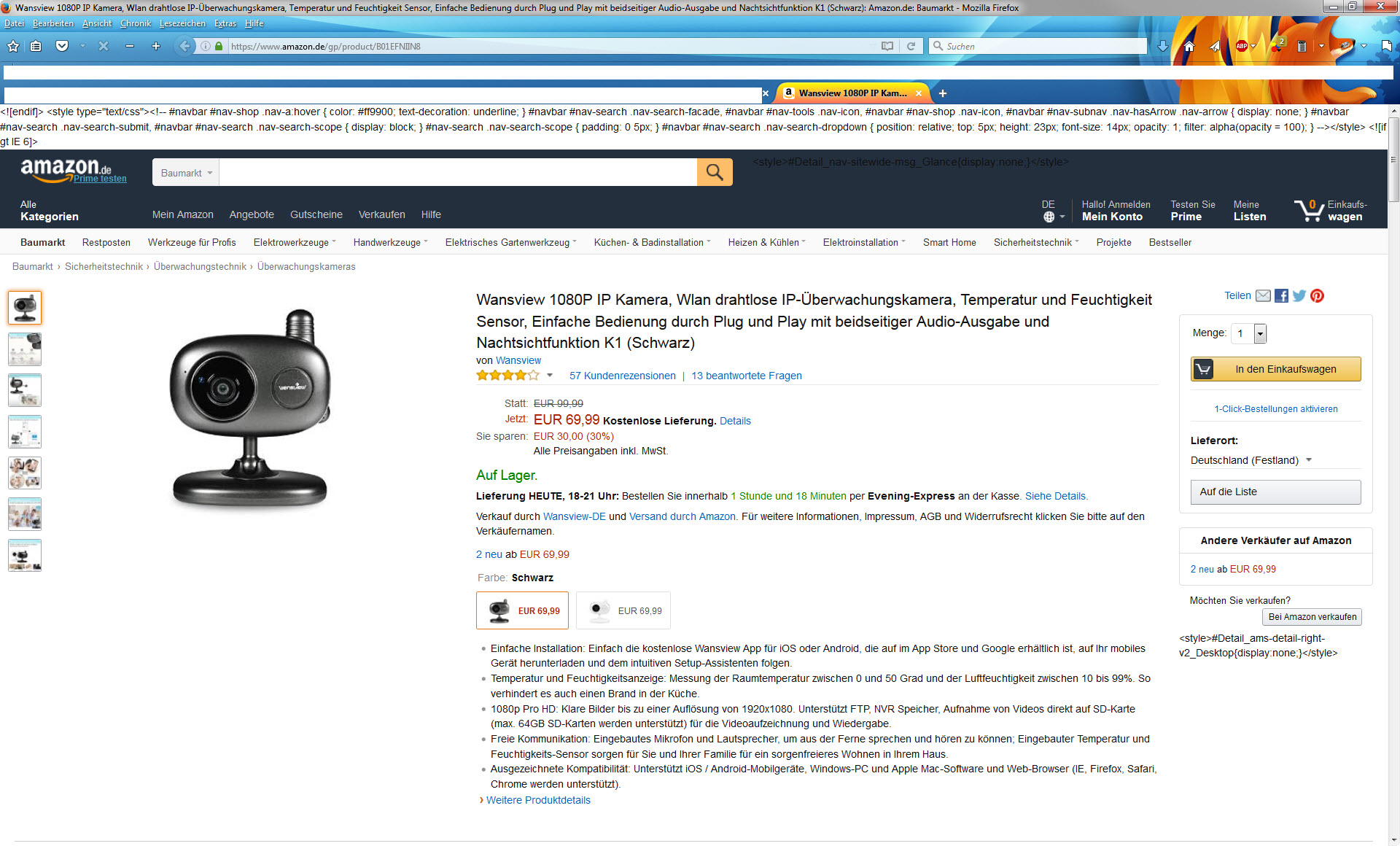firefox opens links with parts of source code of the website
Hello,
my firefox (45.2.0) in my company makes strange things:
when i'm open a link in a new tab (from an other homepage or so) the new tab shows the website with a part of source code. This is very strange and sux very much. In relation to this problem an other error: when im open a new tab (also a link) and the website show a login, the login doesnt work, i can't "enter/login" to the website. (often when i pressed "password forgotten", than i get link, when im open link, it doesnt work. than i must copy link and open in google chrome, than its work.
Very very effortful for me. Please fix this issues or help me, whats the problem?
In attachment a picture of the source code problem.
Best Regards Max Dietrich
Все ответы (1)
Attachment